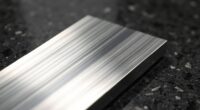To identify your ceiling fan’s brand, start by checking the motor housing for stickers or labels that could reveal the model number and manufacturer. Look for visible logos or unique designs, as these can indicate specific brands. If you’re having trouble with visibility, use a mirror for better access. You can also explore the installation manual or packaging for additional clues. Online resources and forums can offer valuable insights as well. If you’re still unsure, consider seeking professional assistance. Keep exploring, and you might uncover more helpful tips and tricks for identification. Additionally, you may want to photograph the fan and its components, as sharing these images in online community forums can yield useful feedback from enthusiasts who might recognize the model. Don’t hesitate to reach out to local home improvement stores, where staff can sometimes assist you in determining how to identify ceiling fan brand based on the details you provide. With persistence and a little creativity, you’ll likely find the necessary information to pinpoint your ceiling fan’s brand.
Key Takeaways
- Check the motor housing for stickers, labels, or embossed logos that indicate the brand and model number.
- Inspect the fan's blade design and materials, as certain patterns may be unique to specific manufacturers.
- Utilize online resources like manufacturer websites or forums to search for model numbers and brand identification tips.
- Review the installation manual or packaging for model numbers, as they often contain crucial brand information.
- Seek assistance from customer support or local appliance repair professionals for expert identification help.
Check the Motor Housing

When trying to identify your ceiling fan brand, the motor housing is your first stop. Look for stickers or labels attached to it; these often reveal the model number and manufacturer's name.
Sometimes, you'll find information about the country of origin, which can help narrow down your options. Don't overlook multiple stickers, as crucial details might be scattered.
You should also inspect for any embossed logos or distinctive designs, as these can be strong indicators of the brand. If the labels are hard to see, use a mirror to get a better view. Additionally, identifying the fan's make and model is essential for obtaining replacement parts and ensuring proper maintenance.
Remember to check all angles and verify you have good lighting to spot any faded information. Patience is key!
Inspect for Brand Logos

To identify your ceiling fan brand, start by looking for visible logos, as they can provide immediate clues. Logos often appear on the motor housing or as stickers.
Here are some tips to help you:
- Check for Emblems: Look for specific brand emblems, like Hunter's distinctive logo on the motor housing.
- Inspect for Stickers: Find any stickers or labels that might list the brand name or model number.
- Note Unique Designs: Identify any brand-specific designs, such as Tiffany fans with stained glass details.
- Look for Manufacturing Info: Some stickers may include manufacturing details, which can help narrow down the brand. Also, many ceiling fans are available in a range of styles and prices, including Minka Aire products that can have significant discounts.
These steps should guide you in pinpointing the brand of your ceiling fan effectively.
Review the Installation Manual

To identify your ceiling fan brand, start by reviewing the installation manual. Look for the model number, usually found in the parts guide, which helps pinpoint the manufacturer. Checking the parts guide will also reveal any brand-specific components you'll need for installation. Additionally, it's important to ensure that the electrical box is rated for ceiling fan use as this is crucial for safe operation.
Locate Model Number
- Check Packaging: Look for the model number on the box or your emailed receipt.
- Inspect the Fan: For downrod-mount fans, find the sticker on top of the motor housing; for hugger fans, it's on the mounting bracket.
- Use Tools: If it's hard to see, a mirror or smartphone can help you read the number.
- Manufacturer Details: Different brands place the model number in various locations, so refer to their specific instructions. Hunter fans typically follow a standard 5-digit model number format.
Locating this number early will streamline your fan experience!
Check Parts Guide
Once you've located the model number, reviewing the installation manual becomes a valuable next step. This manual often contains essential information about your ceiling fan's components and can help you identify the brand.
Start by inspecting the motor housing for any logos or model number stickers. Next, remove the canopy to check for labels or manufacturer markings inside. Keep in mind that fans with stationary bottoms typically support lighting attachments, which may guide your search for a compatible fixture.
Don't forget to examine the blades and mounting system; unique designs and specific components can provide clues. As you go through these parts, compare their features with known brands like Hunter or Hampton Bay.
Finally, check the installation instructions for brand-specific information, as these details can further aid in identifying your fan.
Use a Mirror Technique

If you're having trouble reading the stickers on your ceiling fan, grab a mirror to enhance visibility. This technique can help you spot hidden stickers that contain important details like model numbers and brand names. With the right angle, you can easily identify the information you need to determine your fan's brand. Additionally, using a mirror can assist in locating the ID sticker on the fan itself for identification.
Enhance Visibility
Using a mirror is a clever way to enhance visibility when trying to identify your ceiling fan's brand.
Here's how you can make the most of this technique:
- Position the mirror: Place it above the fan to reflect the motor housing, where the brand name might be.
- Adjust the angle: Tweak the mirror's angle for a clear view of any markings or labels.
- Use your smartphone: If a mirror isn't available, take photos from different angles to capture any hidden details.
- Inspect carefully: Look closely for stickers, embossed logos, or model numbers on the fan's parts. This method can reveal essential information without the need for complicated tools or climbing ladders, especially since many ceiling fan brands utilize unique remote frequencies.
Identify Hidden Stickers
While it might seem challenging to spot hidden stickers on your ceiling fan, employing a mirror can simplify the process considerably.
For downrod-mount fans, check the top of the motor housing, while low-profile fans have their ID sticker on the mounting bracket. Use a small mirror placed above the fan to reflect the sticker and easily read the model number. Regular maintenance, including tightening screws, can also help ensure that your fan operates quietly, making it easier to identify any issues.
If you have a Casablanca fan, remember that its model number can be alphanumeric and longer than five digits. Don't forget to check your fan's installation manual or the packaging for additional model details.
If you still can't find it, consider lowering the canopy or taking a picture for better visibility!
Explore Online Resources

Finding your ceiling fan's brand can be a straightforward process, especially when you tap into the wealth of online resources available.
Here are some effective ways to get started:
- Check Manufacturer's Website: Look for the model number on the packaging or fan itself, and use it to identify the brand.
- Use Online Forums and Communities: Engage with others who may have insights or can recognize your fan from pictures.
- Utilize Online Tools and Resources: Try tools like the Fan Model Finder or search using UPC/SKU numbers to find matches. Identification methods can also enhance your search for accurate results.
- Consult YouTube Tutorials: Watch guides that show how to locate your fan's model number and provide brand identification tips.
These resources can help you quickly identify your ceiling fan's brand!
Compare With Known Models

When you examine your ceiling fan closely, comparing it with known models can reveal essential information about its brand.
Start by checking for brand logos or model numbers on the motor housing. For instance, Hunter fans often display clear logos.
Pay attention to design features, like the real wood blades of the Sofucor 52" Flush Mount. Many fans have unique aesthetic styles that align with home decor preferences, which can also help in identification.
Also, consider the lighting features; fans like the Honeywell Carmel include auto shutoff for their LED lights.
Measure the blade span and downrod length, as these vary by brand.
Finally, assess the fan's speed settings and materials.
Seek Professional Help

If your attempts to identify your ceiling fan's brand haven't yielded results, seeking professional help can be a smart move.
Consider these steps to get the assistance you need:
- Consult Online Forums: Join communities where fans are discussed; you might find someone with a similar model.
- Examine Physical Characteristics: Look closely at the motor housing, blade design, and mounting bracket for any logos or unique features.
- Use Manufacturer Guides: Check specific guides or manuals; they often include model numbers that can lead you to the brand.
- Contact Customer Support: Reach out to the suspected brand's customer service for guidance; they can help identify your model based on your description. Additionally, remember that identifying whether your fan is an AC or DC fan can further assist in narrowing down the brand options.
Getting expert help can save you time and frustration.
Frequently Asked Questions
What if My Ceiling Fan Has No Visible Brand Markings?
If your ceiling fan has no visible brand markings, don't worry.
Start by checking the motor housing for stickers or model numbers.
Inspect the underside of the canopy after removing it; you might find hidden labels.
Look closely at the blades and globes for any markings.
If you're still unsure, consult online resources or forums where you can describe your fan and get help identifying it.
Can I Use a Smartphone App to Identify My Ceiling Fan?
You can't just snap your fingers and expect a smartphone app to identify your ceiling fan.
While apps like Google Lens can help, they mightn't pinpoint the exact brand or model. Instead, grab a mirror to check the motor housing for stickers or model numbers.
If you're stuck, try online forums or contact customer support for help.
Don't forget to inspect any packaging or manuals you might've lying around, too!
What Should I Do if the Stickers Are Worn Off?
If the stickers are worn off your ceiling fan, start by inspecting the motor housing for any embossed logos or markings.
Use a mirror to check for hidden labels, and consider removing the canopy to look underneath.
Examine the fan's design and compare it with known brands.
You can also take photos and consult online resources or a professional for help in identifying the fan based on its unique features.
Are There Universal Parts for All Ceiling Fan Brands?
Imagine trying to fit a square peg into a round hole—frustrating, right?
When it comes to universal parts for ceiling fans, you'll find that some components, like remote controls and blades, are designed to work with various brands.
However, not every part fits every fan, so compatibility can be tricky.
Always double-check measurements and specifications to avoid the headache of ordering the wrong parts.
It's all about finding the right match!
How Can I Safely Remove the Fan for Inspection?
To safely remove your ceiling fan for inspection, start by turning off the power at the electrical panel.
Use a stable ladder and clear the area around the fan. Gather your tools, like a screwdriver and wrench.
If your fan has a light kit, disconnect and remove it.
Carefully lower the canopy and inspect the motor housing for labels.
Finally, remove the fan blades and handle everything with care to avoid damage.
Conclusion
In the dance of blades and whispers of air, each ceiling fan tells a story. By checking the motor housing and searching for logos, you're uncovering its identity, like peeling back layers of an onion. Mirrors reflect not just your image but also hidden details, while online resources are a treasure map leading you to answers. If all else fails, don't hesitate to call in the experts. Embrace the journey; your fan's brand awaits discovery, spinning tales of style and function.