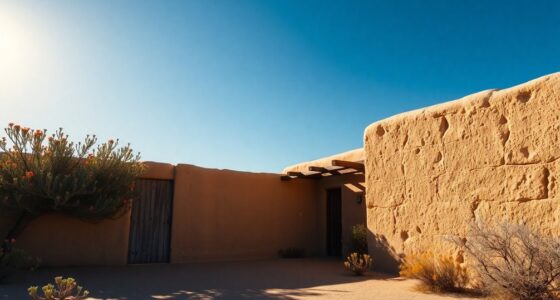If your 3-speed ceiling fan only works on one speed, it could be due to several factors. First, check the power supply; insufficient voltage can limit fan performance. Next, inspect the motor for wear or damage, as excessive friction might hinder operation. Faulty switches or bad wiring can also restrict functionality. Additionally, look for issues with the fan blades, like misalignment or damage, which can affect airflow. Finally, a faulty control unit may prevent speed adjustments. There's a lot more to explore about these common problems and potential solutions.
Key Takeaways
- Faulty wiring or loose connections in the control unit can limit the fan's speed settings to only one option.
- Incompatible or damaged switches may restrict the fan's ability to change speeds effectively.
- A malfunctioning capacitor in the motor can prevent the fan from operating at multiple speeds.
- Control unit issues, like electromagnetic interference, can disrupt the fan's speed adjustments.
- Regular maintenance can identify and resolve alignment or blade issues, improving overall fan performance.
Insufficient Power Supply

If you're experiencing issues with your ceiling fan's speed, one major factor could be an insufficient power supply. A ceiling fan typically requires a steady 120V to function properly.
If your electrical system is overloaded, with multiple high-power appliances running simultaneously, the fan may not receive enough power. You should also check for poor or damaged wiring, which can limit the power reaching your fan.
If the branch circuit supplying the fan is undersized or if you've got tripped breakers, that's another sign of inadequate power. Additionally, if your home's electrical panel is outdated or hasn't been upgraded for recent renovations, it mightn't support your fan's needs.
Addressing these issues can help restore your ceiling fan's speed.
Motor Issues

Motor issues can significantly affect the performance of your ceiling fan, leading to inadequate speed and efficiency.
Over time, prolonged use can wear down the motor, increasing friction and causing heat buildup that damages components. If you notice excessive vibration, it might be due to misaligned blades or loose mounting screws, which can create an imbalance.
Electrical issues, like a faulty capacitor or damaged wiring, can also disrupt the motor's function.
Additionally, design and manufacturing flaws may contribute to your fan's problems, whether from poor quality control or incompatible components.
Keeping an eye on these potential motor issues can help you maintain optimal fan performance and extend its lifespan. It’s also important to regularly inspect the fan for any unusual noises or vibrations, as these can indicate underlying problems that may need immediate attention. Just as homeowners consider the pros and cons of stone houses when making architectural decisions, being proactive about fan maintenance can prevent costly repairs down the line. By staying vigilant, you can ensure your fan operates efficiently and continues to provide comfort for years to come.
Switch Problems

When dealing with ceiling fan speed issues, switch problems often play a crucial role in performance. The type of switch you use—be it a pull chain, wall switch, or remote—can significantly affect how your fan operates. If there's a compatibility issue between the switch and the fan's motor, it may only work on one speed.
Additionally, check the wiring. Loose connections or incorrect wiring can prevent the fan from functioning properly.
Over time, switches can wear out, leading to contact corrosion or complete failure, which restricts speed options.
Finally, ensure that the switch is installed correctly and configured properly to avoid interference from other devices or age-related issues that could limit your fan's capabilities.
Fan Blade Issues

Fan blade issues can significantly impact your ceiling fan's performance and efficiency. Worn or damaged blades lead to uneven airflow, causing your fan to struggle and vibrate. If you neglect maintenance, these problems can worsen over time.
Additionally, incorrect blade installation, like misalignment or improper angles, can disrupt airflow and increase noise. Make sure your blades are evenly spaced and securely mounted to avoid instability.
The size and shape of the blades also matter; using incompatible blades can drastically affect performance.
Lastly, check for balance—imbalanced blades create excessive vibrations and reduce overall efficiency.
Regularly inspecting and maintaining your fan blades can help ensure optimal operation and extend the life of your ceiling fan.
Control Unit Issues

Control unit issues can cause significant disruptions in your ceiling fan's performance, often leaving you with limited speed options or no airflow at all.
First, check for faulty wiring; loose connections, short circuits, or overheating can all lead to malfunctions.
If the wiring seems fine, inspect the switch. A damaged or incompatible switch might prevent the fan from switching speeds effectively.
Additionally, the control unit itself could be at fault. Older control units may fail, so cleaning or replacing it might be necessary.
Lastly, consider external factors like electromagnetic interference or poor grounding from nearby devices, which can disrupt your fan's operation.
Addressing these issues will help restore your ceiling fan's functionality.
Frequently Asked Questions
Can I Fix a Ceiling Fan That Only Works on One Speed Myself?
Yes, you can fix a ceiling fan that only works on one speed yourself.
Start by identifying the problem; check the motor, inspect the capacitor, and look for loose connections.
Gather the necessary tools, like a multimeter and a Torx screwdriver.
Disassemble the fan carefully, test components, and replace any faulty parts.
Once you've reassembled everything, turn it on to see if it works properly on all speeds.
How Can I Prevent Future Speed Issues With My Ceiling Fan?
To prevent future speed issues with your ceiling fan, regularly check for loose connections and clean dust from the blades and motor.
Inspect for worn-out parts and balance the blades to ensure smooth operation. Follow the manufacturer's maintenance schedule closely.
Consider hiring a professional for installation, and use high-quality components.
Lastly, avoid placing your fan in extreme temperatures or dusty environments to extend its lifespan and maintain optimal performance.
What Tools Do I Need to Troubleshoot My Ceiling Fan?
Did you know that around 30% of ceiling fan issues stem from electrical problems?
To troubleshoot your ceiling fan, you'll need a multimeter for measuring voltage, a voltage tester to check for power, and screwdrivers for disassembly.
Pliers and wire strippers will help manage wires, while a ladder ensures you can reach the fan safely.
Don't forget safety glasses to protect your eyes during the process.
These tools will put you on the right track!
Is It Safe to Use a Ceiling Fan That Only Works on One Speed?
It's not safe to use a ceiling fan that only works on one speed.
This can indicate underlying electrical or mechanical issues that may lead to overheating, potential electrical shock, or even fire hazards.
If you notice this problem, you should turn off the fan immediately and have it inspected by a professional.
Ignoring it could result in more significant damage or health risks due to poor airflow.
Prioritize your safety!
How Long Do Ceiling Fans Typically Last Before Needing Repairs?
Ceiling fans typically last between 10 to 20 years, depending on their quality, usage, and maintenance.
If you use your fan heavily, it might only last 5 to 10 years. Regular cleaning and lubrication can help extend its lifespan.
Watch for signs like wobbling blades or unusual noises, as these often indicate the need for repairs. Staying proactive with maintenance will ensure your fan operates efficiently and lasts as long as possible.
Conclusion
In conclusion, if your 3-speed ceiling fan's stuck on one speed, don't despair. Dive into diagnosing the dilemma! Check the power supply, scrutinize the switch, and inspect the motor. Each element plays a pivotal role in performance. By pinpointing the problem, you can restore full functionality and enjoy a refreshing breeze once again. Remember, a little troubleshooting can turn a frustrating fan failure into a fabulous fix, bringing back that delightful draft you crave!