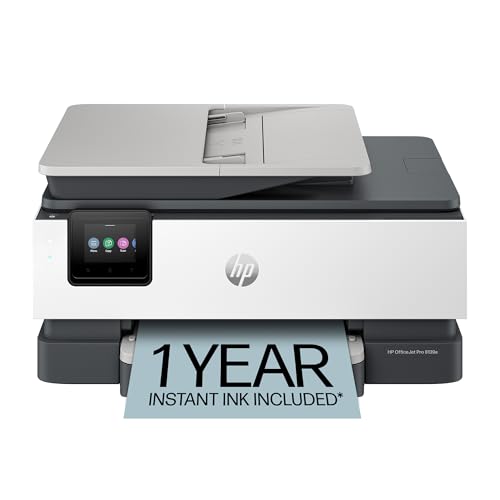If you’re on the lookout for the best home office printers of 2025, I’ve got some great options for you. I recommend the Epson EcoTank ET-2800 for its cartridge-free design and incredible ink savings. The HP OfficeJet Pro 9125e is excellent for fast printing and all-in-one functionality. For high-volume tasks, take into account the Brother HL-L2460DW, which speeds things up considerably. Don’t overlook the Canon G7020 for its versatility. Each printer offers unique features that cater to different work needs. Stick around, and I’ll share more about what to think about when choosing your perfect office printer. When considering your options, it’s also worth exploring the best 3D printers of 2025, especially if your office requires prototyping or creating three-dimensional models. These advanced devices can significantly enhance creative workflows and expand the scope of projects you can undertake. As you weigh your choices, think about not only the printing capabilities but also how these tools can integrate into your overall workspace and productivity needs.
Key Takeaways
- All-in-one printers like the Epson EcoTank ET-2800 offer versatile functions, including printing, scanning, and copying, ideal for home office setups.
- High-volume options such as the Brother HL-L2460DW provide fast print speeds of up to 36 ppm, enhancing productivity for busy work environments.
- Cost-effective solutions, including cartridge-free designs, can significantly reduce ink costs, saving up to 90% compared to traditional cartridge printers.
- Advanced connectivity features, like dual-band Wi-Fi and mobile printing capabilities, ensure seamless printing from various devices for enhanced convenience.
- Consider printer size and weight to ensure a proper fit in your home office, balancing space efficiency with functionality.
Epson EcoTank ET-2800 Wireless All-in-One Printer
If you're looking for a printer that combines convenience and cost-efficiency, the Epson EcoTank ET-2800 Wireless All-in-One Printer is a standout choice for home offices in 2025. I love that it offers cartridge-free printing, which means I get the equivalent of about 80 cartridges with just one set of ink bottles. With up to two years of ink included, I can print stress-free. The built-in flatbed scanner and color display make navigation a breeze. Plus, it supports various print media, so I can tackle anything from glossy photos to envelopes. I've found the print quality impressive, thanks to its Micro Piezo technology. For anyone looking to save on ink costs while reducing waste, this printer is a fantastic option.
Best For: Those seeking a cost-effective and environmentally friendly printing solution for home or small office use.
Pros:
- Cartridge-free printing reduces ink costs by up to 90% and minimizes waste.
- High-quality prints with vibrant colors and sharp text thanks to Micro Piezo technology.
- Compact and lightweight design makes it easy to fit in small spaces while providing all-in-one functionality.
Cons:
- Some users experience connectivity issues with app recognition and error messages.
- Initial setup may take longer than expected for some users despite step-by-step instructions.
- Non-genuine ink usage may void the warranty, limiting options for third-party supplies.
HP OfficeJet Pro 9125e All-in-One Printer
The HP OfficeJet Pro 9125e All-in-One Printer stands out as an ideal choice for small to medium businesses that require versatility and efficiency in their printing tasks. With its ability to print, copy, scan, and fax, it covers all the bases. I appreciate the fast print speeds of up to 18 ppm for color and 22 ppm for black, ensuring I never have to wait long for documents. The 250-sheet input tray and duplex printing capabilities streamline my workflow. Plus, the built-in HP Wolf Pro Security helps protect against cyber threats. I also love the convenience of printing directly from my smartphone via the HP app. Overall, it's a reliable workhorse that fits my office needs perfectly.
Best For: Small to medium businesses that need a versatile all-in-one printer for efficient printing, copying, scanning, and faxing.
Pros:
- Fast print speeds of up to 18 ppm color and 22 ppm black, enhancing productivity.
- Built-in security features like HP Wolf Pro Security to protect against cyber threats.
- Convenient mobile printing capabilities through the HP app for on-the-go access.
Cons:
- Reported compatibility issues with Mac and challenges with the HP Smart app navigation.
- Mixed customer support experiences, with troubleshooting being time-consuming for some users.
- Regular update reminders that may not be relevant for Mac users.
HP OfficeJet 8015e Wireless All-in-One Printer
For anyone juggling a busy home office, the HP OfficeJet 8015e Wireless All-in-One Printer stands out with its impressive ability to print up to 700 pages monthly, making it a reliable choice for high-volume tasks. I love its fast print speeds—up to 18 pages per minute for black and 10 for color. The auto document feeder is a game changer, especially when I need to scan or copy multiple pages quickly. With dual-band Wi-Fi and the HP Smart App, I can print from anywhere, which is super convenient. While some users have reported touch screen issues, I've found the setup to be straightforward. Plus, the optional Instant Ink subscription really helps save on ink costs after the trial period.
Best For: Busy home office users who need a reliable, high-volume printer capable of fast, quality printing and convenient mobile access.
Pros:
- Fast print speeds of up to 18 pages per minute (black) and 10 pages per minute (color).
- Auto document feeder allows for quick scanning and copying of multiple pages.
- Optional Instant Ink subscription can lead to significant savings on ink costs.
Cons:
- Some users report issues with touch screen responsiveness.
- Occasional connectivity problems may lead to frustration.
- Mixed reviews on the functionality of the Instant Ink setup process.
HP DeskJet 2755e Wireless Color Inkjet Printer
Looking for a reliable home office printer that won't break the bank? The HP DeskJet 2755e Wireless Color Inkjet Printer might just be what you need. It's compact, weighing only 7.55 pounds, and offers print, scan, and copy functions in color. With print speeds of up to 5 pages per minute, it supports mobile and wireless printing, which is a huge plus. The HP+ Smart Printing System enhances your experience with automatic updates and security features. Plus, you'll enjoy three months of Instant Ink to save on costs. While some users report connectivity issues, many find it straightforward to set up via the HP Smart App. Overall, it's a solid choice for basic home printing.
Best For: Individuals or families seeking an affordable, compact printer for basic home printing needs.
Pros:
- Compact design makes it easy to fit in small spaces.
- Mobile and wireless printing capabilities allow for convenient printing from various devices.
- Three months of Instant Ink included, providing potential savings on ink costs.
Cons:
- Some users experience connectivity issues, leading to frustration.
- Print quality complaints, such as faded prints, have been reported.
- Setup challenges may arise, with mixed user experiences during installation.
HP OfficeJet Pro 8135e Wireless All-in-One Printer
When seeking a reliable printer for a home office, the HP OfficeJet Pro 8135e stands out with its impressive multifunction capabilities. This all-in-one color inkjet printer not only prints, but also scans, copies, and faxes, making it a versatile choice. With a print speed of up to 20 ppm for black and 10 ppm for color, it handles tasks efficiently. The dual-band Wi-Fi guarantees stable connections, while the HP Smart App lets me control everything right from my smartphone. Plus, I love the convenience of the automatic document feeder for scanning multiple pages at once. Overall, its high print quality and competitive pricing make it a fantastic investment for any home office setup.
Best For: The HP OfficeJet Pro 8135e is best for home office users and small businesses looking for a reliable, multifunction printer that offers high-quality printing and efficient scanning capabilities.
Pros:
- Versatile Functionality: Combines printing, scanning, copying, and faxing in one device.
- High Print Quality: Produces sharp text and vibrant color documents with a maximum resolution of 4800 x 1200 dpi.
- Cost Savings: Offers up to 50% savings on ink costs with the Instant Ink subscription service.
Cons:
- Initial Setup Challenges: Some users report difficulties during the initial installation process.
- Wireless Connectivity Issues: A few customers have experienced problems with maintaining a reliable wireless connection.
- Potential Subscription Lock-in: Users may have concerns about being tied to the HP ink subscription service after the trial period.
Canon PIXMA TR8620a All-in-One Printer
The Canon PIXMA TR8620a All-in-One Printer stands out as an excellent choice for home office professionals who need versatility without sacrificing quality. With its ability to print, copy, scan, and fax, it truly covers all bases. I love its wireless connectivity, making it easy to print from my phone or tablet. The print speed of 15 ipm for black and 10 ipm for color keeps my workflow efficient. Plus, the maximum resolution of 4800 x 1200 dpi guarantees sharp, vibrant prints. I appreciate the intuitive touch screen and the auto document feeder, which simplifies my tasks. Smart reorders through Alexa help manage ink, keeping me worry-free. Overall, it's a reliable companion for any home office.
Best For: Home office professionals seeking a versatile all-in-one printer that delivers high-quality prints and efficient performance.
Pros:
- Versatile functionality with printing, copying, scanning, and faxing capabilities.
- High print resolution of 4800 x 1200 dpi ensures sharp and vibrant output.
- Wireless connectivity allows easy printing from mobile devices and integration with smart home systems.
Cons:
- Some users report issues with MAC setup, requiring manual connection via WiFi.
- Limited output capacity of 20 sheets may not suffice for high-volume printing needs.
- A few users express concerns about software setup difficulties despite the overall ease of use.
Brother HL-L2460DW Wireless Compact Monochrome Laser Printer
For anyone needing efficient, high-volume black and white printing in a compact design, the Brother HL-L2460DW Wireless Compact Monochrome Laser Printer stands out as an excellent choice. It prints at an impressive speed of up to 36 pages per minute, ensuring I stay productive. The 250-sheet capacity tray and automatic duplex printing help reduce paper waste, which I appreciate. I love the convenience of dual-band wireless connectivity and the Brother Mobile Connect App for remote management. Plus, it's ENERGY STAR® compliant, making it a sustainable option. With a solid rating of 4.3 stars from over 14,000 users, it's clear that this printer is well-suited for home offices or small teams that require reliability and efficiency.
Best For: Those seeking a reliable and efficient printer for high-volume black and white printing in home offices or small teams.
Pros:
- High print speed of up to 36 pages per minute enhances productivity.
- Automatic duplex printing helps reduce paper waste and save costs.
- Dual-band wireless connectivity and mobile app support offer convenient remote management.
Cons:
- Some users report issues with toner replacement compatibility.
- Initial wireless setup challenges can be frustrating for some users.
- The memory storage of 64 MB may be limiting for very large print jobs.
Epson EcoTank ET-4800 Wireless All-in-One Printer
Looking for a reliable and cost-effective solution for your home office? The Epson EcoTank ET-4800 Wireless All-in-One Printer could be just what you need. With its cartridge-free design and high-capacity ink tanks, I've saved up to 90% on ink costs compared to traditional printers. Each ink bottle prints thousands of pages, making it perfect for high-volume needs. The printer's Micro Piezo technology guarantees sharp text and vibrant graphics, and it supports dual-sided printing too. Setup was straightforward, taking only about 30 minutes with the Epson Smart Panel App. While some users mention the flimsy output tray, the overall experience has been positive, thanks to its affordability and effective ink management. It's a smart investment for my work.
Best For: The Epson EcoTank ET-4800 is best for home office users seeking an economical and efficient printing solution for high-volume tasks.
Pros:
- Cartridge-free design significantly reduces ink costs, saving users up to 90% compared to traditional printers.
- High-capacity ink tanks allow for thousands of pages of printing from a single bottle, perfect for heavy usage.
- Versatile features including scanning, copying, faxing, and dual-sided printing enhance productivity.
Cons:
- The output tray is noted to be flimsy, requiring careful handling to avoid damage.
- Small LED display may be challenging for some users, though the app compensates for this.
- Initial setup may take around 30 minutes, which could be longer for less tech-savvy users.
HP OfficeJet Pro 8139e Wireless All-in-One Color Inkjet Printer
With its impressive multifunctionality, the HP OfficeJet Pro 8139e stands out as an ideal choice for busy professionals who need a reliable and efficient printer for their home office. This all-in-one color inkjet printer offers printing, scanning, copying, and faxing capabilities, making it a versatile tool. I love the fast print speeds of up to 20 pages per minute in black and 10 in color, along with the 225-sheet input tray, which means less frequent paper refills. The wireless connectivity lets me print from my smartphone or laptop effortlessly. Plus, the one-year Instant Ink subscription guarantees I never run out of ink. Overall, the HP OfficeJet Pro 8139e is a solid investment for productivity.
Best For: Busy professionals looking for a reliable all-in-one printer for home office use.
Pros:
- Fast print speeds of up to 20 ppm for black and 10 ppm for color, enhancing productivity.
- Wireless connectivity allows convenient printing from smartphones and laptops.
- Comes with a one-year Instant Ink subscription to ensure continuous ink supply.
Cons:
- Some users report connectivity issues that can hinder performance.
- Mixed experiences with ink cartridge compatibility may cause frustration.
- Reliability concerns have been noted by several users, affecting overall satisfaction.
HP Color Laserjet Pro MFP 3301fdw Wireless All-in-One Printer
The HP Color Laserjet Pro MFP 3301fdw is an ideal choice for small business owners and home office users who need a reliable, all-in-one solution for their printing, scanning, copying, and faxing needs. With speeds up to 26 pages per minute and automatic duplex printing, I find it efficient for daily tasks. Its dual-band Wi-Fi lets me print from my smartphone or PC effortlessly. Although some users mention connectivity issues, I appreciate the HP Wolf Pro Security features that help protect my data. The 250-sheet input tray and 100-sheet output guarantee I stay productive without constant refills. Just keep in mind the potential high costs for toner replacements, as genuine cartridges can add up over time.
Best For: Small business owners and home office users looking for a reliable, all-in-one color laser printer.
Pros:
- Efficient print speed of up to 26 pages per minute for both black and color documents.
- Automatic duplex printing and 2-sided single-pass scanning enhance productivity.
- Dual-band Wi-Fi connectivity allows easy printing from smartphones and PCs.
Cons:
- Some users report connectivity issues requiring frequent reboots and software reinstalls.
- High costs for genuine toner cartridges can be a concern over time.
- Limited output capacity of 100 sheets may require more frequent emptying during high-volume printing.
HP DeskJet 4255e Wireless All-in-One Printer
For anyone seeking a versatile and compact solution for their home office needs, the HP DeskJet 4255e Wireless All-in-One Printer stands out with its impressive functionality. Weighing just 10.6 pounds, it's easy to set up in any workspace. It offers print speeds of up to 8.5 ppm in black and 5.5 ppm in color, with a maximum resolution of 4800 x 1200 optimized dpi for vibrant prints. The wireless connectivity is reliable, letting me print directly from my smartphone using the HP app. Plus, the included Instant Ink offer can save me up to 50% on ink costs after the trial. While it's a bit noisy during operation, its overall performance and features make it a solid choice for home office tasks.
Best For: Individuals or small businesses looking for a compact, all-in-one printing solution with wireless capabilities and cost-saving ink options.
Pros:
- Versatile functionality including print, scan, copy, and fax.
- Reliable wireless connectivity with the ability to print from smartphones using the HP app.
- Cost-saving Instant Ink subscription can reduce ink expenses by up to 50%.
Cons:
- Noisy during operation, which may be distracting in quiet environments.
- Ink costs can accumulate, especially for high-volume printing.
- Moderate print speeds may not be suitable for large printing jobs.
Brother DCP-L2640DW Wireless Monochrome Laser Printer
Engineered specifically for small businesses and home offices, the Brother DCP-L2640DW Wireless Monochrome Laser Printer stands out with its impressive print speeds of up to 36 pages per minute. This compact multi-function printer not only delivers high-quality black-and-white prints, but it also features a 50-page auto document feeder, making scanning and copying a breeze. I love the flexible connectivity options, whether it's through dual-band wireless, Ethernet, or USB. Plus, with the Brother Mobile Connect app, managing the printer from my phone is seamless. While it's generally reliable, I've noticed it can be a bit noisy. Overall, the cost-effectiveness and low maintenance make this printer a solid choice for any home office setup.
Best For: Small businesses and home offices seeking a reliable, multi-function monochrome laser printer with efficient performance.
Pros:
- High print speeds of up to 36 pages per minute for quick document handling.
- Cost-effective with lower total ownership costs compared to inkjet printers.
- Convenient mobile management through the Brother Mobile Connect app.
Cons:
- Can be noisier than previous printer models during operation.
- Initial software installation may include unwanted features and marketing pop-ups.
- No USB cable included for direct connection, requiring separate purchase.
Epson EcoTank ET-2850 Wireless All-in-One Printer
If you're tired of constantly replacing expensive ink cartridges, the Epson EcoTank ET-2850 Wireless All-in-One Printer is a game changer for your home office. This printer eliminates the hassle of small, pricey cartridges by offering cartridge-free printing, saving you up to 90% on replacement ink. Imagine printing up to 7,500 pages in black and 6,000 in color with the included two years of ink! Plus, the impressive Micro Piezo technology guarantees sharp text and vibrant photos. Setting it up is quick, and the user-friendly screen makes adjustments a breeze. With built-in scanning, copying, and auto 2-sided printing, it's perfect for my productivity. I've been thrilled with its performance and cost-effectiveness—it really pays for itself!
Best For: The Epson EcoTank ET-2850 is best for home office users seeking a cost-effective, high-volume printing solution without the hassle of traditional ink cartridges.
Pros:
- Cartridge-Free Printing: Save up to 90% on ink costs with included bottles that equate to 80 cartridges.
- High Print Volume: Print up to 7,500 pages in black and 6,000 in color, with up to two years of ink included.
- All-in-One Functionality: Enjoy scanning, copying, and automatic double-sided printing for enhanced productivity.
Cons:
- Initial Cost: The upfront price may be higher compared to traditional printers.
- Color Accuracy: Some users may find that color prints can appear dull compared to other printers.
- Screen Size: The smaller built-in screen may not be as user-friendly for all adjustments.
HP Color Laserjet Pro MFP 3301sdw Wireless All-in-One Printer
The HP Color Laserjet Pro MFP 3301sdw is an ideal choice for professionals who demand high-quality prints and versatility in their home office setup. This all-in-one printer not only prints but also scans and copies, making it incredibly functional. With a print speed of up to 26 pages per minute and support for various media types, I find it handles my diverse printing needs effortlessly. The dual-band Wi-Fi connectivity allows for wireless printing from multiple devices, which is super convenient. I appreciate the built-in HP Wolf Pro Security that protects my data. Although some users reported minor setup quirks, overall, I've had a reliable experience, making it a solid investment for both home and office use.
Best For: Professionals and home office users seeking a high-quality, versatile all-in-one printer that delivers reliable performance and fast printing speeds.
Pros:
- Fast print speed of up to 26 pages per minute, enhancing productivity.
- Wireless connectivity allows printing from multiple devices without the hassle of cables.
- Built-in HP Wolf Pro Security ensures data protection against cyber threats.
Cons:
- Some users have reported minor setup quirks that can cause initial confusion.
- Occasional glitches with larger print sizes may require manual feeding.
- Users noted dimensional challenges for placement due to its weight and size.
Canon G7020 All-in-One Printer
For anyone juggling a busy home office, the Canon G7020 All-in-One Printer stands out with its impressive ink efficiency and multifunctionality. This wireless Supertank printer not only prints, but it also scans, copies, and faxes, making it a versatile choice for my daily tasks. I love that it offers a high page yield—up to 6,000 pages in black and 7,700 in color—with low cost per page. Plus, the smart reordering feature with Alexa keeps my ink supplies in check. With a print speed of 13 ipm for black and excellent color quality, I can rely on it during peak work hours. Its compact design and user-friendly features make it an essential part of my home office setup.
Best For: Individuals or small businesses seeking a reliable, efficient all-in-one printer for high-volume printing needs.
Pros:
- High ink efficiency with page yields of up to 6,000 pages in black and 7,700 in color, reducing overall printing costs.
- Versatile functionality including printing, scanning, copying, and faxing, catering to various office tasks.
- Smart reordering feature with Alexa, ensuring you never run out of ink unexpectedly.
Cons:
- Initial setup may be complex for users unfamiliar with wireless printers or smart technology.
- Weight of 17.8 pounds may make it less portable and harder to relocate compared to lighter models.
- Potential issues with clogged print heads, which require regular maintenance and cleaning.
Factors to Consider When Choosing Home Office Printers

When I think about choosing a printer for my home office, several key factors come to mind. I need to evaluate print technology options, the cost of ink, and how fast I need my prints. Plus, connectivity features and the size and weight of the printer really matter for my space.
Print Technology Options
Choosing the right print technology can make a considerable difference in how efficiently you manage your home office tasks. I often weigh the benefits of inkjet versus laser printers. Inkjet printers shine when it comes to vibrant color printing and photo quality, making them perfect for creative projects. However, they usually come with lower initial costs, which can be deceiving since ink costs can stack up over time.
On the other hand, laser printers excel in speed and efficiency, especially for high-volume black-and-white printing. They're pricier upfront but offer a lower cost per page thanks to long-lasting toner cartridges. If versatility is what you need, consider an all-in-one printer. These devices combine print, scan, copy, and fax functions, often including features like automatic document feeders and duplex printing.
Another option is cartridge-free systems, like EcoTank or MegaTank technologies, which can greatly reduce ink replacement costs and minimize environmental waste. Keep in mind that print speed varies: inkjet printers typically range from 5 to 18 pages per minute, while laser printers can print between 22 and 36 pages per minute, making them ideal for larger print jobs.
Cost of Ink
While evaluating a printer for my home office, the cost of ink quickly became an important factor. I realized that some printers, like those using EcoTank technology, can save me up to 90% on replacement ink costs. Imagine printing thousands of pages before needing a refill! I found that high-capacity ink bottles can deliver impressive outputs—some models print around 7,500 pages in color and 4,500 in black from just one set.
Additionally, I looked into instant ink subscription services that can provide monthly deliveries based on my usage. These services might save me up to 50% on ink costs after an initial trial period.
It's essential to evaluate the total cost of ownership as well. The price of replacement ink can vary greatly between cartridge-based and supertank printers, affecting my long-term expenses. I noticed that while laser printers typically have a higher upfront cost for toner cartridges, they often offer lower cost-per-page rates for high-volume printing, making them a solid choice for regular use. Overall, examining the cost of ink has been invaluable in choosing the best printer for my home office needs.
Print Speed Requirements
Evaluating print speed is vital for my home office setup, especially since I often juggle multiple tasks. When looking at printers, I find that print speed is typically measured in pages per minute (ppm). Most home office printers range from 5 to over 36 ppm, and this can greatly affect my productivity. I've noticed that monochrome laser printers tend to be faster, easily hitting up to 36 ppm for black and white documents, which is essential when I need to print reports quickly.
On the other hand, color inkjet printers usually print at slower speeds, around 10 to 18 ppm for color documents. This slower pace can really put a damper on my workflow if I'm printing a lot of graphics or presentations. If I'm dealing with high-volume printing, I also consider models that support automatic duplex printing, as this feature can save time on double-sided documents.
Ultimately, I assess my print speed needs based on how I plan to use the printer—whether for occasional home printing or for a bustling home office. This way, I can choose the right printer that matches my work demands.
Connectivity Features
After evaluating print speed, the next step is considering connectivity features that can enhance my home office experience. In today's tech-savvy world, I appreciate printers that offer dual-band Wi-Fi connectivity. This lets me connect to both 2.4GHz and 5GHz networks, ensuring improved reliability and speed for my printing tasks.
Mobile printing capabilities are also essential. I love the convenience of printing directly from my smartphone or tablet using apps like AirPrint or the manufacturer's app. This flexibility makes it easy to print documents on the go.
Another feature I find valuable is self-healing Wi-Fi technology. This automatically resolves any connection issues, reducing downtime and frustration while I'm in the middle of an important print job. For those who prefer a wired connection, many models offer Ethernet connectivity, which provides stability and peace of mind.
Finally, compatibility with remote management apps is a game changer. I can monitor ink levels, order supplies, and even perform maintenance tasks right from my mobile device. These connectivity features make my home office setup more efficient and stress-free.
Size and Weight
When choosing a home office printer, size and weight are essential factors that can greatly impact your workspace. I've noticed that printers range from compact models around 11.97D x 16.7W x 6.06H inches to larger multifunction units measuring up to 16.46D x 13.44W x 16.5H inches. If you're short on space, a smaller, lightweight printer, typically around 7.55 pounds, is perfect for tight areas and easy to relocate. On the other hand, heavier all-in-one printers can weigh up to 37.7 pounds and might require a dedicated spot on your desk.
The footprint of a printer plays a significant role in desk organization. A compact design often leaves room for additional office supplies, while larger models may crowd your workspace. Consider your mobility needs too; lighter printers can be stored away when not in use, offering flexibility. In contrast, heavier models need a stable, permanent place. Ultimately, balancing size and weight with your specific workspace requirements will help guarantee you choose the right printer that fits seamlessly into your home office setup.
Functionality and Versatility
While functionality and versatility might not be the first things that come to mind when shopping for a home office printer, they're vital for making the most of your workspace. I've learned that a printer with multi-functional capabilities—like printing, scanning, copying, and faxing—can really save space and enhance productivity.
Features like automatic document feeders (ADF) and duplex printing are game-changers. They let me tackle multi-page tasks efficiently, whether I'm scanning a stack of reports or printing double-sided documents. Print speed is another important factor; I've found that models offering up to 36 pages per minute for black and white and around 18 for color can keep up with my busy schedule.
Don't forget about print resolution, either. A range from 1200 x 1200 DPI to 5760 x 1440 DPI can greatly impact the clarity of my printed materials. Finally, connectivity options like dual-band Wi-Fi, Ethernet, and mobile printing make it easy for me to print from various devices without a hitch. Overall, considering these aspects guarantees I choose a printer that truly meets my work needs.
Warranty and Support Options
Choosing a home office printer isn't just about functionality; it's also essential to contemplate the warranty and support options available. I've found that warranty terms can vary greatly by manufacturer, typically ranging from one to two years for hardware coverage. Some companies even offer subscription services to extend that coverage, which I think is worth considering.
When it comes to customer support, my experiences have shown that they can differ widely. I've read user reviews where some customers rave about quick and helpful assistance, while others struggle with slow response times and ineffective troubleshooting. That's why I always recommend checking online resources and documentation. Many brands offer extensive guides and FAQs, which can be a lifesaver.
Another point to remember is that some printers require enrollment in specific programs to access certain support features or warranty extensions. Understanding these requirements upfront can save you headaches later. By evaluating customer service responsiveness through reviews, I've gained valuable insights into potential support experiences with different printers. Ultimately, a solid warranty and reliable support can make a real difference in your home office setup.
Frequently Asked Questions
What Are the Best Budget Options for Home Office Printers?
When I'm looking for budget options for home office printers, I've found a few great choices that won't break the bank. Inkjet printers like the HP DeskJet and Canon PIXMA offer fantastic value with good print quality. For laser printers, the Brother HL-L2350DW is a reliable option that's efficient and cost-effective. I always check for deals on compatible ink or toner, too, to save even more in the long run!
How Do I Maintain My Printer for Longevity?
Did you know that regular maintenance can extend a printer's lifespan by up to 50%? I always make sure to keep my printer clean by dusting it regularly and checking for paper jams. I also replace ink and toner promptly to avoid damage. It's important to use quality paper, too, since low-grade options can cause issues. By following these steps, I've noticed my printer runs smoothly for years!
Are There Eco-Friendly Printer Options Available?
Absolutely, I've found several eco-friendly printer options. When I was researching, I discovered models that use less energy and are made from recycled materials. Some even offer cartridge recycling programs. I appreciate printers that have energy-saving modes and print double-sided automatically, which reduces paper waste. By choosing these options, I feel like I'm making a positive impact on the environment while still getting the quality I need for my printing tasks.
What Is the Average Lifespan of a Home Office Printer?
When it comes to home office printers, I often think of them like trusty workhorses. The average lifespan is typically around three to five years, depending on how much you use it and how well you maintain it. I've learned that regular upkeep, like cleaning and using quality ink, can extend its life. So, if you're investing in one, keep that care in mind, and it could serve you faithfully for years to come.
How Can I Troubleshoot Common Printer Issues?
When I troubleshoot common printer issues, I usually start by checking the connections and ensuring the printer's powered on. If it's not responding, I restart both the printer and my computer. I also make sure to update the printer drivers. If I see error messages, I look them up for specific solutions. Finally, I check the ink or toner levels—low levels can cause problems too. These steps often resolve my issues quickly.
Conclusion
Choosing the right home office printer can feel overwhelming, but it doesn’t have to be. Whether you need the efficiency of the Epson EcoTank or the versatility of the HP OfficeJet series, there’s a perfect fit for your workspace. Just picture the contrast: endless trips to the store for ink versus the convenience of a reliable all-in-one solution. With the right printer, you’ll save time, money, and a whole lot of frustration—making your work life so much smoother. Additionally, consider how a high-quality printer can enhance your productivity, allowing you to focus on the tasks that matter most. Just like investing in the best espresso machines for home can elevate your mornings, the right printer can transform your work environment, making it more efficient and enjoyable. Take the time to find a model that suits your needs, and you’ll quickly realize it was one of the best decisions for your home office setup.