Appliances
Why Do Ceiling Fans Buzz
2025

The humming noise from ceiling fans can be quite annoying, particularly when you’re attempting to unwind at home. It’s a widespread problem that several of us have faced. But, have you ever pondered over the reason behind this vexing noise?
In this article, we'll explore the various reasons behind this buzzing phenomenon. From loose screws and connections to worn-out motor bearings, there are several possible culprits that can cause your ceiling fan to buzz.
We'll also delve into the impact of improper installation and unbalanced blades, as well as the role of dust and debris buildup. Additionally, we'll discuss how incorrect fan speed settings and electrical issues can contribute to this annoying noise.
So, let's dive in and uncover the reasons why ceiling fans buzz.
Key Takeaways
- Loose screws and connections can cause buzzing in ceiling fans.
- Worn-out motor bearings can also lead to buzzing and should be replaced.
- Improper installation, including faulty wiring and loose mounting hardware, can contribute to buzzing.
- Dust and debris buildup on fan blades and motor housing can cause imbalance and increase noise levels.
Loose Screws and Connections
Sometimes, we may encounter a buzzing noise coming from our ceiling fan, which can be attributed to loose screws and connections. When the screws that hold the blades in place become loose, they can cause the blades to vibrate and produce a buzzing sound. This can also happen if the screws that secure the motor housing aren't tightened properly.
Additionally, loose electrical connections within the fan can create a buzzing noise. To address this issue, it's important to regularly inspect and tighten all the screws and connections of the ceiling fan. This can be done as part of routine blade maintenance. Make sure to use the appropriate screwdriver or wrench to tighten the screws securely, taking care not to overtighten and damage the fan. In some cases, it may be necessary to replace the screws if they're worn or damaged.
Furthermore, noise reduction techniques can be employed to minimize the buzzing sound caused by loose screws and connections. These techniques include installing rubber washers between the blades and the mounting brackets to dampen vibrations, as well as using electrical tape to secure and insulate loose wires. By addressing loose screws and connections, we can effectively reduce the buzzing noise and ensure a quieter and more enjoyable experience with our ceiling fan.
Worn-Out Motor Bearings

When it comes to ceiling fan buzzing, worn-out motor bearings can be a common culprit. Motor bearing wear occurs over time due to constant use and friction.
This wear can cause the bearings to become loose or misaligned, resulting in a buzzing noise.
Repairing worn-out motor bearings typically involves replacing them with new ones to restore proper functionality and eliminate the buzzing sound.
Motor Bearing Wear
Motor bearing wear in ceiling fans can lead to an annoying buzzing sound that disrupts the peaceful atmosphere of a room. As the bearings wear out over time, the fan's motor becomes less stable, resulting in vibration and noise. To address this issue, there are several repairing techniques and maintenance tips that can help alleviate the buzzing caused by worn-out motor bearings.
Here are some effective strategies to consider:
| Repairing Techniques | Maintenance Tips |
|---|---|
| Lubricate the bearings regularly using a high-quality lubricant. | Clean the fan blades and motor housing to prevent dust buildup. |
| Replace worn-out bearings with new ones to restore smooth operation. | Check for any loose screws or bolts that may contribute to the buzzing sound. |
| Balance the fan blades to minimize vibration. | Inspect the motor for any signs of damage or overheating, and address them promptly. |
| Ensure proper installation of the fan to avoid unnecessary stress on the bearings. | Schedule regular maintenance checks to identify and address any potential issues early on. |
Buzzing Noise Causes
One common cause of the buzzing noise in ceiling fans is worn-out motor bearings, which can disrupt the peaceful atmosphere of a room.
Over time, the constant rotation of the fan blades puts strain on the motor bearings, causing them to wear out.
As the bearings deteriorate, they lose their ability to reduce friction and absorb vibrations, leading to vibration problems and motor malfunction.
The buzzing noise is a result of the worn-out bearings creating friction and causing the motor to work harder than it should. This not only affects the fan's performance but also increases energy consumption.
To prevent this issue, regular maintenance is recommended, including lubricating the bearings and replacing them when necessary.
Repairing Worn-Out Bearings
To repair worn-out bearings in a ceiling fan, the first step is to disconnect the power source and remove the fan blades. Once the blades are removed, you can access the motor bearings and begin the repair process. Here are the steps to follow:
- Carefully inspect the bearings for any signs of wear, such as rust or excessive play.
- If the bearings are worn out, remove them from the motor assembly using the appropriate tools.
- Replace the worn-out bearings with new ones that are compatible with your ceiling fan model.
When repairing motor parts, it's crucial to troubleshoot noise issues accurately. Worn-out bearings can cause buzzing noises in ceiling fans. By following these steps, you can effectively repair worn-out motor bearings and eliminate any buzzing noise problems, ensuring the smooth and quiet operation of your ceiling fan.
Improper Installation

We need to address the issue of improper installation when discussing the buzzing of a ceiling fan. Faulty wiring can lead to electrical issues and cause the fan to make noise.
Loose mounting hardware can create vibration and rattling sounds. Additionally, incorrect blade alignment can result in an unbalanced fan, leading to buzzing noises.
It's important to ensure that the ceiling fan is properly installed to prevent these issues.
Faulty Wiring
Improper installation of the ceiling fan can lead to faulty wiring, resulting in a buzzing noise. When it comes to wiring problems, electrical malfunctions are a common issue that can cause this buzzing sound. Here are three specific reasons why faulty wiring can occur:
- Loose connections: If the wires aren't securely connected, it can result in an unstable electrical flow, leading to buzzing noises.
- Incorrect wiring: When the wiring isn't done properly, it can cause an imbalance in the electrical circuit, resulting in buzzing sounds.
- Overloading: If the ceiling fan is connected to a circuit that's already overloaded with other electrical devices, it can cause buzzing due to excessive electrical current.
To prevent these wiring problems and subsequent buzzing noises, it's crucial to ensure proper installation by following the manufacturer's instructions and consulting a professional electrician if needed.
Loose Mounting Hardware
When addressing the issue of faulty wiring and its resulting buzzing noise, it's important to now shift our focus to the subtopic of loose mounting hardware, which can contribute to improper installation.
Loose mounting hardware refers to the screws, bolts, and brackets that secure the ceiling fan to the ceiling. Over time, these components can become loose due to vibrations and regular usage, resulting in a buzzing noise.
To troubleshoot this issue, start by turning off the fan and checking for any loose hardware. Use a screwdriver or wrench to tighten any loose screws or bolts.
Additionally, ensure that the mounting bracket is securely attached to the ceiling and that there are no gaps or spaces between the bracket and the ceiling.
Incorrect Blade Alignment
To ensure proper installation and prevent buzzing noise, it's crucial to address the issue of incorrect blade alignment. Blade misalignment is a common problem that can cause blade wobbling, resulting in an annoying buzzing sound.
Here are three key factors to consider when it comes to blade alignment:
- Blade Pitch: Each blade should have the same pitch angle, ensuring uniform airflow and preventing imbalances that can lead to buzzing.
- Blade Balance: It's essential to ensure that each blade weighs the same to maintain equilibrium. Even a slight weight difference can cause blade misalignment and subsequent buzzing.
- Blade Angle: The angle of each blade should be identical to maintain smooth rotation. Any deviation in the blade angle can cause wobbling, leading to buzzing noise.
Unbalanced Blades

The buzzing sound produced by a ceiling fan can often be attributed to the blades being unbalanced. When the blades are not properly balanced, it can result in an annoying buzzing noise that can disrupt the tranquility of your living space. To understand the impact of unbalanced blades, let's take a closer look at the table below:
| Blade | Weight (g) | Distance from Center (cm) |
|---|---|---|
| Blade 1 | 45 | 12 |
| Blade 2 | 47 | 10 |
| Blade 3 | 44 | 11 |
As you can see, the blades have different weights and distances from the center. This imbalance can cause the fan to vibrate, resulting in the buzzing sound. To troubleshoot this issue, you can follow these tips:
- Check for loose screws or bolts on the blades and tighten them if necessary.
- Clean the blades to remove any dust or debris that could be affecting their balance.
- Use a blade balancing kit to identify the heaviest blade and add weight to the lighter ones until they are all balanced.
Dust and Debris Buildup

Dust and debris buildup can significantly contribute to the buzzing sound emitted by a ceiling fan. When overlooked, these particles can accumulate on the fan blades, motor, and other components, causing imbalances and impairing smooth operation.
To help you understand the impact of dust and debris buildup on your ceiling fan, here are some key points to consider:
- Regular cleaning is essential: Dust and debris can accumulate quickly, especially in areas with poor air quality or high humidity. Regularly cleaning your ceiling fan can prevent the buildup of these particles and minimize the risk of buzzing noises.
- Cleaning techniques: When cleaning your ceiling fan, use a soft cloth or a microfiber duster to gently wipe the blades and other accessible areas. Avoid using abrasive materials or excessive force that could damage the fan's components.
- Maintenance tips: In addition to regular cleaning, it's important to schedule periodic maintenance for your ceiling fan. This can involve tightening screws and connections, lubricating moving parts, and inspecting for any signs of wear or damage.
Incorrect Fan Speed Settings

One common cause of the buzzing sound emitted by a ceiling fan is the incorrect fan speed settings. When the fan speed is set too high, it can lead to motor malfunction and create a buzzing noise. This occurs because the motor is working harder than it should, causing strain and vibrations that produce the buzzing sound.
On the other hand, if the fan speed is set too low, it can result in electrical interference, which can also cause buzzing. The electrical interference occurs when the fan motor isn't receiving enough power to operate smoothly, leading to disruptions in the electrical current and the production of the buzzing sound.
To address this issue, it's important to ensure that the fan speed is set correctly. Most ceiling fans have multiple speed settings, typically controlled by a switch or a remote control. It's recommended to start with the lowest speed setting and gradually increase it until the desired airflow is achieved. It's important to find the optimum speed that provides sufficient air circulation without putting excessive strain on the motor.
Electrical Issues

To address the buzzing sound emitted by a ceiling fan, it's essential to explore the potential electrical issues that may be causing the problem. Electrical grounding and voltage spikes are two common culprits that can lead to buzzing in ceiling fans.
- Electrical Grounding: Improper electrical grounding can result in buzzing noises from a ceiling fan. When the fan isn't properly grounded, it can create an electrical imbalance, causing the fan motor to vibrate and produce a buzzing sound. Ensuring that the fan is correctly grounded can help eliminate this issue.
- Voltage Spikes: Voltage spikes, or sudden increases in electrical voltage, can also contribute to buzzing in ceiling fans. These spikes can occur due to various reasons, such as lightning strikes or electrical surges. When a voltage spike occurs, it can cause the fan motor to operate erratically, resulting in buzzing sounds. Installing surge protectors or voltage regulators can help mitigate the impact of voltage spikes on the fan.
- Loose Connections: Loose electrical connections within the fan's wiring can introduce electrical noise and cause buzzing. Over time, the vibrations from the fan's operation can loosen the electrical connections, leading to buzzing sounds. Regularly inspecting and tightening the electrical connections can help resolve this issue.
Is the Buzzing Noise from Ceiling Fans a Factor in Why They Are Not Popular in Europe?
The lack of popularity of ceiling fans in Europe may be attributed to the buzzing noise they produce. Unlike air conditioning units, ceiling fans in Europe tend to be quieter, making them more appealing to consumers. If manufacturers can address the noise issue, there may be a greater demand for ceiling fans in Europe.
Frequently Asked Questions
How Can I Fix a Ceiling Fan That Is Making a Buzzing Noise Due to Loose Screws or Connections?
To fix a ceiling fan that's making a buzzing noise due to loose screws or connections, we need to troubleshoot the electrical issues.
Start by turning off the power to the fan.
Use a screwdriver to tighten any loose screws on the fan blades, motor housing, and mounting bracket.
Next, check the connections at the ceiling box and make sure they're secure.
If the buzzing persists, it may be necessary to replace faulty components or seek professional assistance.
What Are the Signs of Worn-Out Motor Bearings in a Ceiling Fan and How Can I Replace Them?
When it comes to ceiling fan maintenance, one of the signs of worn-out motor bearings is a buzzing noise. It's like having a tiny mosquito party right above your head.
But fear not, for there's a solution! To replace the worn-out motor bearings, you'll need to disassemble the fan and carefully remove the old bearings. Then, simply install the new ones and reassemble the fan.
Voila! No more annoying buzz, just cool, quiet air.
Are There Any Specific Tips or Guidelines for Properly Installing a Ceiling Fan to Prevent Buzzing?
When installing a ceiling fan, there are specific tips and guidelines to prevent buzzing noises. Common electrical issues, such as loose connections or faulty wiring, can cause the fan to buzz. It's crucial to ensure all electrical connections are secure and properly insulated.
Additionally, using a high-quality ceiling fan speed control can help prevent buzzing. These controls are designed to regulate the fan's speed smoothly, reducing the chances of any annoying buzzing noises.
How Can Unbalanced Blades Cause a Ceiling Fan to Make a Buzzing Noise and How Can I Fix It?
Unbalanced blades can cause a ceiling fan to make a buzzing noise. When the blades aren't properly aligned, they create an uneven distribution of weight, which leads to vibrations and buzzing.
To fix this issue, you can use a blade balancing kit to ensure that each blade weighs the same. This will eliminate the vibrations and reduce the buzzing noise.
Regular ceiling fan maintenance, including checking and balancing the blades, is crucial to prevent such common causes of ceiling fan noise.
What Steps Can I Take to Prevent Dust and Debris Buildup in My Ceiling Fan to Avoid Buzzing Noises?
To prevent dust and debris buildup in our ceiling fan and avoid buzzing noises, we should regularly clean and maintain it.
Dusting the blades and motor housing with a soft cloth or vacuuming them using a brush attachment can help remove accumulated dirt.
Additionally, using a mild detergent and water solution to wipe down the fan's surfaces can effectively remove any stubborn grime.
Conclusion
In conclusion, the buzzing of ceiling fans can be attributed to a variety of factors. These factors include loose screws, worn-out motor bearings, improper installation, unbalanced blades, dust and debris buildup, incorrect fan speed settings, and electrical issues.
By addressing these issues promptly, homeowners can restore the tranquility of their living spaces and enjoy the benefits of a quiet and efficient ceiling fan.
So, silence the bothersome buzz and bask in the blissful breeze!
- About the Author
- Latest Posts
Introducing Ron, the home decor aficionado at ByRetreat, whose passion for creating beautiful and inviting spaces is at the heart of his work. With his deep knowledge of home decor and his innate sense of style, Ron brings a wealth of expertise and a keen eye for detail to the ByRetreat team.
Ron’s love for home decor goes beyond aesthetics; he understands that our surroundings play a significant role in our overall well-being and productivity. With this in mind, Ron is dedicated to transforming remote workspaces into havens of comfort, functionality, and beauty.
Garage Door Opener
What Are the Benefits of a Bicycle Garage Door Opener?
Harness the power of convenience with a bicycle garage door opener, transforming your cycling routine with effortless access – discover the hidden benefits that await!

Have you ever thought about how a bicycle garage door opener could transform your cycling routine?
The benefits extend beyond mere convenience, offering a seamless way to access your garage effortlessly.
But that's just the beginning.
By exploring the various advantages this innovative device brings to cyclists, you will discover a whole new dimension to your riding experience.
Key Takeaways
- Seamless and hands-free operation for quick bike access.
- Enhanced security features with remote access control.
- Space optimization in the garage for easy bike storage.
- Integration with smart home technology for remote control and automation.
Enhanced Convenience and Accessibility
Bicycle garage door openers revolutionize the way cyclists access their garages by providing seamless and hands-free operation. These innovative garage door openers allow cyclists to effortlessly open and close their garage doors without the need to dismount from their bikes. With wireless capabilities, users can operate the garage door from a distance, offering unparalleled convenience.
The compatibility of these garage door openers with a wide range of garage doors makes them a versatile accessory for cyclists. The ability to open the garage door remotely not only enhances convenience but also adds an extra layer of security by reducing the need to leave bikes unattended outside. Cyclists can now enjoy a liberated cycling experience knowing that their garage is easily accessible and secure with the use of a bicycle garage door opener.
Improved Security Features for Peace of Mind

Enhancing garage security through advanced features ensures peace of mind for cyclists utilizing a bicycle garage door opener. The improved security features of a bicycle garage door opener provide a sense of liberation and confidence in the safety of your belongings.
Here are some key elements that contribute to the heightened security:
- Secure Access Control: The opener prevents unauthorized entry, keeping your garage and valuables safe.
- Remote Operation: Enjoy the convenience of opening and closing your garage door while on your bike, adding an extra layer of security.
- Wireless Capability: Operate the garage door from a safe distance, ensuring you can control access even when away from home.
- Wide Compatibility: Seamless integration with various garage doors enhances security by providing a tailored fit for your setup.
These security features, combined with the opener's durable and weather-resistant design, offer reliable protection against potential threats, allowing you to focus on your cycling adventures without worry.
Efficient Storage and Space Optimization
With the focus now shifting towards efficient storage and space optimization, the benefits of a bicycle garage door opener extend beyond just enhanced security features. A bicycle garage door opener helps maximize space utilization in a garage by efficiently storing and organizing bikes.
Designed specifically for bicycles, this opener allows easy access and storage without the need for manual lifting or awkward storage solutions, providing a convenient solution for daily use. By simply pressing a button, users can open and close the garage door swiftly, saving time and effort.
This efficient storage solution not only keeps bikes secure but also encourages their regular use, promoting an active lifestyle. With a bicycle garage door opener, users can make the most of their garage space, ensuring that their bikes are stored safely and conveniently, ready for their next adventure.
Seamless Integration With Smart Home Technology

Integrating a bicycle garage door opener with smart home technology allows for seamless control of the garage door remotely through various devices and platforms. This integration offers a range of benefits for users seeking convenience and security in managing their garage access.
Here are some key advantages:
- Remote Operation: Easily control the garage door using smartphone apps, voice commands, or smart home hubs.
- Scheduled Automation: Set automatic opening and closing times to enhance security and provide peace of mind.
- Global Accessibility: Monitor and control garage access from anywhere in the world, ensuring constant oversight.
- Enhanced Home Automation: Connect the garage door opener to other smart devices for improved overall home automation and security features.
Enhanced Cycling Experience and Lifestyle Benefits
Having a bicycle garage door opener not only provides cyclists with quick and convenient access to their bikes but also promotes a more active lifestyle by removing barriers to cycling. With the simple click of a button, riders can effortlessly retrieve their bikes from the garage, encouraging spontaneous rides and making cycling a more accessible activity.
This enhanced accessibility fosters a regular cycling routine, leading to improved fitness levels and overall well-being. The time and effort saved by using a garage door opener can be redirected towards enjoying the cycling experience itself, making each ride more enjoyable and fulfilling.
Additionally, the added security of being able to quickly store bikes indoors reduces the risk of theft or damage, giving cyclists peace of mind. Overall, a bicycle garage door opener enhances the cycling experience, promotes a healthier lifestyle, and contributes to a more active and liberated way of living.
Frequently Asked Questions
How Many Cycles Is a Garage Door Opener Good For?
We typically design our garage door openers to handle a specific number of cycles before requiring a battery replacement.
The Doormate for road bikes usually lasts up to 10,000 cycles, while the Doormate 2 for mountain bikes can handle around 20,000 cycles. These estimates are based on average use and may vary due to factors like frequency of use and environmental conditions.
Regular maintenance and timely battery replacements are key for optimal performance and longevity.
What Are the Pros and Cons of a Belt Drive Garage Door Opener?
Belt drive garage door openers offer quiet operation, durability, and low maintenance, making them ideal for homes with nearby living spaces. Although initially pricier, they can save on long-term repair costs.
These openers provide smooth, reliable function with minimal noise and vibration. However, they may not be suitable for heavy doors or extreme weather conditions due to belt limitations.
What Are the Disadvantages of a Wall Mount Garage Door Opener?
We've found that wall mount garage door openers can be a bit tricky. They take up wall space, might require professional installation, and could have limited range.
They're not as versatile as portable options and may not work with all garage doors. So, for some folks, wall mount openers mightn't be the best choice due to these limitations.
What Are the Benefits of a Smart Garage Door Opener?
Smart garage door openers offer convenient access without the hassle of keys or remotes. They provide wireless control up to 30 ft (9 m) away, perfect for cyclists who want easy operation without dismounting.
With long-lasting lithium-ion batteries and IP65 water resistance, these devices are durable and reliable in all weather conditions. Enjoy secure garage access without the fuss while cycling.
Conclusion
In conclusion, a bicycle garage door opener offers cyclists a seamless and efficient way to access their garage with ease.
With enhanced convenience, security features, and smart home integration, this device is a practical investment for any cycling enthusiast.
It's like having a key to your garage door right at your fingertips, making it a must-have accessory for a smooth and hassle-free cycling experience.
- About the Author
- Latest Posts
Introducing Ron, the home decor aficionado at ByRetreat, whose passion for creating beautiful and inviting spaces is at the heart of his work. With his deep knowledge of home decor and his innate sense of style, Ron brings a wealth of expertise and a keen eye for detail to the ByRetreat team.
Ron’s love for home decor goes beyond aesthetics; he understands that our surroundings play a significant role in our overall well-being and productivity. With this in mind, Ron is dedicated to transforming remote workspaces into havens of comfort, functionality, and beauty.
Garage Door Opener
How to Program Your MVP Garage Door Opener Remote
Uncover the secrets of programming your MVP Garage Door Opener remote with precision and patience, unlocking a world of possibilities.

When you’re setting up your MVP Garage Door Opener remote, think of it as giving your car keys the power to unlock endless possibilities. But how can we make sure this process is smooth and efficient every time?
Well, there's a method to the madness that involves precision and patience. Let's unravel the mysteries of syncing your remote with the garage door opener, troubleshooting any glitches, and perhaps discovering some insider tips that could make your garage access a breeze.
Key Takeaways
- Prepare the remote and enter programming mode with designated button sequences.
- Sync the remote and opener by inputting a 9-digit code for secure connectivity.
- Test the remote by sending signals to ensure seamless garage door control.
- Troubleshoot issues like unresponsiveness or non-functional buttons for effective remote programming.
Remote Preparation
To prepare the MVP Garage Door Opener remote for programming, we must first ensure it's in programming mode by pressing the designated buttons. The remote features three buttons: the + button, the – button, and the opener button. Pressing the + button followed by the – button puts the remote into programming mode.
Once in programming mode, you can proceed with assigning the opener button for the garage door. This button will be used to activate the garage door opener. After selecting the opener button, input a 9-digit code using the remote to link it to your garage door opener. This step is crucial for establishing a secure connection between the remote and the garage door opener.
Accessing Programming Mode

To access programming mode on the MVP Garage Door Opener, hold down the + button until the LED light flashes. This indicates that the unit is ready for programming. Once the LED light starts flashing, you can proceed with setting up your remote for use with the garage door opener. To give you a clearer picture, let's take a look at the following table:
| Button Action | LED Response | Wall Mount |
|---|---|---|
| Hold + Button | LED light flashes | Wall mount secure |
| Press – Button | Select programming | Wall mount stable |
| Enter 9-digit code | Sync remote | Wall mount aligned |
Syncing With Garage Door Opener
After successfully accessing programming mode by holding down the + button until the LED light flashes, the next step is syncing the MVP Garage Door Opener remote with the garage door opener.
To sync, press and hold the + button on the remote, then press the – button to enter programming mode. Once in programming mode, select a button on the remote to link with the garage door opener and input the provided 9-digit code.
The LED on the remote will flash, indicating successful syncing with the garage door opener. This process ensures that the remote is now paired and ready for use.
Syncing the remote allows for seamless communication between the remote and the garage door opener, enabling you to conveniently control the garage door with a simple button press. Proper syncing is crucial for the remote to function effectively, providing you with the freedom to operate your garage door effortlessly.
Testing the Remote

Testing the remote involves pressing the + button on the handheld device to ensure the MVP garage door opener functions correctly. To properly test the MVP garage door opener remote, follow these steps:
- Check the LED Light: Press the + button on the remote and ensure that the LED light on the device illuminates. This indicates that the remote is sending a signal to the garage door opener.
- Observe the Door Opening: After pressing the button, observe the garage door to ensure it responds to the signal from the remote. The door should start opening, confirming that the remote is effectively controlling the opener.
- Multiple Tests for Verification: To confirm the smooth functioning of the MVP garage door opener, test the remote multiple times. This ensures consistency and reliability in controlling the garage door.
Troubleshooting and Tips
For optimal troubleshooting and useful tips when working with your MVP Garage Door Opener remote, it is essential to understand common issues and effective solutions. If you encounter problems during programming, ensure that the LED on the remote flashes when in programming mode. Confirm successful programming by inputting the 9-digit code and testing the remote's functionality. If you face difficulties, consult the manual, online resources, or seek professional help. Consider purchasing a new remote if reprogramming attempts fail to ensure smooth garage door operation.
| Common Issues | Solutions |
|---|---|
| Remote not responding | Check battery levels and reprogram if needed |
| LED not flashing in programming | Replace batteries and retry programming mode |
| Button not working | Clean the button or consider replacing the remote with a new one |
Frequently Asked Questions
How Do I Program My MVP Remote?
To program your MVP remote, follow these steps:
- Press and hold the + button, then the – button to enter programming mode.
- Select the desired button and input the 9-digit code provided.
- Link the remote to one or multiple garage door openers for convenience.
The process is straightforward: enter the code and choose the operational button. This method ensures seamless functionality for your MVP garage door opener remote.
Where Is the Learn Button on My MVP Garage Door Opener?
The learn button on your MVP Garage Door Opener is typically situated near the antenna wire on the motor unit. This small, often round button, available in various colors like red or yellow, is pivotal for programming your opener.
Pressing this button puts the opener into programming mode, enabling you to sync new remotes or reprogram existing ones. The learn button's accessibility is key for smooth programming and convenience.
How Do I Reprogram My Garage Door Remote?
We reprogram garage door remotes by entering programming mode and linking a button to the opener.
A 9-digit code is input for programming. The MVP opener is versatile, able to work with multiple remotes. Security is ensured with over 19,000 preprogrammed codes.
Successful programming is indicated by the red LED light, and confirmation is given by releasing buttons after 5 seconds.
Testing functionality ensures proper operation post-reprogramming.
How Do I Pair My Garage Door Remote?
We pair our garage door remote by pressing and holding the + button to enter programming mode.
Then, we input a unique 9-digit code by pressing the desired button on the remote.
Once the LED indicator flashes, we know programming was successful.
To test, we press the programmed button to operate the garage door.
Pairing the remote offers convenient and secure access to our garage, enhancing our overall experience.
Conclusion
In conclusion, programming your MVP Garage Door Opener remote is as crucial as calibrating a precision instrument. By following the outlined steps meticulously, you can ensure seamless operation and enhanced security for your garage.
Just like a well-oiled machine, your remote will now function flawlessly, providing you with convenient access to your garage whenever needed.
- About the Author
- Latest Posts
Introducing Ron, the home decor aficionado at ByRetreat, whose passion for creating beautiful and inviting spaces is at the heart of his work. With his deep knowledge of home decor and his innate sense of style, Ron brings a wealth of expertise and a keen eye for detail to the ByRetreat team.
Ron’s love for home decor goes beyond aesthetics; he understands that our surroundings play a significant role in our overall well-being and productivity. With this in mind, Ron is dedicated to transforming remote workspaces into havens of comfort, functionality, and beauty.
Garage Door Opener
Craftsman Garage Door Opener Battery Backup Installation Guide
Dive into the essential steps for installing the Craftsman Garage Door Opener Battery Backup to safeguard your garage access in critical moments.

Let’s address the installation of the Craftsman Garage Door Opener Battery Backup in a systematic manner.
As we navigate through the intricacies of setting up this essential backup system, we'll uncover key insights that can make all the difference in ensuring a seamless integration.
Stay tuned as we unravel the nuances of this process, shedding light on crucial steps that could be the game-changer in safeguarding your garage access during unforeseen situations.
Key Takeaways
- LED lights indicate battery status for seamless operation
- Replacement batteries available for around $90 from Sears
- Troubleshooting may involve battery replacement for functionality
- Understanding system intricacies crucial for uninterrupted operation
Battery Backup System Overview
When considering the Battery Backup System Overview for the Craftsman garage door opener, it's essential to understand its fundamental role in ensuring uninterrupted operation during power outages. The battery backup system is a crucial component of the Craftsman garage door opener, providing power during outages to maintain continuous functionality.
LED lights on the opener display different colors to indicate the battery status, with green signaling normal operation and red indicating error detection. This feature significantly enhances the reliability and performance of the garage door opener, especially during power disruptions.
Sears offers replacement batteries specifically designed for the Craftsman garage door opener, with replacements typically priced around $90. Troubleshooting the battery backup system may involve replacing the battery if indicated as faulty, following Sears' installation guidance to ensure proper functioning.
Understanding the intricacies of the battery backup system is vital for ensuring the seamless operation of the Craftsman garage door opener during power outages.
Required Tools and Materials

To successfully install the Craftsman garage door opener battery backup, gather essential tools such as a screwdriver, ladder, and possibly a drill for mounting, along with specific materials like the battery backup unit, mounting brackets, screws, and wiring harness. When preparing for the installation, it's crucial to ensure you have the following tools and materials ready:
- Screwdriver: Necessary for removing panels and securing components during the installation process.
- Ladder: Used to access and work on the garage door opener system safely at elevated heights.
- Drill: Optional but may be needed for mounting the battery backup unit securely in place.
- Mounting Brackets, Screws, and Wiring Harness: These are essential components for attaching the battery backup unit to the garage door opener and connecting it effectively.
Before beginning the installation, always prioritize safety precautions by disconnecting power sources and following the manufacturer's guidelines meticulously to prevent any accidents.
Step-by-Step Installation Instructions
Let's begin with the step-by-step installation instructions for integrating the Craftsman Garage Door Opener battery backup system. Follow these detailed steps to ensure a smooth installation process:
Craftsman Garage Door Opener Battery Backup Installation Steps:
| Steps | Actions | Tips |
|---|---|---|
| Step 1 | Turn off the power to the garage door opener. | Ensure safety by disconnecting the power source. |
| Step 2 | Locate the motor unit of the garage door opener. | The backup battery will be connected here. |
| Step 3 | Connect the backup battery to the motor unit. | Follow the provided instructions for proper installation. |
| Step 4 | Check the LED lights on the opener to verify battery status. | Green light indicates full charge; red light signals low battery. |
| Step 5 | Test the garage door opener with the backup battery. | Ensure seamless functionality during a power outage. |
Testing and Troubleshooting

We'll now proceed to assess the functionality of the Craftsman Garage Door Opener battery backup system through a series of tests and troubleshooting procedures.
- Check LED Lights: Look at the LED lights on the garage door opener. Green indicates normal operation, yellow signals backup power engagement, and red suggests an error requiring service.
- Test Keypad Codes: Ensure you're using the correct keypad codes for both the wall mount opener and the remote to operate the garage door.
- Inspect Trolley Engagement: If the trolley disengages due to power loss, re-engage it according to the manufacturer's instructions.
- Red Light Indicator: If the red light persists after troubleshooting, contact a professional for service on the garage door opener.
Maintenance Tips and Safety Precautions
Inspecting and lubricating the moving parts regularly ensures smooth operation and extends the longevity of your Craftsman Garage Door Opener. To maintain optimal performance and safety, keep the photo-eye sensors clean and properly aligned for the safety reversal system to function correctly. Periodically test the battery backup system to ensure it is ready for any power outages. Check for any loose hardware and tighten as needed to prevent accidents or malfunctions. It is essential to schedule professional maintenance at least once a year to address any potential issues and ensure the garage door opener operates efficiently.
| Maintenance Tips and Safety Precautions | ||
|---|---|---|
| 1. Inspect and lubricate moving parts | 2. Clean and align photo-eye sensors | 3. Test battery backup system |
| Regular inspection and lubrication keep the garage door opener running smoothly. | Ensure sensors are clean and aligned for proper safety function. | Verify battery backup readiness for power outages. |
| 4. Check for loose hardware | 5. Schedule professional maintenance | |
| Tighten any loose hardware to prevent accidents. | Annual maintenance ensures optimal performance. |
Frequently Asked Questions
How Do You Replace a Craftsman Garage Door Opener Battery?
We start by replacing a Craftsman garage door opener battery by checking the LED lights for status:
- Green for normal,
- Yellow for backup,
- Red for error.
We then proceed to purchase a replacement battery for about $90. We can find these batteries and installation guidance from Sears.
Common issues that may signal the need for battery replacement include:
- Trouble closing the door,
- Specific keypad codes,
- Trolley disengagement,
- A red service light.
Can You Add a Battery Backup to an Existing Garage Door Opener?
Yes, we can add a battery backup to an existing garage door opener. It's a simple upgrade that ensures seamless operation during power outages.
How Do You Install a Garage Backup Battery?
When installing a garage backup battery, we begin by ensuring the power is disconnected for safety.
Then, locate the designated terminals on the garage door opener and securely mount the battery.
Connect the battery to the terminals following the manufacturer's instructions carefully.
Test the backup battery regularly to confirm it's charged and ready to provide power during outages.
This will ensure uninterrupted operation of the garage door opener when needed.
Is Garage Door Opener Battery Backup Worth It?
Absolutely, having a garage door opener battery backup is totally worth it! It ensures continuous access to your garage, even during power outages, offering both convenience and security.
With seamless operation and no manual intervention required, the peace of mind it provides is priceless. The investment in a battery backup system for your garage door opener is a smart choice for anyone seeking uninterrupted accessibility in emergency situations.
Conclusion
In conclusion, installing a Craftsman garage door opener battery backup is a smart investment for ensuring your garage door operates smoothly even during power outages.
Did you know that 70% of homeowners experience at least one power outage every year? By following the step-by-step guide provided, you can easily set up your battery backup system and enjoy peace of mind knowing your garage door will always be functional.
- About the Author
- Latest Posts
Introducing Ron, the home decor aficionado at ByRetreat, whose passion for creating beautiful and inviting spaces is at the heart of his work. With his deep knowledge of home decor and his innate sense of style, Ron brings a wealth of expertise and a keen eye for detail to the ByRetreat team.
Ron’s love for home decor goes beyond aesthetics; he understands that our surroundings play a significant role in our overall well-being and productivity. With this in mind, Ron is dedicated to transforming remote workspaces into havens of comfort, functionality, and beauty.
-

 Vetted3 weeks ago
Vetted3 weeks ago15 Best Drip Irrigation Systems to Keep Your Garden Thriving
-

 Vetted3 days ago
Vetted3 days ago15 Best Foot Massagers for Neuropathy to Soothe Your Feet and Relieve Discomfort
-

 Vetted1 week ago
Vetted1 week ago15 Best Sports Laundry Detergents for Keeping Your Activewear Fresh and Clean
-

 Vetted2 weeks ago
Vetted2 weeks ago15 Best Tall Toilets for Seniors That Combine Comfort and Safety
-

 Vetted2 weeks ago
Vetted2 weeks ago15 Best Dish Scrubbers to Keep Your Kitchen Sparkling Clean
-
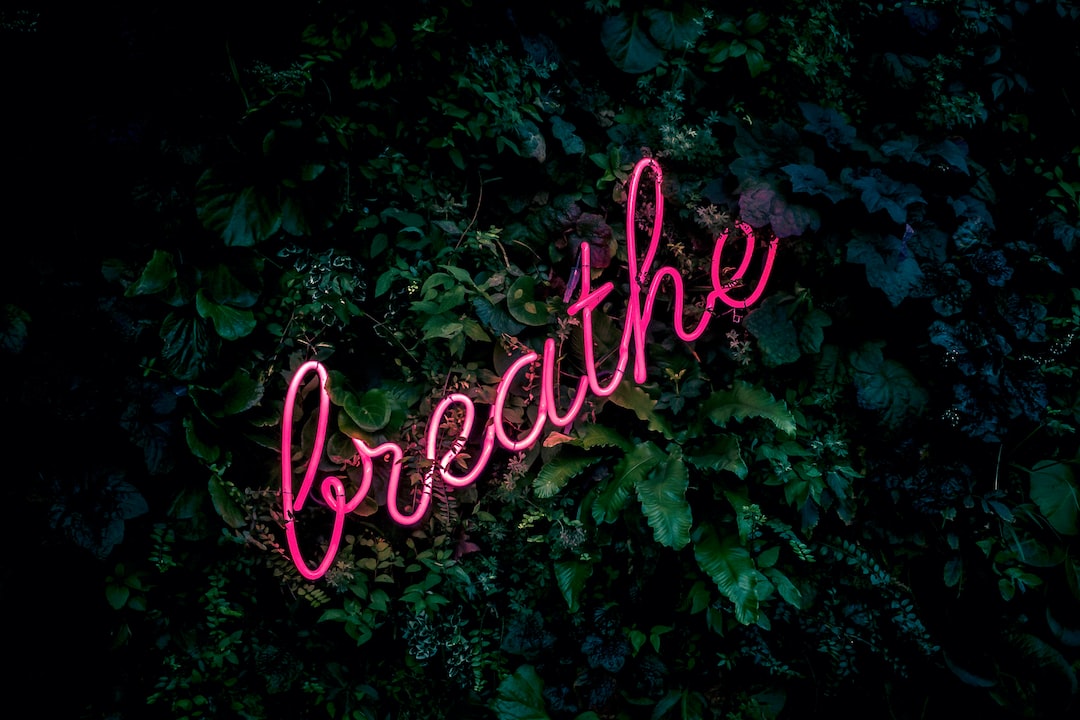
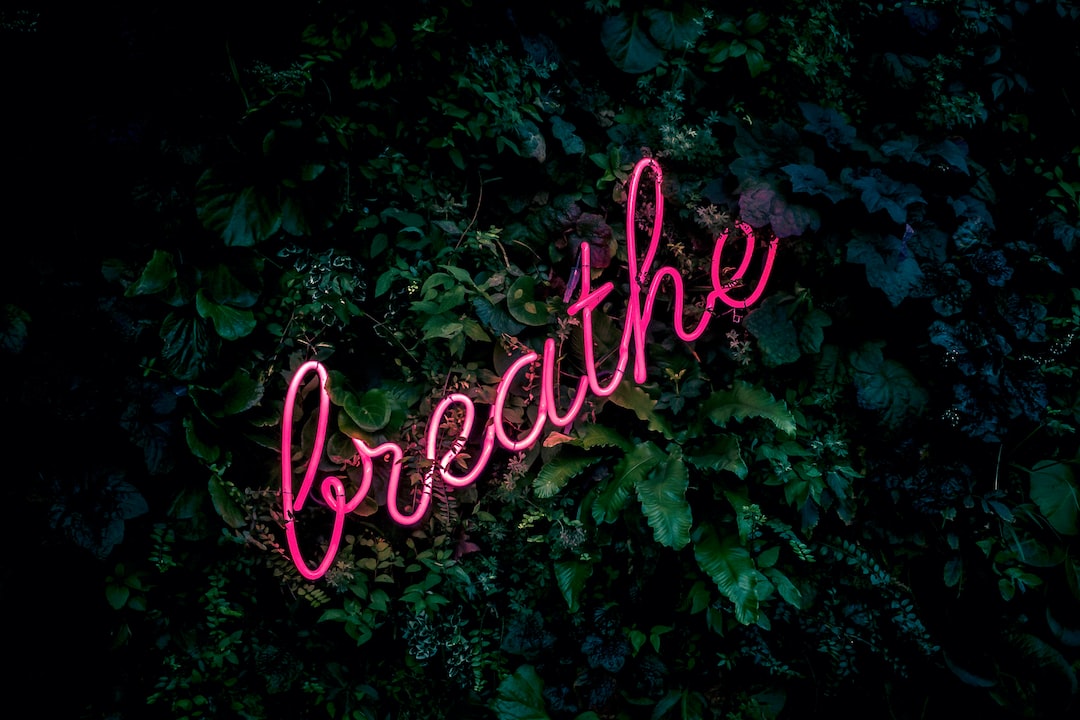 Beginners Guides4 weeks ago
Beginners Guides4 weeks agoDesigning Your Retreat Center – Essential Tips
-

 Beginners Guides4 weeks ago
Beginners Guides4 weeks agoAre Retreats Profitable
-

 Decor2 weeks ago
Decor2 weeks agoWhat Is Eclectic Home Decor

























