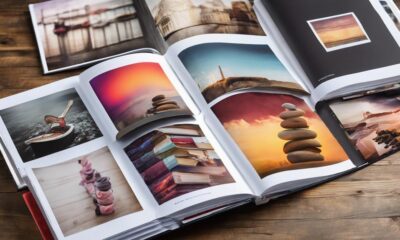Appliances
Why Ceiling Fan Hums
2025

Occasionally, ceiling fans may emit a bothersome hum that interferes with the calm atmosphere of a space. Although this hum may appear harmless, it can be traced back to several elements that impact the fan’s functionality.
Unbalanced blades, loose screws, motor issues, dust accumulation, improper installation, faulty capacitors, electrical problems, and even fan speed settings can all contribute to the hum.
As professional writers, we are here to shed light on the underlying causes of this common issue and provide troubleshooting tips to rectify it. Our aim is to help you regain the serenity of your space by addressing the pesky hum and restoring the peaceful ambiance that a ceiling fan is meant to provide.
Key Takeaways
- Unbalanced blades and vibrations from imbalance are common causes of ceiling fan humming noise.
- Accumulation of dust and debris on the fan blades can also contribute to humming.
- Loose screws and bolts holding the fan together should be regularly inspected and tightened.
- Lack of lubrication in the fan motor and worn-out parts such as the motor or capacitor can cause humming.
Unbalanced Blades Cause Humming
When the blades of a ceiling fan become unbalanced, they can cause a humming noise. Unbalanced blades occur when one or more blades are heavier or lighter than the others. This imbalance disrupts the smooth rotation of the fan, resulting in vibrations that produce the annoying humming sound. Troubleshooting this issue is essential to restore a peaceful and quiet environment.
To address unbalanced blades, start by turning off the fan and allowing it to come to a complete stop. Next, use a ladder or step stool to access the blades. Gently clean them to remove any dust or debris that may contribute to the imbalance. Inspect each blade for any visible signs of damage, such as warping or bending. If any blades appear damaged, consider replacing them to restore proper balance.
If the blades appear to be in good condition, you can try using a blade balancing kit. These kits typically consist of adhesive weights that can be attached to the blades to rebalance them. Follow the manufacturer's instructions carefully to ensure correct placement and adherence of the weights.
In some cases, adjusting the pitch angle of the blades can also help restore balance. Most ceiling fans have a switch or knob that allows you to modify the angle of the blades. Experiment with different settings to find the one that eliminates the humming noise.
Loose Screws Contribute to Fan Noise

To prevent fan noise caused by loose screws, it's important to regularly inspect and tighten all screws on the ceiling fan. Loose screws can contribute to the annoying humming sound that disrupts the tranquility of your living space.
Here are some maintenance tips to help you address this issue:
- Check for Loose Screws: Start by visually inspecting all the screws on your ceiling fan. Look for any that appear to be loose or have come out of their designated position.
- *Pay Attention to Blade Screws*: The screws that attach the fan blades to the motor housing are particularly prone to becoming loose over time. Give them extra scrutiny during your inspection.
- Tighten the Screws: Once you have identified any loose screws, use a screwdriver or appropriate tool to tighten them. Be sure to follow the manufacturer's instructions and recommendations for the specific type of screws used in your fan.
Motor Issues Can Result in Humming Sound
Motor malfunctions are a common cause of the annoying humming sound emitted by ceiling fans. When the motor of a ceiling fan is not functioning properly, it can produce a humming noise that can be quite irritating. To understand how motor issues can result in a humming sound, it is important to consider the various components and mechanisms involved.
| Component | Mechanism | Possible Issues |
|---|---|---|
| Stator | Fixed part of the motor that generates a magnetic field | Worn-out stator winding |
| Rotor | Rotating part of the motor that interacts with the stator's magnetic field | Misaligned or faulty rotor |
| Bearings | Allow smooth rotation of the rotor | Worn-out or dirty bearings |
| Capacitor | Helps start and control the motor's speed | Faulty or damaged capacitor |
To prevent motor issues and reduce the humming sound produced by ceiling fans, regular motor maintenance is crucial. This includes cleaning the bearings to ensure smooth rotation, inspecting and replacing worn-out stator windings and rotors, and checking the capacitor for any signs of damage. Additionally, noise reduction techniques such as adding rubber or foam pads between the motor and the fan housing can be employed to minimize vibrations and noise transmission.
Dust Accumulation Affects Fan Performance
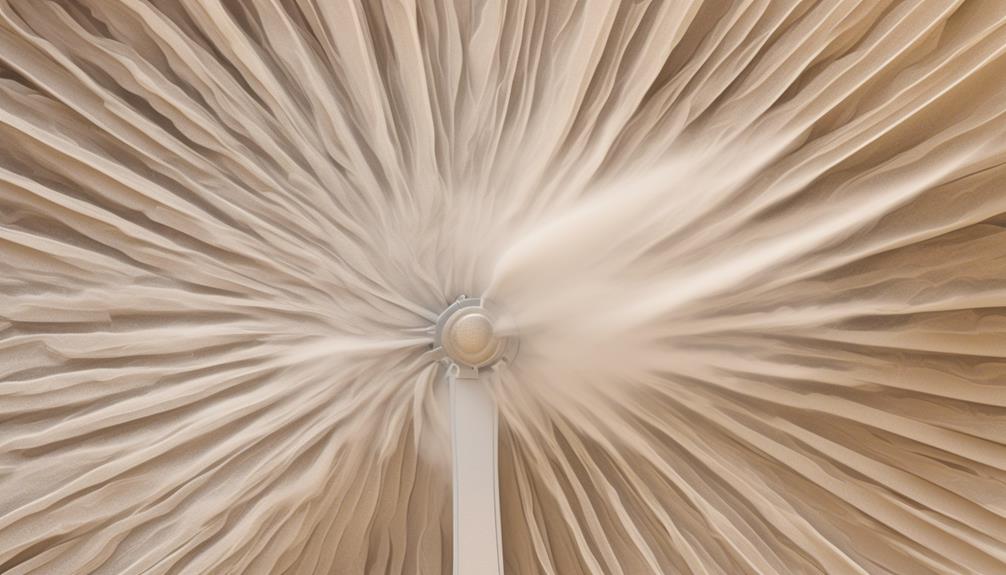
The accumulation of dust can significantly impact the performance of a ceiling fan, exacerbating issues with motor malfunctions and the annoying humming sound it produces. Dust particles settle on the blades, motor, and other components, hindering the fan's ability to operate smoothly.
Here are some key points to consider:
- Dust prevention techniques:
- Regular cleaning: Dusting the fan blades and other components at least once a month can prevent dust buildup.
- Using a vacuum: A vacuum with a brush attachment can effectively remove dust from hard-to-reach areas, such as the motor housing and vents.
- Impact of humidity on fan performance:
- Moisture in the air can cause dust particles to stick to surfaces, increasing the rate of dust accumulation on the fan.
- High humidity levels can also lead to condensation on the motor and electrical connections, which can result in corrosion and damage to the fan's electrical components.
To maintain optimal performance and minimize the humming sound, it's crucial to regularly clean the fan and implement dust prevention techniques. Additionally, controlling humidity levels in the room can help reduce the impact of dust accumulation on the fan's performance.
Improper Installation Leads to Humming
When it comes to the issue of a ceiling fan humming, improper installation can often be the culprit. Faulty wiring is a common cause of humming, as it can result in an inconsistent flow of electricity to the fan.
Additionally, loose screws in the fan's components can also contribute to the humming noise.
Faulty Wiring Causes Humming
Improperly installed wiring can be a leading cause of the humming sound produced by a ceiling fan. When the electrical wiring isn't installed correctly, it can result in a poor connection between the fan's motor and the power source, causing the motor to struggle and produce a humming noise.
To address this issue, two key steps can be taken:
- Capacitor replacement: The capacitor is responsible for regulating the electrical current in the fan motor. If it becomes faulty or worn out, it can cause the motor to produce a humming sound. Replacing the capacitor with a new one can resolve this issue.
- Electrical wiring inspection: A thorough inspection of the ceiling fan's electrical wiring can help identify any loose connections or damaged wires that may be causing the humming noise. By fixing or replacing these faulty wires, the humming sound can be eliminated.
Loose Screws Contribute to Humming
To prevent the humming sound caused by improper installation, it's crucial to ensure that all screws are securely tightened. Loose screws can contribute to the humming noise that's often present in ceiling fans. When the screws that hold the fan blades to the motor housing aren't properly tightened, they can create vibrations that result in a humming sound.
This happens because the unbalanced blades start to wobble, causing the entire fan assembly to vibrate. This vibration is then transmitted to the ceiling and other parts of the room, resulting in the annoying humming noise. By ensuring that all screws are properly tightened during installation, you can prevent this issue and enjoy a quiet and efficient ceiling fan.
Faulty Capacitor Causes Fan to Hum

When a ceiling fan hums, one possible cause is a faulty capacitor.
The capacitor plays a crucial role in regulating the fan's speed and power. If it malfunctions, it can result in a constant humming noise.
In order to fix this issue, it's necessary to replace the faulty capacitor with a new one.
Capacitor Malfunction Causes Hum
A faulty capacitor can cause a ceiling fan to emit a humming sound. When the capacitor malfunctions, it fails to regulate the electrical current properly, resulting in the humming noise.
Here are some key points to consider:
- Capacitor Replacement:
- If you suspect a faulty capacitor, it's essential to replace it promptly to resolve the humming issue.
- Consult the fan's manual or seek professional assistance to ensure you choose the correct replacement capacitor.
- Noise Reduction Techniques:
- In addition to capacitor replacement, there are noise reduction techniques that can help minimize the humming sound:
- Lubricating the fan's motor and bearings regularly.
- Balancing the fan blades to ensure even distribution of weight.
How to Fix Humming
We can fix the humming caused by a faulty capacitor in the ceiling fan. To address this issue, we need to replace the faulty capacitor with a new one.
Before starting the repair, ensure that the power to the fan is turned off. Once the fan is safely disconnected from the power source, locate the capacitor, which is usually found near the motor housing.
Carefully remove the old capacitor by unscrewing it from its mount. Take note of the capacitor's specifications, such as voltage and microfarads, and purchase a replacement with matching specifications.
Install the new capacitor by securely fastening it in place. After completing the replacement, reconnect the fan to the power source and test it. The humming noise should be eliminated, allowing you to enjoy the benefits of a silent ceiling fan.
Noise reduction techniques are essential for creating a peaceful and comfortable environment in your home. A silent ceiling fan not only reduces distracting noises but also promotes relaxation and better sleep.
Enjoy the soothing breeze without the annoyance of humming sounds.
Electrical Issues Can Create Humming Noise

Electrical malfunctions can often be the cause of a persistent humming noise emitted by a ceiling fan. When troubleshooting this issue, it's important to consider the electrical components that could be causing the noise and take appropriate measures to address them.
Here are two common electrical issues that can create a humming noise in a ceiling fan:
- Loose connections: Loose connections in the fan's wiring can cause electrical arcing, resulting in a humming sound. To address this, check all the connections and tighten any loose screws or terminals. Additionally, inspect the wires for any signs of damage or fraying and replace them if necessary.
- Capacitor problems: A faulty capacitor can also lead to a humming noise. The capacitor is responsible for regulating the fan's speed, and if it's malfunctioning, it can cause the motor to make noise. To resolve this issue, you can try replacing the capacitor with a new one of the same specifications.
Fan Speed Settings May Cause Humming

When adjusting the fan speed settings, it is important to be aware that certain combinations of settings may contribute to a humming noise emitted by the ceiling fan. This can be a frustrating issue for homeowners, but understanding the relationship between fan speed settings and the resulting hum can help troubleshoot and resolve the problem. To provide a clear overview, let's examine a table that outlines the possible combinations of fan speed settings and their corresponding likelihood of causing a humming noise.
| Fan Speed Setting | Humming Noise Likelihood |
|---|---|
| Low | Low |
| Medium | Medium |
| High | High |
| Low + Medium | High |
| Low + High | Medium |
As seen in the table, when the fan speed is set to low, the likelihood of a humming noise is low. However, when combined with medium or high speed settings, the likelihood of humming increases. Similarly, when the fan speed is set to medium or high individually, the likelihood of humming noise is medium or high, respectively. This information can be invaluable for troubleshooting common fan problems.
To resolve the humming noise issue, fan motor maintenance may be necessary. Cleaning the fan motor and ensuring proper lubrication can help reduce friction and minimize the humming noise. Additionally, adjusting the fan speed settings to avoid combinations that result in a humming noise can make a significant difference. By understanding the relationship between fan speed settings and the resulting hum, homeowners can effectively troubleshoot and resolve this common fan problem.
Troubleshooting Tips to Fix Ceiling Fan Hums

To troubleshoot and fix ceiling fan hums, there are several helpful tips that can be followed. Here are some techniques for fan maintenance and noise reduction that can help resolve the issue:
- Clean the blades: Dust and debris can accumulate on the fan blades, causing imbalance and vibration. Use a soft cloth or a vacuum cleaner with a brush attachment to clean the blades regularly.
- Tighten loose screws: Check all the screws and bolts that hold the fan together. Over time, they can become loose, leading to vibrations and humming. Use a screwdriver or wrench to tighten any loose screws.
- Balance the fan: Imbalance can cause the fan to wobble and produce noise. Use a fan balancing kit or a bubble level to determine which blades are causing the imbalance. Adjust the weights or bend the blades slightly to achieve balance.
- Lubricate the motor: A dry motor can create friction and noise. Apply a few drops of lubricating oil to the fan motor's bearings to ensure smooth operation.
- Install rubber spacers: Place rubber spacers between the fan blades and the brackets to absorb vibrations and reduce noise.
- Replace worn-out parts: If none of the above techniques work, it might be necessary to replace worn-out parts, such as the motor or the capacitor. Consult the fan's manual or contact a professional for assistance.
Frequently Asked Questions
Can a Ceiling Fan Hum if the Blades Are Balanced?
A ceiling fan can still hum even if the blades are balanced. The humming sound is often caused by issues with the ceiling fan motor or electrical wiring.
These components can produce vibrations that result in the humming noise. It's important to check the motor and wiring connections to ensure they're secure and functioning properly.
Additionally, lubricating the motor and cleaning the blades can also help reduce the humming sound.
How Can Loose Screws Contribute to Fan Noise?
When loose screws are present in a ceiling fan, they can contribute to fan noise in several ways.
Firstly, when the screws become loose, it can cause the fan blades to vibrate, resulting in an annoying humming sound.
Additionally, loose screws can also affect the fan's balance, leading to further vibrations and noise.
Moreover, if the screws are improperly tightened or if there's a motor malfunction, it can exacerbate the noise issue.
Therefore, it's crucial to regularly check and tighten all screws to ensure a quiet and smooth-running ceiling fan.
Are There Any Other Motor Issues That Can Result in a Humming Sound From a Ceiling Fan?
Motor maintenance is crucial for ensuring a ceiling fan operates smoothly and quietly. When troubleshooting potential causes for a humming sound, it's important to consider other motor issues.
Loose or worn-out bearings, a faulty capacitor, or an unbalanced rotor can all contribute to the humming noise. Regular inspection and lubrication of the motor, as well as checking and replacing any worn-out components, can help resolve these issues and restore the fan's optimal performance.
Can Dust Accumulation Affect the Performance of a Ceiling Fan in Ways Other Than Causing a Humming Noise?
Dust accumulation can indeed impact the performance of a ceiling fan beyond just causing an irritating hum.
Like a clogged artery hindering blood flow, excess dust can impede the smooth rotation of the fan blades, reducing their efficiency.
Additionally, dust can cause imbalance, leading to wobbling and potential damage.
Moreover, dust can interfere with the electrical components, exacerbating voltage fluctuations and potentially causing further humming.
Regular cleaning and maintenance can ensure optimal performance and prevent these issues.
What Are Some Common Signs of an Improperly Installed Ceiling Fan That Can Lead to Humming?
Improper installation and electrical issues can cause a ceiling fan to hum. Signs of improper installation include loose screws, unbalanced blades, or a faulty mounting bracket. These issues can lead to vibrations, causing the fan to produce an annoying humming sound.
Electrical issues, such as improper wiring or a faulty motor, can also result in humming. It's crucial to ensure that your ceiling fan is installed correctly and that all electrical connections are secure to prevent humming and ensure optimal performance.
Is the Humming of a Ceiling Fan a Sign of a Problem?
The ceiling fan humming causes can be a sign of a problem that needs to be addressed. It could indicate loose screws, unbalanced blades, or motor issues. If left unresolved, this constant noise could lead to further damage to the fan and disrupt your peace and quiet.
Conclusion
In conclusion, identifying and addressing the various causes of ceiling fan humming can help restore its optimal performance.
Whether it's unbalanced blades, loose screws, motor issues, dust accumulation, improper installation, or faulty capacitors, troubleshooting these problems can eliminate the annoying noise.
By taking the time to analyze and fix these issues, you can ensure a quiet and efficient operation of your ceiling fan, making it a breeze to enjoy.
- About the Author
- Latest Posts
Introducing Ron, the home decor aficionado at ByRetreat, whose passion for creating beautiful and inviting spaces is at the heart of his work. With his deep knowledge of home decor and his innate sense of style, Ron brings a wealth of expertise and a keen eye for detail to the ByRetreat team.
Ron’s love for home decor goes beyond aesthetics; he understands that our surroundings play a significant role in our overall well-being and productivity. With this in mind, Ron is dedicated to transforming remote workspaces into havens of comfort, functionality, and beauty.
Garage Door Opener
Reset Your Liftmaster Garage Door Opener After Power Outage: 3 Easy Steps
Unravel the secrets to effortlessly resetting your Liftmaster garage door opener after a power outage in just three easy steps.

Let’s address the task of resetting your Liftmaster garage door opener after a power outage with three simple steps. Power outages can disrupt your opener’s programming, but don’t worry, resetting it is possible.
Curious to discover the secrets to regaining control of your garage door opener effortlessly? Stay tuned as we unravel the simple yet effective methods to restore your opener's functionality post-power disruption.
Key Takeaways
- Disconnect the opener, use the emergency release cord, and reattach after power outage for proper functioning.
- Test the opener post-reset to ensure remote and smart device controls work correctly.
- Follow reset steps efficiently to avoid unexpected door openings and maintain garage door functionality.
- Consider preventive measures like backup power sources and regular maintenance to prevent future outages and ensure smooth operation.
Power Outage Impact on Opener
During power outages, Liftmaster garage door openers may lose their settings, requiring manual reconnection for proper functionality. When a power outage occurs, the Liftmaster opener relies on electricity to operate and may disconnect, affecting the garage door's automatic functions.
To address this, it's essential to disconnect the opener from the door manually. Start by locating the emergency release cord, typically hanging from the opener rail. Pull down on the cord to disconnect the opener from the door, enabling manual operation.
After the power is restored, reconnect the opener by guiding the door back into place and pulling the emergency release cord towards the motor. This action will engage the opener back with the door.
Following these proper steps ensures that the Liftmaster garage door opener resumes its normal functioning after a power outage. By promptly addressing the impact of power outages, you can maintain smooth operation of your garage door system.
Resetting the Garage Door Opener

After addressing the impact of a power outage on a Liftmaster garage door opener, the next crucial step is resetting the opener to restore its functionality efficiently.
To Reset Your Garage Door opener, begin by disconnecting it from the door by unplugging it. Then, locate the emergency release cord and pull it to manually open the garage door fully. Ensure the door is closed manually once power is restored before attempting to close it using the opener again. If necessary, reattach the garage door trolley to the opener to guarantee proper operation.
This process is essential in Garage Door Repair to ensure that the opener is synchronized with the door. By following these steps, you can successfully reset your garage door opener after a power outage, allowing you to regain control over your garage door's functionality promptly.
Testing the Reset Opener
To confirm the successful reset of your Liftmaster garage door opener, press the remote-control button and observe the garage door's response. After resetting, pressing the remote-control button shouldn't result in the garage door opening unexpectedly.
It's essential to check that any smart devices previously linked to the opener are also unable to open the garage door post-reset. This step in testing the reset opener ensures that the reprogramming process was effective.
If the garage door still opens unexpectedly after the reset, consult the owner's manual for troubleshooting steps specific to your make and model. Additionally, consider reaching out to a professional for further assistance if needed.
Frequently Asked Questions
How Do I Reset My Liftmaster Garage Door After Power Outage?
When power goes out, we disengage the opener from the door by pulling the emergency release cord. After manually closing the door, we're ready for reconnection.
Once power is restored, we press the button on the opener to close the door. If necessary, we manually reattach the trolley to the carriage for proper functionality.
These steps ensure a safe and effective reset of our Liftmaster garage door opener after a power outage.
How Do I Reset My Liftmaster Garage Door Opener?
When resetting your Liftmaster garage door opener, find the 'Learn' button on the motor unit. Hold down this button for about 6 seconds until the adjacent LED light goes off. This action erases all stored remote-control and keyless entry codes.
Following the reset, reprogram your remotes and keypads to reconnect with the opener. By completing these steps, you can restore your Liftmaster garage door opener's functionality after a power outage.
How Do I Manually Reset My Garage Door Opener?
When manually resetting a garage door opener, we first locate the emergency release cord and disconnect the opener from the door.
Then, we manually operate the door to the desired position.
After power is restored, we re-engage the opener by pulling the release cord towards the door.
It's crucial to ensure the door is fully closed before reconnecting it to the opener for automatic operation.
How Do I Restore the Power to My Garage Door?
When power goes out, restoring it to your garage door is crucial.
Simply plug the opener back in and ensure the door is fully closed using the manual release cord. Then press the opener button to automatically close it.
Check if the trolley needs reattaching to the opener carriage.
Following these steps will help re-engage your Liftmaster garage door opener after a power outage, ensuring your door operates smoothly.
Conclusion
In conclusion, resetting your Liftmaster garage door opener after a power outage is as simple as pressing and holding the Learn button for 6 seconds.
Like a symphony conductor resetting the tempo after a brief interruption, this process ensures that your opener is back in perfect harmony.
Don't forget to also relink any smart devices for a seamless operation.
Follow these steps to keep your garage door opener running smoothly.
- About the Author
- Latest Posts
Introducing Ron, the home decor aficionado at ByRetreat, whose passion for creating beautiful and inviting spaces is at the heart of his work. With his deep knowledge of home decor and his innate sense of style, Ron brings a wealth of expertise and a keen eye for detail to the ByRetreat team.
Ron’s love for home decor goes beyond aesthetics; he understands that our surroundings play a significant role in our overall well-being and productivity. With this in mind, Ron is dedicated to transforming remote workspaces into havens of comfort, functionality, and beauty.
Garage Door Opener
7 Steps to Reset Your Car Garage Door Opener
Hop on the path to garage door opener harmony with 7 essential steps that will transform your frustrating moments into seamless entries.

Picture yourself heading home after a tiring day, only to discover that your garage door opener is misbehaving like a defiant child. We’ve all experienced this frustration at some point. But don’t worry, we have the perfect solution for you.
In this discussion, we'll unravel the mystery behind resetting your car garage door opener in 7 simple steps, ensuring smooth operation and peace of mind every time you arrive home. So, let's get started on this journey to garage door opener enlightenment.
Key Takeaways
- Locate and press the Reset Button on the Garage Door Opener.
- Test the functionality of the remote control after resetting.
- Reprogram remote codes and check batteries for optimal performance.
- Follow troubleshooting tips to ensure smooth operation of your garage door opener.
Locate the Reset Button on Your Opener
To locate the reset button on your garage door opener, first, inspect the motor unit inside the garage for a button labeled 'LEARN' or 'HOME.' This button is crucial for resetting your opener and reprogramming it.
When you find the reset button, press and hold it to initiate the reset process. By doing this, you clear out old codes and unlink any remote devices that were previously connected to the opener.
Resetting your garage door opener is fundamental for ensuring proper functionality and security. After resetting, remember to re-pair each remote with the opener manually to establish a secure and efficient connection. This process allows for a fresh start, enabling you to program your remotes and keypads effectively.
With the reset button located and pressed, you're one step closer to a smoothly operating garage door opener.
Power Off the Garage Door Opener

Before proceeding with the reset process, ensure the garage door opener is powered off by unplugging it from the outlet.
Safety is paramount when dealing with electricity, so make certain there's no power flowing to the garage door opener during the reset. Disconnecting the power source is a critical initial step before attempting to reset the car garage door opener.
It's essential to verify that the garage door opener is completely powered down before moving forward with any reset actions. By ensuring the opener isn't connected to any power sources, you reduce the risk of accidents while performing the reset process.
Reset the Remote Control
Let's ensure your remote control is functioning optimally by following these steps:
- Check the batteries
- Reprogram the codes
- Test its functionality
These steps are crucial in resetting your car garage door opener and maintaining smooth operation.
Check Remote Batteries
Ensure that the remote control batteries are fully powered before proceeding with the reset of your car garage door opener. Weak or dead batteries can cause the remote to malfunction, hindering proper resetting.
To confirm battery power, check the LED indicator on the remote control; a dim or non-existent LED suggests low battery levels. Replace with new batteries, ensuring correct polarity, to guarantee successful reprogramming.
Adequate battery power is crucial for the remote to effectively transmit signals to the opener. By maintaining optimal battery levels, you ensure that the garage door opens seamlessly when you press the button on your remote control.
Reprogram Remote Codes
To reset the remote control for your car garage door opener, locate the LEARN button on the garage door opener unit. Press the LEARN button once to enter programming mode, indicated by the LED light.
Follow the specific instructions for your remote control to enter a new code or PIN. The LED light on the remote control will blink or flash to confirm successful programming.
Finally, test the newly programmed button on the remote to ensure it opens the garage door successfully.
- Press the Learn button
- LED light indicates programming mode
- Enter a new code or PIN
- Remote control LED confirms successful programming
- Test the remote for functionality
Test Remote Functionality
When testing the remote functionality of your car garage door opener, press the programmed button on the remote control to ensure proper communication with the garage door opener.
Check for the LED light on the remote control to blink or flash, indicating it's transmitting a signal.
Verify that the garage door responds by either opening or closing when the button is pressed.
If the garage door doesn't react, troubleshoot by reprogramming the remote control to sync it with the garage door opener. This step is crucial to guarantee that the remote control effectively triggers the garage door's mechanism.
Reprogram the Keypad

Under the keypad cover, you'll find the reset button to reprogram the keypad for your car garage door opener. To ensure smooth functionality, follow these steps to reprogram the keypad:
- Create a Personal Code: Input a new 4-digit code and press Enter to establish a personal access code.
- Set a Temporary Code: Follow the keypad instructions to set up a temporary 4-digit code for limited access situations.
- Follow Instructions: Adhere to the instructions provided under the cover to reset the keypad effectively.
- Save Codes: Finalize the setup process by pressing Enter to save the new codes, ensuring they're properly stored for future use.
- Test Functionality: After reprogramming, test the keypad to verify that the changes have been successfully implemented.
Program Your Car's Opener Button

Let's now address the process of programming your car's opener button and explore troubleshooting tips.
This step involves locating the module above the rearview mirror and erasing system data by pressing specific buttons. Once these initial steps are completed, you can proceed to program the button and ensure smooth garage door operation.
Button Programming Process
To begin programming your car's opener button, locate the garage door opener module above the rearview mirror and press and hold the outside buttons on the module for 30 seconds to erase system data. Once this is complete, follow these steps to program your garage door opener button in your car:
- Press the LEARN button on the opener unit.
- Press the button in the car panel to program.
- Use the remote control by pressing the program button on both the remote and car panel button.
- Ensure you hear two clicks to confirm successful programming of the car's opener button.
Troubleshooting Tips
When troubleshooting issues with your car's opener button programming, ensure all steps have been followed correctly to avoid potential programming errors.
For newer model vehicles, start by resetting the garage door opener by pressing the outside buttons on the module above the rearview mirror for 30 seconds.
Then, locate the Learn button on the garage door opener unit and press it to initiate the programming steps. Next, press the button on the car's panel until you hear 2 clicks, indicating successful programming.
Use the remote to further program by pressing the program button on both the remote and the car panel button. Remember to pay attention to the indicator light and release the Learn button promptly to complete the programming process accurately.
Test the Garage Door Opener

To verify proper functionality, press the programmed button on the remote control to test if the garage door opens. Make sure to pay attention to the following key points:
- LED Light: Check that the LED light on the remote control blinks or flashes when testing the garage door opener.
- Audible Cues: Listen for any audible cues from the garage door opener when testing the remote control operation.
- Smooth Operation: Confirm that the garage door opens smoothly and without any unusual sounds during the test.
- Multiple Controls: Repeat the testing process with multiple remote controls to ensure all are functioning correctly.
Testing the garage door opener is crucial to ensuring it operates as expected. By following these steps and checking for the mentioned indicators, you can ensure that your garage door opener is working efficiently and effectively.
Adjust Opener Settings if Necessary

If the garage door opener requires adjustments, accessing the control panel in the car above the rearview mirror allows for modification of settings like door opening height and closing speed. Using the control panel buttons, you can adjust these settings based on your preferences for a more personalized experience with your modern garage door opener.
It's crucial to follow the manufacturer's instructions to ensure proper adjustments tailored to your specific model. After making the necessary changes, be sure to save them by pressing the designated button on the control panel. To guarantee that the modifications meet your expectations, it's essential to test the operation of the garage door opener.
Frequently Asked Questions
How Do I Reprogram My Garage Door Opener in My Car?
To reprogram the garage door opener in our car, we erase system data by holding the outside buttons on the module for 30 seconds. Then, we press the LEARN button on the opener unit to start programming.
To finalize, press the button in the car panel until you hear 2 clicks for successful programming. Use the remote to program further by pressing the program button on both the remote and the car panel button.
How Do I Reset My Automatic Garage Door Opener?
When resetting an automatic garage door opener, locate the reset button and hold it for at least 6 seconds to clear old codes. Be careful of the door's movement during this process. Use a ladder if necessary to reach the reset button.
After resetting, reprogram your remote controls and keypad for smooth operation. Following these steps ensures your garage door opener works effectively and safely.
How Do I Clear My Garage Door Opener in My Car?
To clear your car garage door opener, press and hold the outside buttons on the module for 30 seconds to erase system data.
Then, press the LEARN button on the opener unit to start reprogramming.
Sync the opener with your vehicle by pressing the designated button on the car panel until hearing 2 clicks.
Finalize the programming by pressing the program button on both the remote and car panel button.
How Do I Reset My Garage Buttons on My Car?
When resetting the garage buttons on our car, we first locate the opener module above the rearview mirror.
Erase system data by holding the outside buttons for 30 seconds.
Then, press the LEARN button on the opener unit and program it by pressing the button on the car panel.
Finally, use the remote control to program it by pressing the program button on both devices.
Listen for two confirming clicks to ensure successful programming.
Conclusion
In conclusion, resetting your car garage door opener is like tuning a musical instrument – it requires precision and attention to detail.
By following the 7 simple steps outlined in this article, you can ensure that your garage door opener is functioning properly and securely.
Remember to test the programming and make any necessary adjustments to settings for smooth operation.
With a little effort, your garage door opener will be back in harmony with your daily routine.
- About the Author
- Latest Posts
Introducing Ron, the home decor aficionado at ByRetreat, whose passion for creating beautiful and inviting spaces is at the heart of his work. With his deep knowledge of home decor and his innate sense of style, Ron brings a wealth of expertise and a keen eye for detail to the ByRetreat team.
Ron’s love for home decor goes beyond aesthetics; he understands that our surroundings play a significant role in our overall well-being and productivity. With this in mind, Ron is dedicated to transforming remote workspaces into havens of comfort, functionality, and beauty.
Garage Door Opener
How to Stop My Chamberlain Garage Door Opener From Beeping Every 30 Seconds
Hungry for a quiet garage? Discover how to silence the beeping on your Chamberlain opener every 30 seconds.

Have you ever wondered how to stop the constant beeping from your Chamberlain garage door opener every 30 seconds? It can be quite annoying, but don’t worry, there are practical solutions we can implement to fix this problem and bring tranquility back to your garage.
By exploring common reasons for the beeping, checking the battery status, resetting the opener, adjusting settings and sensors, and potentially reaching out to Chamberlain support, we can work towards a solution that eliminates the bothersome noise and ensures your opener functions smoothly.
Key Takeaways
- Low battery backup is a common cause of beeping every 30 seconds.
- Solid red LED indicates a completely drained battery that needs replacement.
- Resetting the garage door opener can help troubleshoot and stop the beeping.
- Regular maintenance of sensors and settings prevents beeping issues.
Common Reasons for Beeping
When troubleshooting a beeping Chamberlain garage door opener, understanding the common reasons for the beeping is essential in identifying the issue efficiently.
One prevalent cause of the beeping is a low battery backup. The beeping every 30 seconds serves as a warning signal for this specific issue. Accompanying this alert, a flashing orange light indicates the low battery backup status.
If the LED light on the opener is solid red, it signifies that the battery backup is completely drained. To address this, replacing the battery is necessary to stop the beeping. It's crucial to promptly attend to this matter to prevent the beeping from persisting every 30 seconds.
Check Battery Status

Checking the LED light on the garage door opener is crucial to determine the battery status. When you observe a solid red LED light, it signals a dead battery. This red light, accompanied by beeping every 30 seconds, indicates the urgent need for a battery replacement to address the issue effectively.
Additionally, a flashing orange light on the LED screen signifies low battery power and serves as a warning for an impending battery replacement requirement. By monitoring the LED light colors on your garage door opener, you gain valuable insights into the battery status, enabling you to take proactive steps to prevent the continuous beeping interruptions.
Understanding and responding promptly to these LED indicators play a vital role in maintaining the smooth operation of your garage door system. Remember, being attentive to these LED signals can help you avoid unnecessary disruptions and ensure that your garage door opener functions optimally.
Resetting the Garage Door Opener
To address persistent beeping with your Chamberlain garage door opener, resetting the device can often resolve the issue. Follow these steps to reset your garage door opener:
| Step | Instructions |
|---|---|
| 1 | Locate the 'Learn' button on the garage opener. |
| 2 | Press and hold the 'Learn' button for about 6 seconds until the LED blinks. |
| 3 | Release the button and wait for the LED light to turn off and then back on. |
| 4 | Test the opener by using the remote control to check if the beeping has stopped. |
| 5 | If the beeping persists, check the battery backup or contact Chamberlain support. |
Resetting the garage door opener is a straightforward process that can often eliminate the beeping sound. By following these instructions, you can quickly troubleshoot and resolve the issue. Remember, if the beeping continues, it may be necessary to investigate the battery backup or seek assistance from Chamberlain customer support.
Adjusting Settings and Sensors

Adjust sensor settings on your Chamberlain garage door opener to ensure proper alignment and prevent beeping. Proper alignment of the sensors is crucial for the smooth operation of your garage door opener. Here are some steps to help you adjust settings and sensors effectively:
- Check Alignment: Verify if the sensors are facing each other directly. Misalignment can trigger beeping issues.
- Adjust Sensor Position: Ensure the sensors aren't obstructed and are aligned correctly. Minor adjustments can make a significant difference.
- Clear Obstructions: Remove any debris or objects that might be blocking the sensor's line of sight. Even small items can disrupt the sensor's functionality.
- Regular Maintenance: Periodically inspect and maintain the sensor alignment to prevent beeping problems. This proactive approach can help you avoid interruptions in your garage door opener's operation.
Contacting Chamberlain Support
When reaching out to Chamberlain Support for assistance with beeping garage door openers, it is advisable to have your model number and a brief description of the issue ready. Contacting Chamberlain support can provide valuable insights and solutions to resolve the beeping concern promptly. Whether it's an annoying beep every 30 seconds or a persistent beeping issue, Chamberlain's knowledgeable customer service team is equipped to help. You can reach Chamberlain support at 1-800-528-9131 for technical support, troubleshooting guidance, and warranty assistance related to your Chamberlain garage door opener.
Chamberlain Support Contact Information
| Contact Method | Phone Number | Availability |
|---|---|---|
| Phone | 1-800-528-9131 | 24/7 |
| support@chamberlain.com | Mon-Fri, 8am-6pm CST | |
| Online Chat | Available on Website | Mon-Sun, 24/7 |
Frequently Asked Questions
Why Is My Chamberlain Garage Door Opener Beeping Every 30 Seconds?
We've noticed that your Chamberlain garage door opener beeps every 30 seconds due to a low battery backup status. This is indicated by a flashing orange light.
When the battery is completely drained, a solid red light appears, leading to the continuous beeping.
Promptly replacing the battery backup will stop the beeping and ensure your Chamberlain garage door opener functions correctly.
How Do I Stop My Chamberlain Battery From Beeping?
Sure thing!
To stop the Chamberlain battery from beeping, we need to address the root cause. Check the LED light on the garage door opener. A solid red light means the battery is dead and requires replacement.
Unplugging the opener and removing the battery can temporarily silence the beeping. However, replacing the battery backup promptly is crucial for proper operation and to permanently eliminate the beeping sound.
How Do I Stop My Garage Door From Beeping?
To stop the beeping on your garage door opener, check if it has a low battery backup power. If so, replace the battery to resolve the issue. It's important to address this promptly to prevent further disruptions.
A solid red LED light indicates a completely drained battery, while a flashing orange LED light means the battery level is low. By replacing the battery, you can stop the beeping and ensure smooth operation of your garage door opener.
Why Does My Liftmaster Beep Every 30 Seconds?
We hear the beeping every 30 seconds because the Liftmaster garage door opener is alerting us to a low battery backup status. This warning is crucial for maintaining the functionality of the system.
When the battery is completely drained, a solid red LED light will indicate this. The beeping is a helpful reminder to replace the backup battery promptly to ensure continued operation of the garage door opener.
Conclusion
In conclusion, we've successfully addressed the issue of the Chamberlain garage door opener beeping every 30 seconds. By following the steps outlined, including checking the battery, resetting the opener, and adjusting settings and sensors, we were able to resolve the problem effectively.
Remember, when in doubt, it's always best to reach out to Chamberlain support for further assistance. Keep calm and garage door on!
- About the Author
- Latest Posts
Introducing Ron, the home decor aficionado at ByRetreat, whose passion for creating beautiful and inviting spaces is at the heart of his work. With his deep knowledge of home decor and his innate sense of style, Ron brings a wealth of expertise and a keen eye for detail to the ByRetreat team.
Ron’s love for home decor goes beyond aesthetics; he understands that our surroundings play a significant role in our overall well-being and productivity. With this in mind, Ron is dedicated to transforming remote workspaces into havens of comfort, functionality, and beauty.
-

 Decor3 days ago
Decor3 days agoMaximalist Decor Explained: Embrace More Style
-

 Vetted3 weeks ago
Vetted3 weeks ago15 Best Drip Irrigation Systems to Keep Your Garden Thriving
-

 Vetted1 week ago
Vetted1 week ago15 Best Foot Massagers for Neuropathy to Soothe Your Feet and Relieve Discomfort
-

 Vetted2 weeks ago
Vetted2 weeks ago15 Best Sports Laundry Detergents for Keeping Your Activewear Fresh and Clean
-

 Vetted2 weeks ago
Vetted2 weeks ago15 Best Tall Toilets for Seniors That Combine Comfort and Safety
-

 Vetted3 weeks ago
Vetted3 weeks ago15 Best Dish Scrubbers to Keep Your Kitchen Sparkling Clean
-

 Decor3 weeks ago
Decor3 weeks agoWhat Is Eclectic Home Decor
-

 Decor1 week ago
Decor1 week agoWhere the Wild Things Are Nursery Decor