Appliances
What’s the Best Child-Safe Tablet With Parental Controls?
2025

Are you on the hunt for an ideal child-friendly tablet equipped with first-rate parental controls? Search no more! Through this guide, we’ll dive into the universe of child-friendly tablets and assist you in discovering the perfect gadget for your young one.
We understand the importance of providing a safe and educational experience for children, and that’s why we’ve compiled a wealth of information to assist you in making an informed decision. From the essential factors to consider when choosing a tablet to the top features and popular brands, we’ve got you covered.
We’ll also delve into the world of educational apps and games, as well as managing screen time and maximizing safety.
Get ready to discover the best child-safe tablet for your family!

Key Takeaways
- Child-safe tablets provide a safe and educational digital experience for children, promoting learning and cognitive development.
- Parental controls allow for setting limits and monitoring online activity, ensuring children only have access to suitable content.
- Age-appropriate content filters limit exposure to inappropriate material, with customizable settings to adjust filtering levels.
- Durability and child-friendly design, including shockproof construction and protective cases, make child-safe tablets suitable for young children to use independently.
Benefits of Child-Safe Tablets
The benefits of child-safe tablets include:
- Providing a safe and educational digital experience for our children. These tablets come with age-appropriate app recommendations, ensuring that the content our children access is suitable for their development. With a wide range of educational apps and games available, child-safe tablets promote learning and cognitive development in an engaging way.
- The ability to control and monitor the content our children are exposed to. Parental controls allow us to set limits on screen time, restrict access to certain websites or apps, and ensure our children are only engaging with educational content. This gives us peace of mind knowing that our children are using their tablets in a productive and safe manner.
- Providing a platform for interactive learning. Educational apps and games on these tablets are designed to be engaging and interactive, fostering critical thinking, problem-solving, and creativity. These apps cover a wide range of subjects, from mathematics and science to language skills and art. By using educational apps and games, our children can learn and develop important skills while having fun.
Factors to Consider When Choosing a Child-Safe Tablet
When choosing a child-safe tablet, there are several factors to consider.
First, parental control options are essential to ensure that children only have access to appropriate content.
Age-appropriate content filters are also important in limiting exposure to inappropriate material.

Additionally, durability and a child-friendly design are crucial to ensure that the tablet can withstand the inevitable drops and spills that come with being used by children.
Parental Control Options
When choosing a child-safe tablet, it’s important to consider the various parental control options available. One key consideration is the presence of age-appropriate content filters. These filters help ensure that children only have access to content that’s suitable for their age group.
Robust parental control options are also crucial. These options allow parents to set limits on screen time, restrict access to certain apps or websites, and monitor their child’s online activity.
Additionally, some tablets offer features such as remote device management, where parents can control the tablet’s settings from their own device.

Age-Appropriate Content Filters
What age-appropriate content filters should we consider when choosing a child-safe tablet with parental controls? When it comes to managing internet access for children, age-appropriate content filters play a crucial role in ensuring their online safety. These filters help block inappropriate content and websites, allowing parents to have peace of mind while their children explore the digital world. Here are three key factors to consider when evaluating age-appropriate content filters:
| Factor | Description | Example |
|---|---|---|
| Content Classification | Look for filters that categorize content based on age appropriateness, such as ESRB ratings for games or MPAA ratings for movies. | Block access to content rated for mature audiences. |
| Customizable Settings | Choose a tablet that allows parents to customize the level of filtering based on their child’s age and maturity level. | Adjust the filter to allow more access as the child grows older. |
| Real-Time Monitoring | Opt for filters that provide real-time monitoring and alerts, allowing parents to stay informed about their child’s online activities. | Receive notifications if the child tries to access blocked content. |
Durability and Child-Friendly Design
To ensure the best child-safe tablet with parental controls, we must consider the factors of durability and child-friendly design. When choosing a tablet for your child, it’s important to look for the following features:
- Shockproof and rugged construction: A durable tablet can withstand accidental drops and bumps, ensuring longevity and minimizing the risk of damage.
- Protective cases: Look for tablets that come with sturdy cases or consider purchasing a separate one. Cases provide an extra layer of protection against spills and falls.
- Easy-to-use interface: Child-friendly tablets should have a simple and intuitive interface that’s easy for young children to navigate without assistance.
- Colorful and engaging design: Tablets with vibrant colors and appealing characters can capture a child’s attention and make learning more enjoyable.
- Adjustable screen brightness: Tablets with adjustable screen brightness help prevent eye strain and allow for comfortable viewing in various lighting conditions.
Considering these durability benefits and child-friendly design features will help you choose a tablet that’s both safe and enjoyable for your child.
Now, let’s explore the top features of a child-safe tablet.
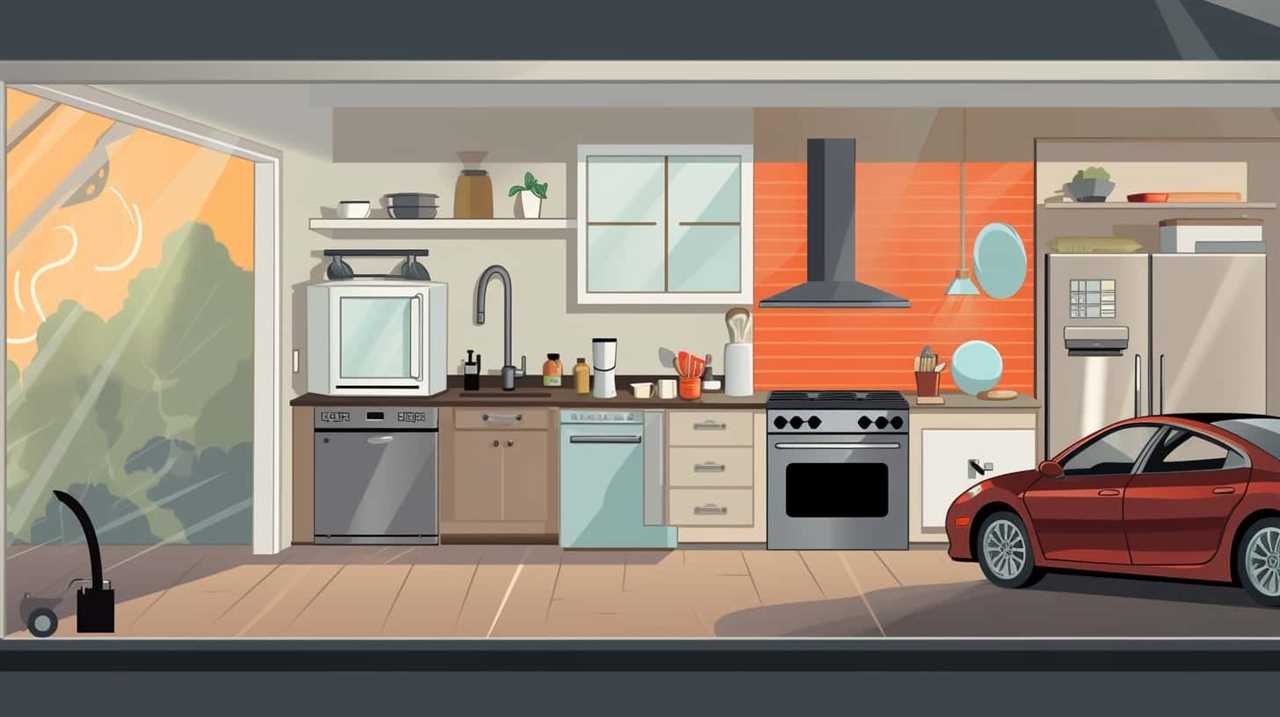
Top Features of a Child-Safe Tablet
When it comes to child-safe tablets, there are several key features that parents should consider.
First and foremost is age-appropriate content filtering, which ensures that children only have access to suitable content.
Robust parental control options are also crucial, allowing parents to set limits on screen time and control what apps or websites their child can access.
Lastly, a durable and kid-friendly design is important to protect the tablet from accidental drops and spills.

These top features ensure that children have a safe and enjoyable experience while using a tablet.
Age-Appropriate Content Filtering
We prioritize age-appropriate content filtering as a key feature of a child-safe tablet. When selecting the right tablet model for your child, it’s essential to consider the effectiveness of its content filtering capabilities. Here are five important aspects to look for in age-appropriate content filtering:
- Customizable Filters: A child-safe tablet should allow parents to customize the content filters based on their child’s age and developmental stage.
- App and Website Restrictions: The tablet should have the ability to block or restrict access to specific apps and websites that may contain inappropriate content.
- Safe Search Functionality: A child-safe tablet should have a safe search feature that filters out explicit or adult-oriented search results.
- Parental Controls: Look for tablets that offer robust parental control features, such as time limits, app usage monitoring, and activity tracking.
- Regular Updates: It’s crucial to choose a tablet that receives regular updates to ensure the content filtering system stays effective and up-to-date.
Robust Parental Control Options
With customizable filters, app and website restrictions, safe search functionality, and regular updates, our child-safe tablet offers robust parental control options.
These features provide several benefits for parents who want to ensure their children’s safety while using the device.

Firstly, customizable filters allow parents to block access to inappropriate content, including violence, explicit language, and adult themes. This ensures that children only have access to age-appropriate material.
Secondly, app and website restrictions give parents control over the type of apps and websites their children can access, preventing them from stumbling upon potentially harmful content.
Lastly, safe search functionality ensures that search results are filtered for child-friendly content, eliminating the risk of exposure to inappropriate material.
Regular updates also play a crucial role in maintaining the effectiveness of parental controls, as they often include new features and improvements to enhance the overall safety of the device.
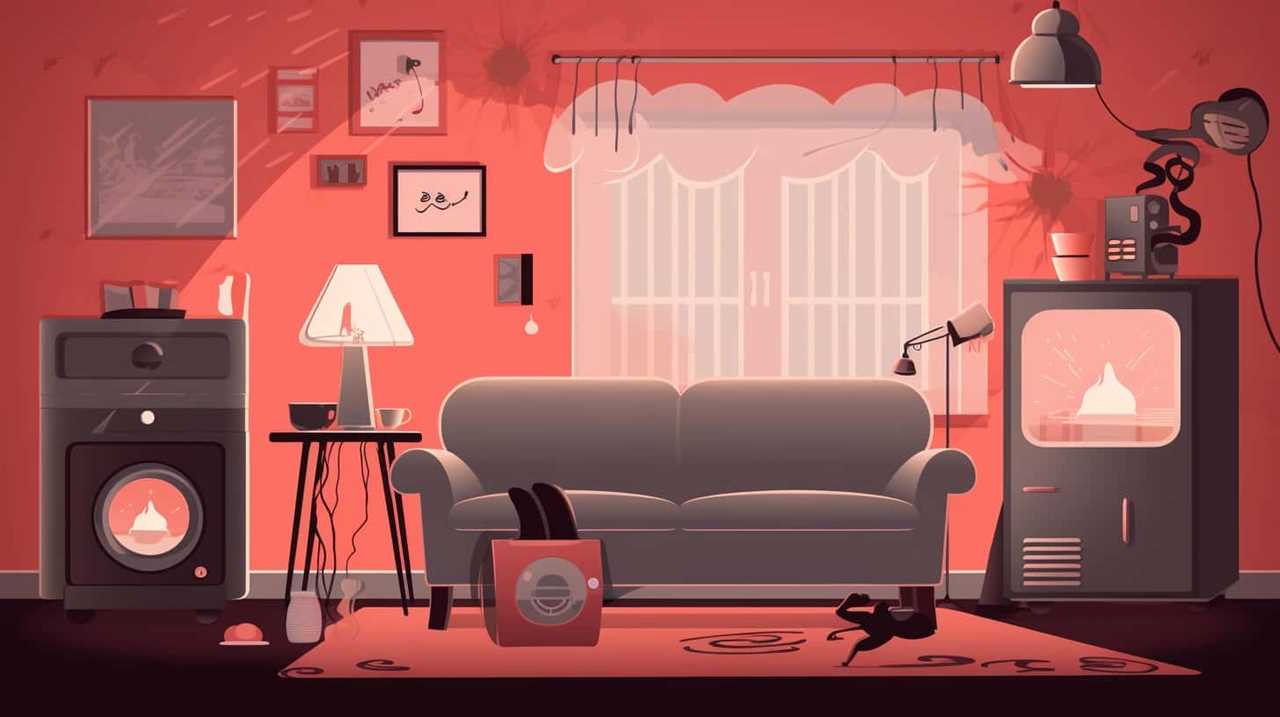
Durable and Kid-Friendly Design
Our child-safe tablet features a durable and kid-friendly design. It’s important for a tablet designed for children to be able to withstand the wear and tear that comes with being in the hands of little ones. Our tablet is made with kid-safe materials, ensuring that it’s free from any harmful substances. Additionally, it has an impact-resistant design, which means it can endure accidental drops and bumps without getting damaged easily. The tablet also has rounded edges, making it safe for children to hold and reducing the risk of injury. It’s lightweight and compact, making it easy for kids to carry around.
Lastly, the tablet has a bright and vibrant display, enhancing the overall user experience for children.
Transitioning into the subsequent section about popular child-safe tablet brands, let’s take a look at some of the top options available in the market.
Popular Child-Safe Tablet Brands
The most popular child-safe tablet brands offer a range of features and parental controls to ensure a safe and educational experience for young users. When looking at popular child-safe tablet models, it’s important to consider reviews and ratings of child-safe tablets to make an informed decision.

One popular brand is Amazon with its Fire Kids Edition tablets. These tablets come with a kid-proof case and a 2-year worry-free guarantee, making them durable and long-lasting. They also offer a wide selection of age-appropriate content and customizable parental controls.
Another popular brand is Apple with its iPad models. Although not specifically designed for children, iPads offer a variety of parental control options and a vast library of educational apps.
Samsung is another brand known for its child-safe tablets. Their tablets come with a Kids Mode, which offers a child-friendly interface and a range of educational apps and games. Additionally, Samsung tablets have strong parental control settings, allowing parents to monitor and limit their child’s usage.
When considering popular child-safe tablet brands, it’s important to research and compare the features, parental controls, and user reviews to find the best option for your child.

Comparison of Child-Safe Tablet Models
We have compared various child-safe tablet models to determine which one offers the best parental controls and features for young users. Here is a comparison of some popular child-safe tablet brands:
- Amazon Fire Kids Edition: This tablet offers robust parental controls, including age-appropriate content filters and time limits. It also comes with a kid-friendly interface and a 2-year worry-free guarantee.
- Apple iPad: While not specifically designed for kids, the Apple iPad can be a great option for older children. With parental controls, you can restrict access to certain apps, websites, and content. It also has a wide range of educational apps available.
- Samsung Galaxy Tab Kids Edition: This tablet features a dedicated kids mode with age-appropriate content filters. It also offers a variety of parental control options, including time limits and app restrictions.
- LeapFrog LeapPad: Designed for younger children, the LeapFrog LeapPad offers a safe and educational experience. It comes with preloaded apps and games that are tailored for different age groups.
- VTech InnoTab: Another tablet designed for younger children, the VTech InnoTab offers a range of educational games and activities. It also has parental controls to monitor and restrict usage.
When choosing a child-safe tablet, it’s important to consider the age appropriateness of the content filters and the features that best suit your child’s needs.
How Parental Controls Work on Child-Safe Tablets
To understand how parental controls work on child-safe tablets, let’s explore their functionality and key features. Parental controls are designed to provide a safe and controlled online environment for children. These features allow parents to set restrictions on content, limit screen time, and monitor their child’s online activities.
One of the key functionalities of parental controls is the ability to set age-appropriate website filters. This ensures that children only have access to content that is suitable for their age group. These filters can be customized based on the child’s age and the parent’s preferences. By blocking certain websites or categories, parents can prevent their children from accessing inappropriate content.

Another important feature is the ability to track online usage. Parental controls allow parents to monitor their child’s online activities, including the websites they visit and the apps they use. This helps parents identify any potential risks or concerns and take appropriate actions if needed.
To give you a clearer understanding, here is a table summarizing the functionality of parental controls on child-safe tablets:
| Feature | Description |
|---|---|
| Age-Appropriate Website Filters | Blocks access to inappropriate content based on the child’s age and parental preferences |
| Screen Time Limits | Sets time restrictions to manage the amount of time children spend on the tablet |
| App and Content Restrictions | Controls access to specific apps and content, ensuring children only use appropriate resources |
| Activity Monitoring | Tracks and reports the child’s online activities, helping parents identify any concerns |
With these features, parental controls provide a valuable tool for parents to create a safe and secure digital environment for their children.
Setting Up Parental Controls on a Child-Safe Tablet
Setting up parental controls on a child-safe tablet is a straightforward process that allows us to customize the device’s settings to ensure our child’s online safety. Here are five key steps to follow when setting up parental controls on a child-safe tablet:

- Enable age-appropriate content filters: Most child-safe tablets come with built-in content filters that block inappropriate websites and apps. Make sure to turn on these filters to ensure that your child only has access to suitable content.
- Create user profiles: Setting up individual user profiles for each child allows you to customize the tablet’s settings and restrict access to certain apps or features based on their age and maturity level.
- Set time limits: Establishing screen time limits helps promote a healthy balance between technology use and other activities. Utilize parental control settings to set specific time restrictions for your child’s tablet usage.
- Monitor app downloads: Enable parental controls that require your permission for app downloads. This allows you to review and approve any new apps before they’re installed on your child’s device.
- Regularly review and update settings: As your child grows, their needs and interests will change. It’s important to regularly review and update the parental control settings to ensure they remain effective in protecting your child online.
By setting up parental controls on a child-safe tablet, we can have peace of mind knowing that our child is only accessing age-appropriate content.
Now, let’s explore the next step in ensuring their online safety: exploring kid-friendly apps and content.
Exploring Kid-Friendly Apps and Content
When it comes to exploring kid-friendly apps and content on a child-safe tablet, there are several important points to consider.
First, age-appropriate app recommendations are crucial to ensure that children are engaging with content that’s suitable for their developmental stage.

Additionally, striking a balance between education and entertainment is key, as children learn best when they’re engaged and having fun.
Lastly, it’s important for parents to monitor their children’s online activities to ensure their safety and well-being.
Age-Appropriate App Recommendations
We have found a wide variety of age-appropriate apps that are engaging and educational for children using child-safe tablets with parental controls. These apps are carefully curated to ensure that they provide a safe and enriching experience for young users.
Here are some popular app stores for child-safe tablets that offer a range of age-appropriate content recommendations:

- Amazon Appstore: With a dedicated Kids section, Amazon Appstore offers a vast selection of educational apps, games, and books suitable for different age groups.
- Google Play Store: Google Play Store provides a Family section that features apps and games specifically designed for children. It includes age recommendations and content ratings to help parents make informed choices.
- Apple App Store: The Apple App Store offers a Kids category, which showcases apps that are age-appropriate and adhere to strict guidelines for child safety and privacy.
- PBS Kids: PBS Kids provides a collection of educational games and videos based on popular children’s shows like Sesame Street and Curious George.
- Khan Academy Kids: Khan Academy Kids offers a variety of interactive activities, books, and videos that focus on early learning skills such as math, reading, and social-emotional development.
These app stores ensure that children have access to high-quality, educational, and age-appropriate content, making learning fun and engaging.
Balancing Education and Entertainment
Continuing from our exploration of age-appropriate app recommendations, let’s now delve into the topic of balancing education and entertainment on child-safe tablets with parental controls. When it comes to children’s screen time, finding the right balance between educational content and entertainment is crucial. While educational apps can help children learn and develop important skills, it’s also important to allow them some time for entertainment and fun. Parental involvement plays a crucial role in achieving this balance. By setting limits on screen time and guiding children towards educational apps and content, parents can ensure that their child’s tablet usage is both enjoyable and beneficial. To help parents in their quest for finding the right balance, here is a table showcasing some popular kid-friendly apps and their educational and entertainment value:
| App Name | Educational Value | Entertainment Value |
|---|---|---|
| ABC Mouse | High | Medium |
| Khan Academy | High | Low |
| PBS Kids | Medium | High |
| Toca Life World | Low | High |
Monitoring Online Activities
To effectively monitor online activities and explore kid-friendly apps and content, we must consider the importance of parental controls on child-safe tablets. These controls allow parents to set limits and restrictions on their child’s device usage, ensuring a healthy balance between screen time and other activities.
By monitoring screen time, parents can ensure that their child isn’t spending excessive amounts of time on the tablet, which can negatively impact their development and well-being.

Additionally, parental controls provide safeguards for online privacy, allowing parents to control and monitor the websites and apps their child can access. This helps protect children from inappropriate content and potential online dangers.
With the right parental controls in place, parents can have peace of mind knowing that their child is exploring the digital world in a safe and controlled manner.
Educational Apps and Games for Child-Safe Tablets
As we delve into the topic of educational apps and games for child-safe tablets, it is crucial to consider the importance of selecting a tablet that offers effective parental controls. These controls allow parents to manage their child’s screen time and ensure they are accessing age-appropriate content. Educational apps provide a valuable learning experience for children, making the selection of the right apps an essential consideration.
Here are some educational app recommendations for child-safe tablets:

| App | Description |
|---|---|
| ABC Mouse | A comprehensive early learning curriculum for young kids. |
| Duolingo | Teaches languages through interactive lessons and games. |
| Khan Academy Kids | Offers a wide range of subjects, including math and science. |
| Epic! | Provides access to a vast library of children’s books. |
| Toca Life World | Encourages creativity and imaginative play. |
| ScratchJr | Introduces kids to coding through interactive projects. |
These apps offer a variety of educational content and engage children in a fun and interactive manner. It is important to note that while screen time management is crucial, the benefits of using educational apps outweigh the potential risks. By incorporating these apps into a child’s tablet experience, parents can enhance their learning and development while ensuring a safe and controlled environment.
Entertainment Options on Child-Safe Tablets
Now let’s explore the entertainment options available on child-safe tablets. These devices offer a variety of engaging and educational options to keep your child entertained while also promoting learning and development. Here are five key features to look for in the entertainment offerings of child-safe tablets:
- Kid-friendly movies: Child-safe tablets often come pre-loaded with a selection of age-appropriate movies, allowing your child to enjoy their favorite characters and stories in a safe and controlled environment.
- Interactive learning games: These tablets offer a wide range of interactive learning games that engage children through fun and educational activities. From math and language skills to problem-solving and creativity, these games make learning enjoyable.
- E-books and audiobooks: Child-safe tablets provide access to a vast library of e-books and audiobooks, offering children the opportunity to explore different genres and discover the joy of reading and storytelling.
- Music and podcasts: Many child-safe tablets come with built-in music players and podcast apps, giving children the chance to listen to their favorite songs, nursery rhymes, and age-appropriate podcasts.
- Art and drawing apps: These tablets often include art and drawing apps that allow children to unleash their creativity and develop their artistic skills through digital tools and interactive features.
With these entertainment options, child-safe tablets provide a well-rounded experience that combines entertainment and education.
Now, let’s move on to the next section and discuss how to manage screen time on these devices.
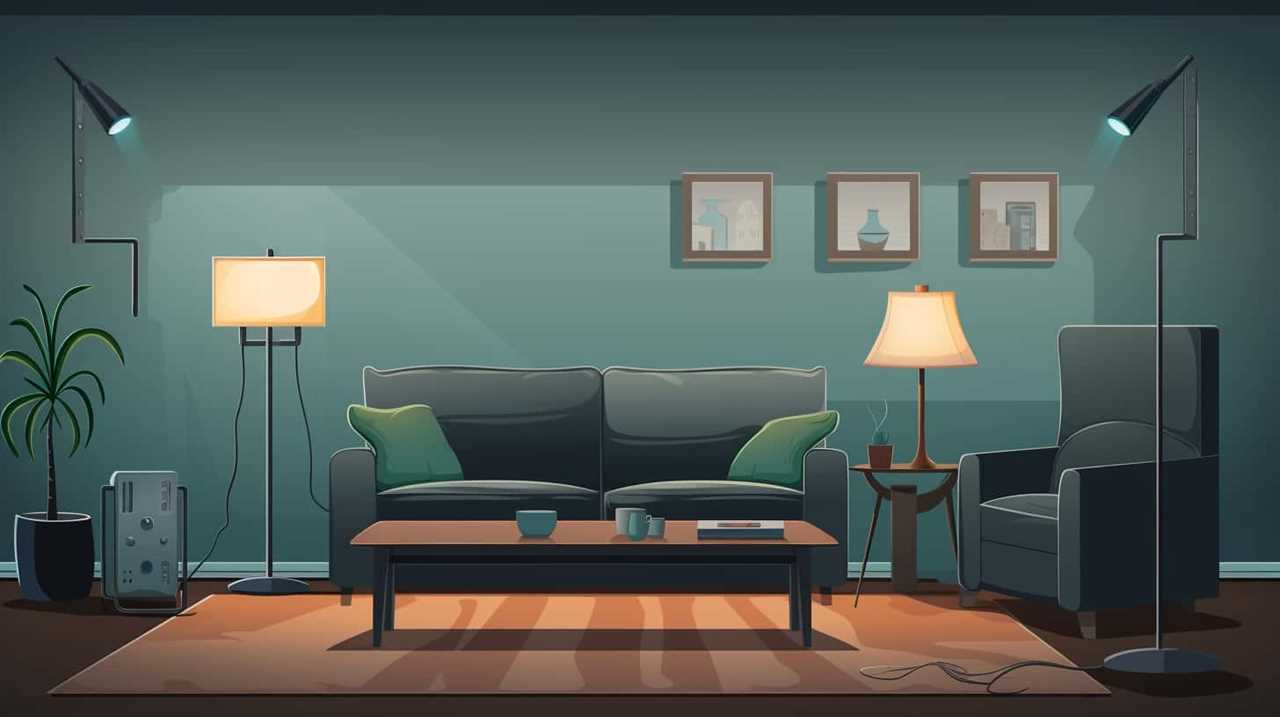
Managing Screen Time on Child-Safe Tablets
We can effectively manage screen time on child-safe tablets by utilizing parental controls. These controls allow parents to set boundaries and limit the amount of time their children spend on the tablet. By setting specific time limits, parents can ensure that their children aren’t spending excessive amounts of time in front of a screen. This is important as excessive screen time has been linked to various negative effects on children’s health and development.
Parental controls also allow parents to schedule specific periods of time during which the tablet can be used. For example, parents can set the tablet to be available only during certain hours of the day, such as after school or on weekends. This helps to create a healthy balance between screen time and other activities, such as outdoor play, reading, or family time.
In addition to setting time limits, parental controls also allow parents to control the types of content that their children have access to. Parents can block or restrict certain websites, apps, or games that they deem inappropriate or unsuitable for their children. This ensures that children are exposed to age-appropriate and educational content while using the tablet.
Tips for Maximizing Safety on Child-Safe Tablets
To further ensure the safety of children on child-safe tablets, we can maximize their security by implementing these helpful tips:

- Enable parental controls: Activate the built-in parental control features on the tablet to restrict access to inappropriate content and set time limits for usage. This will allow parents to have more control over what their children can see and do on the device.
- Install age-appropriate apps: Choose apps that are suitable for your child’s age and developmental stage. Look for educational apps that promote learning and skill development while providing entertainment. Reading apps, math games, and puzzles are great examples of apps that can strike a balance between education and entertainment.
- Regularly update the tablet’s software: Keep the tablet’s operating system and apps up to date to ensure they’ve the latest security patches and bug fixes. This will help protect against potential vulnerabilities and keep the device running smoothly.
- Set up user profiles: Create separate user profiles for each child using the tablet. This will allow you to customize the settings, apps, and content for each child based on their individual needs and interests.
- Supervise and engage: While parental controls and age-appropriate apps are important, it’s equally crucial for parents to actively monitor their children’s tablet usage. Engage in conversations about what they’re doing on the tablet, set screen time limits, and encourage a healthy balance between digital activities and real-world experiences.
Frequently Asked Questions
Can Child-Safe Tablets Be Used by Adults as Well?
Child-safe tablets can definitely be used by adults as well. They offer a range of benefits such as enhanced security features, parental controls, and age-appropriate content.
The pros of using child-safe tablets for adults include peace of mind knowing that inappropriate content is blocked and the ability to limit screen time.
However, there are some cons as well. Child-safe tablets may have limited functionality compared to regular tablets for adults and may not offer the same range of apps or features.
Are Child-Safe Tablets Compatible With Other Devices Such as Smartphones and Computers?
Child-safe tablets can indeed be connected to smart TVs, providing a larger screen experience for children. This allows them to enjoy their favorite apps, videos, and games on a bigger display.

However, it’s important to note that child-safe tablets may have limitations when it comes to compatibility with gaming consoles. Some child-safe tablets may not support certain gaming consoles or may have restrictions on the types of games that can be played.
It’s essential to check the specifications and parental control features of the tablet before connecting it to a gaming console.
Can Parental Controls Be Customized for Each Child Using the Tablet?
When it comes to child-safe tablets, one important feature to consider is the ability to customize parental controls for each child. This allows for personalized settings that cater to the specific needs and age-appropriate content for each individual child.
The benefits of customized parental controls are immense, as it ensures a safe and secure browsing experience, limits access to inappropriate content, and gives parents peace of mind knowing that their children are protected online.

Are Child-Safe Tablets Durable and Resistant to Drops and Spills?
Child-safe tablets aren’t only designed to protect your child but also to withstand the inevitable drops and spills that come with their curious nature. The durability and resistance of these tablets ensure long-term use, allowing your child to explore and learn without worrying about damage.
This is crucial for their development as it encourages independence and fosters a positive learning environment. Investing in a child-safe tablet with these features will provide peace of mind and support your child’s educational journey.
Are Child-Safe Tablets Available in Different Sizes and Screen Resolutions?
Child-safe tablets come in various sizes and screen resolutions, providing options to suit different preferences and needs.
Additionally, these tablets are offered by a range of reputable brands, ensuring a wide selection for consumers.

When considering child-safe tablet prices, it’s important to weigh the quality and features offered against the cost.
Conclusion
After carefully considering the benefits, factors to consider, and top features of child-safe tablets, it’s evident that there are several excellent options available for parents.
With the right tablet and proper parental controls, children can enjoy a safe and educational experience while using technology.
By selecting a reputable brand and utilizing the recommended educational apps and games, parents can provide their children with a well-rounded digital experience.

Remember to manage screen time and prioritize safety to maximize the benefits of child-safe tablets. Setting clear boundaries around tablet usage can help establish a healthy balance between educational activities and leisure time. Additionally, incorporating calming activities before bedtime, rather than relying on screens, is essential, as excessive use of gadgets to combat insomnia may inadvertently disrupt sleep patterns. Encouraging proper device usage can foster better habits and ensure children enjoy a safe and enriching digital experience.
- About the Author
- Latest Posts
Introducing Charles, the Editor in Chief at ByRetreat, whose passion for interior design and editorial excellence elevates every remote workspace to new heights. With his keen eye for detail, impeccable taste, and expertise in design, Charles brings a wealth of knowledge and creativity to the ByRetreat team.
As the Editor in Chief of a renowned lifestyle blog, Charles has honed his skills in curating captivating content and staying up-to-date with the latest trends in interior design. His deep understanding of aesthetics and the power of storytelling through design enables him to create remote workspaces that are not only visually stunning but also rich in personality and meaning.
Garage Door Opener
10 Steps to Program Your 2023 Yukon Garage Door Opener
Intrigued about effortlessly syncing your 2023 Yukon's garage door opener? Follow these 10 steps for a seamless setup process.

Let’s make programming your 2023 Yukon’s garage door opener easier. Follow these simple steps to easily synchronize your HomeLink® unit with your garage door opener. From setting up your remote control to testing its functionality, each step guarantees a seamless installation.
Stay tuned to discover the essential details that will make operating your garage door a breeze.
Key Takeaways
- Clear existing programming to start fresh.
- Sync remote control with the opener button.
- Verify safety features for secure operation.
- Save and finalize programming settings in HomeLink.
Locate the Garage Door Opener Button
When locating the Garage Door Opener Button in the 2023 Yukon, first ensure you're seated comfortably in the driver's seat with the vehicle turned on.
The Garage Door Opener Button is strategically positioned on the overhead console for easy access. It serves as the control center for programming your garage door opener, offering convenience at your fingertips. Look for a symbol representing garage doors or the HomeLink® logo, indicating the button's function.
You'll typically find this button near the sun visors or overhead lights, providing a centralized location for quick programming. By pressing this button, you can synchronize your Yukon with the garage door opener, allowing seamless access to your garage.
Refer to the owner's manual for specific instructions tailored to the 2023 Yukon model. This simple yet crucial step sets the foundation for effortless interaction with your garage door system, enhancing your driving experience with enhanced convenience.
Clear Existing Programming

To clear existing programming on the 2023 Yukon garage door opener, follow these steps:
- Locate and simultaneously press and hold the desired HomeLink button and the HomeLink icon for about 20 seconds. This triggers a reset process within the system.
- As you press and hold these buttons, the indicator light will transition from a slow flash to a rapid flash, indicating that the existing programming is being cleared from the garage door opener's memory.
- Maintain the button hold until the indicator light blinks rapidly, signifying the completion of the clearing process. Once the indicator light blinks rapidly, release the buttons.
- The previous programming has now been successfully erased, liberating the garage door opener from its previous configurations.
With the existing programming cleared, you're now ready to move forward with reprogramming the 2023 Yukon garage door opener according to your preferences.
Prepare Your Remote Control
Ensure that the remote control transmitter of your 2023 Yukon is equipped with a fresh battery to optimize its performance during the programming process. Before delving into programming, it's essential to prepare your remote control for seamless functioning with the garage door opener. Here are some tips and tricks to ensure a smooth setup:
- Fresh Battery: Make sure the remote control transmitter has a new battery to prevent any interruptions during the programming process.
- Proper Parking: Park your Yukon in a location where it can easily communicate with the garage door opener for efficient synchronization.
- Ignition Start: Start the ignition of your Yukon before initiating the programming process to ensure all systems are active and ready for configuration.
Press and Hold the Opener Button

After preparing your remote control, the next step in programming your 2023 Yukon garage door opener is to press and hold the opener button located in the overhead console.
This action initiates the synchronization process between your vehicle's HomeLink system and the garage door opener. Hold the button down until the indicator light above begins to flash rapidly.
The rapid flashing indicates that the programming mode is active and ready for synchronization. It's crucial to ensure that the indicator light is flashing rapidly before proceeding to the next steps.
Sync the Opener With Remote Control
To sync the opener with the remote control, we need to pair the two devices and test the connection. This process ensures that the remote can effectively communicate with the garage door opener.
Pairing Remote and Opener
Press and release the garage door opener's 'Learn' or 'Smart' button, then follow by pressing and holding the desired HomeLink button in the Yukon until the light flashes rapidly within 30 seconds. Once the light blinks rapidly, programming is successful.
To pair the remote and opener effectively, follow these steps:
- Press and release the 'Learn' or 'Smart' button on the garage door opener.
- Hold the desired HomeLink button in the Yukon until the light flashes rapidly.
- Release the button when the light blinks rapidly, confirming successful programming.
Testing the Connection
Upon successfully pairing the remote and opener, testing the connection between the garage door opener and the HomeLink system is essential to ensure proper synchronization and functionality.
To test the connection, press and hold the programmed HomeLink button inside the vehicle while observing the garage door opener's learn code button or LED light. If the garage door opener responds to the signal from the HomeLink system, the connection is successful.
To further validate the synchronization, press the HomeLink button to operate the garage door. This step ensures that the garage door opener and the HomeLink system are communicating effectively, guaranteeing a seamless experience when opening or closing your garage door.
Set the Opener Into Programming Mode

When setting your 2023 Yukon garage door opener into programming mode, begin by locating the HomeLink buttons on the overhead console. To set the opener into programming mode, follow these steps:
- Press and hold the desired HomeLink button and the HomeLink logo simultaneously until the LED light changes from a slow to a rapid blink.
- This action indicates that the HomeLink system is in programming mode, ready to learn the signal from your garage door opener.
- Ensure the vehicle is parked outside the garage during this process for optimal programming results.
Program the Opener With Remote Control

To program the 2023 Yukon garage door opener with the remote control, refer to the clear instructions provided in the Yukon manual. Begin by ensuring the Yukon is in programming mode as outlined in the manual.
Next, locate the 'Learn' button on your garage door opener motor. Press this button, and an indicator light will illuminate. Within 30 seconds, press the desired button on the Yukon's remote control that you wish to program for the garage door opener. Hold the button until the light on the garage door opener motor flashes, indicating successful programming.
Test the remote control by pressing the programmed button to operate the garage door. If the door responds accordingly, the programming was successful.
Remember to keep the remote control handy for future use, allowing convenient access to your garage without the hassle of separate remotes.
Test the Opener Functionality

Let's ensure the optimal functionality of your 2023 Yukon garage door opener by checking various aspects.
First, confirm the remote batteries are functioning correctly to avoid signal issues.
Next, test the opener at different distances to guarantee consistent performance.
Lastly, verify that all safety features are working as intended to protect your vehicle and property.
Check Remote Batteries
Ensuring the 2023 Yukon garage door opener remote control transmitter has a fresh battery is crucial for optimal functionality.
To check the remote batteries effectively:
- Press the remote buttons to test the opener functionality and observe the garage door's response.
- Verify that the remote signal reaches the opener unit by looking for visible indicators of communication.
- If the garage door doesn't respond, consider replacing the battery or troubleshooting the opener system promptly.
Regularly monitoring and replacing the remote batteries will uphold the efficient operation of your 2023 Yukon garage door opener.
Test Different Distances
After confirming the functionality of the garage door opener by checking the remote batteries, the next step involves testing the opener's performance at various distances to ensure consistent and reliable operation.
It's crucial to experiment with different distances to identify the optimal range for efficient garage door opening and closing. By assessing signal strength variations and potential interference with other electronic devices, we can guarantee seamless functionality.
During testing, observe how the garage door opener responds at both short and long distances, ensuring prompt and effective operation. Adjust the vehicle's positioning to determine the ideal distance that ensures smooth garage door functionality.
This methodical approach will help in achieving the most reliable performance of your 2023 Yukon garage door opener.
Verify Safety Features
To ensure the garage door opener's safety features are functioning correctly, test its functionality by pressing the button to confirm smooth opening and closing. Here's how to verify the safety features:
- Check Safety Sensors: Place an object in the door's path to test if it reverses.
- Test Manual Release Function: Pull the emergency release cord to open the door manually.
- Inspect Auto-Reverse Feature: Place a roll of paper towels under the door and close it to see if it reverses.
Sync Additional Garage Doors (If Applicable)

When syncing additional garage doors for the 2023 Yukon, follow the same straightforward programming steps for each new door to customize the HomeLink system buttons.
To begin, ensure that your vehicle is parked outside the garage with enough space to operate. Next, press and hold the desired HomeLink button and the remote control button for the garage door simultaneously until the indicator light on the HomeLink system flashes rapidly.
Then, release both buttons and test the programming by pressing the HomeLink button. If the garage door operates correctly, the programming is successful. Repeat these steps for each additional garage door, assigning a different button on the HomeLink system for each door.
This way, you can easily identify and access each garage door or gate. Take advantage of the 2023 Yukon's capability to control up to three different garage doors or gates with the HomeLink system for enhanced convenience and efficiency.
Finalize and Save Programming Settings

To finalize and save programming settings, we need to press and hold the programmed HomeLink button until the indicator light flashes rapidly.
This action ensures that the programming is securely saved in the HomeLink system.
The rapid flashing light serves as confirmation that the programming process has been successfully completed.
Save Programming Changes
Let's execute the final step to safeguard your programming changes by securely saving the settings for your 2023 Yukon garage door opener. Before finalizing, ensure all desired settings are correctly programmed and that the garage door opener responds as expected. Follow the manufacturer's instructions meticulously to ensure proper completion. Once you're satisfied with the programming adjustments, securely save the settings to guarantee optimal functioning.
- Confirm all desired settings are correctly programmed.
- Ensure the garage door opener responds as expected to programmed buttons.
- Follow the manufacturer's instructions carefully to finalize and save the programming settings.
Verify Saved Settings
Ensuring the successful finalization and secure saving of programming settings for your 2023 Yukon garage door opener requires careful verification of all programmed functions and operations.
Firstly, confirm that the programming steps were executed correctly.
Next, check that the programmed button on your Yukon initiates the garage door opener as intended.
Verify the functionality by observing the LED light on the garage door opener; it should blink or show a response when using the programmed button.
Test the garage door opener multiple times to guarantee consistent and reliable operation with the programmed button.
Lastly, save the programming settings by pressing and holding the programmed button until the garage door reacts, confirming the successful verification of the saved settings.
Test Garage Door
Test the garage door by pressing and holding the programmed HomeLink button to ensure proper functionality and finalize the programming settings.
- Press and hold the HomeLink button: This action triggers the garage door to move.
- Observe door movement: Ensure the garage door opens or closes smoothly.
- Repeat if necessary: If the door doesn't function correctly, reprogram.
After confirming the garage door's operation, save the programming settings by pressing the learn code button on the garage door opener. Testing the HomeLink button multiple times ensures consistency. This step is crucial to guarantee the successful integration of your 2023 Yukon with the garage door opener.
Frequently Asked Questions
How Do I Program My Garage Door Opener on My 2023 Chevy?
To program the garage door opener on our 2023 Chevy Yukon, we first locate the HomeLink® unit.
Next, we consult the vehicle's manual for step-by-step instructions on syncing the opener with HomeLink®.
Clear any previous programming from HomeLink® before setting up the new opener.
Finally, test the programmed button to confirm proper integration with the garage door.
This process ensures convenient access to our garage from our Yukon.
How Do I Program My Garage to Gmc?
Sure, programming your garage to a GMC vehicle may seem daunting, but it's actually quite simple with the right steps. Locate the HomeLink buttons in your GMC and follow the specific instructions outlined in the manual.
Ensure compatibility between your garage door opener and the HomeLink system. Test the programmed button for a successful integration.
How Do I Program My 2023 Sierra Garage Door Opener?
To program your 2023 Sierra garage door opener, follow these steps:
- Locate the HomeLink® buttons inside the vehicle.
- Consult the owner's manual for programming instructions.
- Ensure compatibility with your garage door opener model.
- Test the programmed button for seamless operation.
It is crucial to refer to the manual for precise instructions to successfully program your garage door opener.
How Do I Program My 2023 Cadillac Escalade Garage Door Opener?
We can program the 2023 Cadillac Escalade garage door opener by locating the HomeLink® buttons in the vehicle and following the specific steps outlined in the manual.
It's crucial to ensure compatibility between the garage door opener and the Escalade's HomeLink® system.
After programming, we should test the button to confirm successful integration with the garage door opener.
Conclusion
In conclusion, with these 10 simple steps, programming your 2023 Yukon's garage door opener is a breeze. Remember to follow each step carefully to ensure successful synchronization.
By preparing your remote control, syncing the opener, and testing its functionality, you can easily access your garage with ease.
Don't delay, program your opener today for seamless access.
- About the Author
- Latest Posts
Introducing Ron, the home decor aficionado at ByRetreat, whose passion for creating beautiful and inviting spaces is at the heart of his work. With his deep knowledge of home decor and his innate sense of style, Ron brings a wealth of expertise and a keen eye for detail to the ByRetreat team.
Ron’s love for home decor goes beyond aesthetics; he understands that our surroundings play a significant role in our overall well-being and productivity. With this in mind, Ron is dedicated to transforming remote workspaces into havens of comfort, functionality, and beauty.
Garage Door Opener
Reset Your Liftmaster Garage Door Opener After Power Outage: 3 Easy Steps
Unravel the secrets to effortlessly resetting your Liftmaster garage door opener after a power outage in just three easy steps.

Let’s address the task of resetting your Liftmaster garage door opener after a power outage with three simple steps. Power outages can disrupt your opener’s programming, but don’t worry, resetting it is possible.
Curious to discover the secrets to regaining control of your garage door opener effortlessly? Stay tuned as we unravel the simple yet effective methods to restore your opener's functionality post-power disruption.
Key Takeaways
- Disconnect the opener, use the emergency release cord, and reattach after power outage for proper functioning.
- Test the opener post-reset to ensure remote and smart device controls work correctly.
- Follow reset steps efficiently to avoid unexpected door openings and maintain garage door functionality.
- Consider preventive measures like backup power sources and regular maintenance to prevent future outages and ensure smooth operation.
Power Outage Impact on Opener
During power outages, Liftmaster garage door openers may lose their settings, requiring manual reconnection for proper functionality. When a power outage occurs, the Liftmaster opener relies on electricity to operate and may disconnect, affecting the garage door's automatic functions.
To address this, it's essential to disconnect the opener from the door manually. Start by locating the emergency release cord, typically hanging from the opener rail. Pull down on the cord to disconnect the opener from the door, enabling manual operation.
After the power is restored, reconnect the opener by guiding the door back into place and pulling the emergency release cord towards the motor. This action will engage the opener back with the door.
Following these proper steps ensures that the Liftmaster garage door opener resumes its normal functioning after a power outage. By promptly addressing the impact of power outages, you can maintain smooth operation of your garage door system.
Resetting the Garage Door Opener

After addressing the impact of a power outage on a Liftmaster garage door opener, the next crucial step is resetting the opener to restore its functionality efficiently.
To Reset Your Garage Door opener, begin by disconnecting it from the door by unplugging it. Then, locate the emergency release cord and pull it to manually open the garage door fully. Ensure the door is closed manually once power is restored before attempting to close it using the opener again. If necessary, reattach the garage door trolley to the opener to guarantee proper operation.
This process is essential in Garage Door Repair to ensure that the opener is synchronized with the door. By following these steps, you can successfully reset your garage door opener after a power outage, allowing you to regain control over your garage door's functionality promptly.
Testing the Reset Opener
To confirm the successful reset of your Liftmaster garage door opener, press the remote-control button and observe the garage door's response. After resetting, pressing the remote-control button shouldn't result in the garage door opening unexpectedly.
It's essential to check that any smart devices previously linked to the opener are also unable to open the garage door post-reset. This step in testing the reset opener ensures that the reprogramming process was effective.
If the garage door still opens unexpectedly after the reset, consult the owner's manual for troubleshooting steps specific to your make and model. Additionally, consider reaching out to a professional for further assistance if needed.
Frequently Asked Questions
How Do I Reset My Liftmaster Garage Door After Power Outage?
When power goes out, we disengage the opener from the door by pulling the emergency release cord. After manually closing the door, we're ready for reconnection.
Once power is restored, we press the button on the opener to close the door. If necessary, we manually reattach the trolley to the carriage for proper functionality.
These steps ensure a safe and effective reset of our Liftmaster garage door opener after a power outage.
How Do I Reset My Liftmaster Garage Door Opener?
When resetting your Liftmaster garage door opener, find the 'Learn' button on the motor unit. Hold down this button for about 6 seconds until the adjacent LED light goes off. This action erases all stored remote-control and keyless entry codes.
Following the reset, reprogram your remotes and keypads to reconnect with the opener. By completing these steps, you can restore your Liftmaster garage door opener's functionality after a power outage.
How Do I Manually Reset My Garage Door Opener?
When manually resetting a garage door opener, we first locate the emergency release cord and disconnect the opener from the door.
Then, we manually operate the door to the desired position.
After power is restored, we re-engage the opener by pulling the release cord towards the door.
It's crucial to ensure the door is fully closed before reconnecting it to the opener for automatic operation.
How Do I Restore the Power to My Garage Door?
When power goes out, restoring it to your garage door is crucial.
Simply plug the opener back in and ensure the door is fully closed using the manual release cord. Then press the opener button to automatically close it.
Check if the trolley needs reattaching to the opener carriage.
Following these steps will help re-engage your Liftmaster garage door opener after a power outage, ensuring your door operates smoothly.
Conclusion
In conclusion, resetting your Liftmaster garage door opener after a power outage is as simple as pressing and holding the Learn button for 6 seconds.
Like a symphony conductor resetting the tempo after a brief interruption, this process ensures that your opener is back in perfect harmony.
Don't forget to also relink any smart devices for a seamless operation.
Follow these steps to keep your garage door opener running smoothly.
- About the Author
- Latest Posts
Introducing Ron, the home decor aficionado at ByRetreat, whose passion for creating beautiful and inviting spaces is at the heart of his work. With his deep knowledge of home decor and his innate sense of style, Ron brings a wealth of expertise and a keen eye for detail to the ByRetreat team.
Ron’s love for home decor goes beyond aesthetics; he understands that our surroundings play a significant role in our overall well-being and productivity. With this in mind, Ron is dedicated to transforming remote workspaces into havens of comfort, functionality, and beauty.
Garage Door Opener
7 Steps to Reset Your Car Garage Door Opener
Hop on the path to garage door opener harmony with 7 essential steps that will transform your frustrating moments into seamless entries.

Picture yourself heading home after a tiring day, only to discover that your garage door opener is misbehaving like a defiant child. We’ve all experienced this frustration at some point. But don’t worry, we have the perfect solution for you.
In this discussion, we'll unravel the mystery behind resetting your car garage door opener in 7 simple steps, ensuring smooth operation and peace of mind every time you arrive home. So, let's get started on this journey to garage door opener enlightenment.
Key Takeaways
- Locate and press the Reset Button on the Garage Door Opener.
- Test the functionality of the remote control after resetting.
- Reprogram remote codes and check batteries for optimal performance.
- Follow troubleshooting tips to ensure smooth operation of your garage door opener.
Locate the Reset Button on Your Opener
To locate the reset button on your garage door opener, first, inspect the motor unit inside the garage for a button labeled 'LEARN' or 'HOME.' This button is crucial for resetting your opener and reprogramming it.
When you find the reset button, press and hold it to initiate the reset process. By doing this, you clear out old codes and unlink any remote devices that were previously connected to the opener.
Resetting your garage door opener is fundamental for ensuring proper functionality and security. After resetting, remember to re-pair each remote with the opener manually to establish a secure and efficient connection. This process allows for a fresh start, enabling you to program your remotes and keypads effectively.
With the reset button located and pressed, you're one step closer to a smoothly operating garage door opener.
Power Off the Garage Door Opener

Before proceeding with the reset process, ensure the garage door opener is powered off by unplugging it from the outlet.
Safety is paramount when dealing with electricity, so make certain there's no power flowing to the garage door opener during the reset. Disconnecting the power source is a critical initial step before attempting to reset the car garage door opener.
It's essential to verify that the garage door opener is completely powered down before moving forward with any reset actions. By ensuring the opener isn't connected to any power sources, you reduce the risk of accidents while performing the reset process.
Reset the Remote Control
Let's ensure your remote control is functioning optimally by following these steps:
- Check the batteries
- Reprogram the codes
- Test its functionality
These steps are crucial in resetting your car garage door opener and maintaining smooth operation.
Check Remote Batteries
Ensure that the remote control batteries are fully powered before proceeding with the reset of your car garage door opener. Weak or dead batteries can cause the remote to malfunction, hindering proper resetting.
To confirm battery power, check the LED indicator on the remote control; a dim or non-existent LED suggests low battery levels. Replace with new batteries, ensuring correct polarity, to guarantee successful reprogramming.
Adequate battery power is crucial for the remote to effectively transmit signals to the opener. By maintaining optimal battery levels, you ensure that the garage door opens seamlessly when you press the button on your remote control.
Reprogram Remote Codes
To reset the remote control for your car garage door opener, locate the LEARN button on the garage door opener unit. Press the LEARN button once to enter programming mode, indicated by the LED light.
Follow the specific instructions for your remote control to enter a new code or PIN. The LED light on the remote control will blink or flash to confirm successful programming.
Finally, test the newly programmed button on the remote to ensure it opens the garage door successfully.
- Press the Learn button
- LED light indicates programming mode
- Enter a new code or PIN
- Remote control LED confirms successful programming
- Test the remote for functionality
Test Remote Functionality
When testing the remote functionality of your car garage door opener, press the programmed button on the remote control to ensure proper communication with the garage door opener.
Check for the LED light on the remote control to blink or flash, indicating it's transmitting a signal.
Verify that the garage door responds by either opening or closing when the button is pressed.
If the garage door doesn't react, troubleshoot by reprogramming the remote control to sync it with the garage door opener. This step is crucial to guarantee that the remote control effectively triggers the garage door's mechanism.
Reprogram the Keypad

Under the keypad cover, you'll find the reset button to reprogram the keypad for your car garage door opener. To ensure smooth functionality, follow these steps to reprogram the keypad:
- Create a Personal Code: Input a new 4-digit code and press Enter to establish a personal access code.
- Set a Temporary Code: Follow the keypad instructions to set up a temporary 4-digit code for limited access situations.
- Follow Instructions: Adhere to the instructions provided under the cover to reset the keypad effectively.
- Save Codes: Finalize the setup process by pressing Enter to save the new codes, ensuring they're properly stored for future use.
- Test Functionality: After reprogramming, test the keypad to verify that the changes have been successfully implemented.
Program Your Car's Opener Button

Let's now address the process of programming your car's opener button and explore troubleshooting tips.
This step involves locating the module above the rearview mirror and erasing system data by pressing specific buttons. Once these initial steps are completed, you can proceed to program the button and ensure smooth garage door operation.
Button Programming Process
To begin programming your car's opener button, locate the garage door opener module above the rearview mirror and press and hold the outside buttons on the module for 30 seconds to erase system data. Once this is complete, follow these steps to program your garage door opener button in your car:
- Press the LEARN button on the opener unit.
- Press the button in the car panel to program.
- Use the remote control by pressing the program button on both the remote and car panel button.
- Ensure you hear two clicks to confirm successful programming of the car's opener button.
Troubleshooting Tips
When troubleshooting issues with your car's opener button programming, ensure all steps have been followed correctly to avoid potential programming errors.
For newer model vehicles, start by resetting the garage door opener by pressing the outside buttons on the module above the rearview mirror for 30 seconds.
Then, locate the Learn button on the garage door opener unit and press it to initiate the programming steps. Next, press the button on the car's panel until you hear 2 clicks, indicating successful programming.
Use the remote to further program by pressing the program button on both the remote and the car panel button. Remember to pay attention to the indicator light and release the Learn button promptly to complete the programming process accurately.
Test the Garage Door Opener

To verify proper functionality, press the programmed button on the remote control to test if the garage door opens. Make sure to pay attention to the following key points:
- LED Light: Check that the LED light on the remote control blinks or flashes when testing the garage door opener.
- Audible Cues: Listen for any audible cues from the garage door opener when testing the remote control operation.
- Smooth Operation: Confirm that the garage door opens smoothly and without any unusual sounds during the test.
- Multiple Controls: Repeat the testing process with multiple remote controls to ensure all are functioning correctly.
Testing the garage door opener is crucial to ensuring it operates as expected. By following these steps and checking for the mentioned indicators, you can ensure that your garage door opener is working efficiently and effectively.
Adjust Opener Settings if Necessary

If the garage door opener requires adjustments, accessing the control panel in the car above the rearview mirror allows for modification of settings like door opening height and closing speed. Using the control panel buttons, you can adjust these settings based on your preferences for a more personalized experience with your modern garage door opener.
It's crucial to follow the manufacturer's instructions to ensure proper adjustments tailored to your specific model. After making the necessary changes, be sure to save them by pressing the designated button on the control panel. To guarantee that the modifications meet your expectations, it's essential to test the operation of the garage door opener.
Frequently Asked Questions
How Do I Reprogram My Garage Door Opener in My Car?
To reprogram the garage door opener in our car, we erase system data by holding the outside buttons on the module for 30 seconds. Then, we press the LEARN button on the opener unit to start programming.
To finalize, press the button in the car panel until you hear 2 clicks for successful programming. Use the remote to program further by pressing the program button on both the remote and the car panel button.
How Do I Reset My Automatic Garage Door Opener?
When resetting an automatic garage door opener, locate the reset button and hold it for at least 6 seconds to clear old codes. Be careful of the door's movement during this process. Use a ladder if necessary to reach the reset button.
After resetting, reprogram your remote controls and keypad for smooth operation. Following these steps ensures your garage door opener works effectively and safely.
How Do I Clear My Garage Door Opener in My Car?
To clear your car garage door opener, press and hold the outside buttons on the module for 30 seconds to erase system data.
Then, press the LEARN button on the opener unit to start reprogramming.
Sync the opener with your vehicle by pressing the designated button on the car panel until hearing 2 clicks.
Finalize the programming by pressing the program button on both the remote and car panel button.
How Do I Reset My Garage Buttons on My Car?
When resetting the garage buttons on our car, we first locate the opener module above the rearview mirror.
Erase system data by holding the outside buttons for 30 seconds.
Then, press the LEARN button on the opener unit and program it by pressing the button on the car panel.
Finally, use the remote control to program it by pressing the program button on both devices.
Listen for two confirming clicks to ensure successful programming.
Conclusion
In conclusion, resetting your car garage door opener is like tuning a musical instrument – it requires precision and attention to detail.
By following the 7 simple steps outlined in this article, you can ensure that your garage door opener is functioning properly and securely.
Remember to test the programming and make any necessary adjustments to settings for smooth operation.
With a little effort, your garage door opener will be back in harmony with your daily routine.
- About the Author
- Latest Posts
Introducing Ron, the home decor aficionado at ByRetreat, whose passion for creating beautiful and inviting spaces is at the heart of his work. With his deep knowledge of home decor and his innate sense of style, Ron brings a wealth of expertise and a keen eye for detail to the ByRetreat team.
Ron’s love for home decor goes beyond aesthetics; he understands that our surroundings play a significant role in our overall well-being and productivity. With this in mind, Ron is dedicated to transforming remote workspaces into havens of comfort, functionality, and beauty.
-

 Decor4 days ago
Decor4 days agoMaximalist Decor Explained: Embrace More Style
-

 Vetted4 weeks ago
Vetted4 weeks ago15 Best Drip Irrigation Systems to Keep Your Garden Thriving
-

 Vetted1 week ago
Vetted1 week ago15 Best Foot Massagers for Neuropathy to Soothe Your Feet and Relieve Discomfort
-

 Vetted2 weeks ago
Vetted2 weeks ago15 Best Sports Laundry Detergents for Keeping Your Activewear Fresh and Clean
-

 Vetted2 weeks ago
Vetted2 weeks ago15 Best Tall Toilets for Seniors That Combine Comfort and Safety
-

 Vetted3 weeks ago
Vetted3 weeks ago15 Best Dish Scrubbers to Keep Your Kitchen Sparkling Clean
-

 Decor3 weeks ago
Decor3 weeks agoWhat Is Eclectic Home Decor
-

 Vetted14 hours ago
Vetted14 hours ago15 Best Organic Pest Control Solutions for a Naturally Pest-Free Home


























