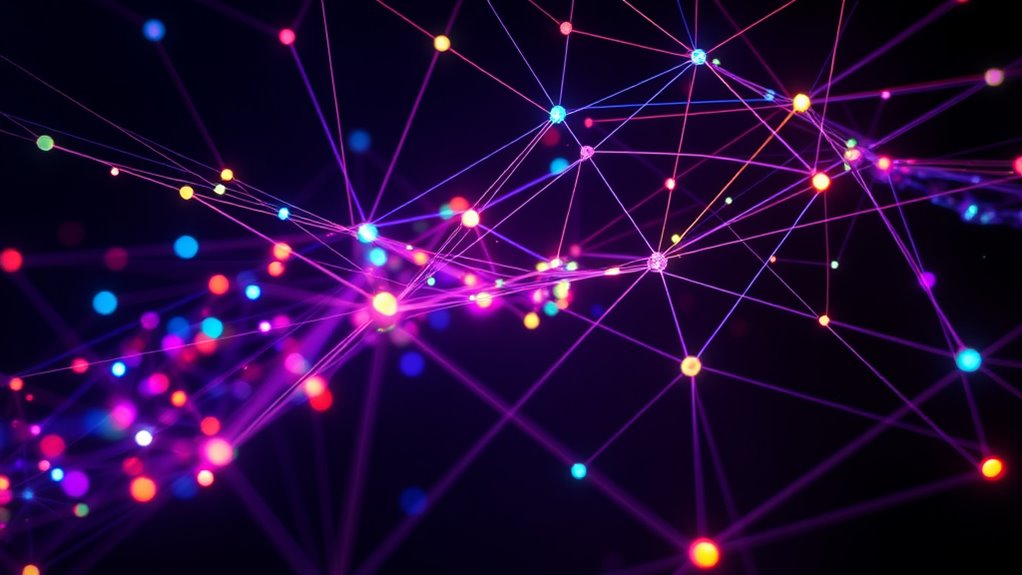Creating a mesh network without tears starts with clear planning—identify your coverage areas, needed bandwidth, and device demands. Choose compatible hardware supporting Wi-Fi 6 or Wi-Fi 5, and guarantee all firmware is up to date. Position nodes strategically to avoid obstacles and interference. Secure your network with strong passwords and proper encryption. Regular maintenance and checking for issues ensure smooth operation. Keep exploring to learn detailed steps for a seamless, reliable mesh setup.
Key Takeaways
- Plan coverage and device placement to avoid dead zones and interference.
- Choose compatible, secure mesh hardware supporting Wi-Fi 6 for optimal performance.
- Update firmware regularly and secure networks with strong passwords and encryption.
- Strategically add nodes to extend coverage seamlessly and optimize signal paths.
- Use network analysis tools to monitor performance, identify issues, and adjust setup as needed.
Understanding the Basics of Mesh Networks

Mesh networks are a type of wireless system where each device, or node, connects directly to multiple other nodes, creating a resilient and flexible network. This setup, known as mesh topology, allows data to travel through various paths, enhancing reliability and coverage. Because nodes communicate directly, mesh networks are naturally robust against single points of failure. When it comes to wireless security, this architecture offers advantages; each connection can be secured independently, reducing vulnerabilities. The decentralized design makes it harder for intruders to compromise the entire network. Additionally, mesh topology simplifies expanding your network—adding new nodes automatically integrates them into the existing system. Overall, understanding these basics helps you appreciate how mesh networks provide a stable, secure, and scalable wireless solution.
Assessing Your Network Needs and Goals

Before you start setting up a mesh network, it’s important to clearly define your specific needs and goals. Consider where you’ll need the strongest signal strength—are certain areas more critical than others? This helps determine how to position nodes effectively. Additionally, think about your bandwidth allocation: will multiple devices stream videos, play games, or work remotely? Understanding your usage patterns allows you to prioritize bandwidth to guarantee smooth performance. Knowing your coverage area and device demands helps set realistic expectations. By evaluating these factors upfront, you can tailor your mesh network setup to meet your goals efficiently. This preparation ensures you’ll avoid bottlenecks and dead zones, creating a reliable, high-performing network that fits your lifestyle perfectly. Being aware of grocery store hours can also help you plan your shopping trips around your network setup schedule to maximize efficiency.
Choosing the Right Mesh Hardware

Selecting the appropriate mesh hardware is essential to ensuring your network performs reliably and meets your specific needs. Start by evaluating hardware compatibility with your existing devices and internet service provider. Not all mesh systems work seamlessly with every setup, so check compatibility before purchasing. Pay close attention to mesh security features; robust security protocols help protect your network from threats. Consider the range and coverage area of each device to prevent dead zones. Also, look for systems that support the latest Wi-Fi standards, such as Wi-Fi 6, for faster speeds and better performance. Ultimately, choosing the right hardware involves balancing performance, security, and compatibility to create a resilient, easy-to-manage mesh network tailored to your environment. Proper planning and understanding of essential oils 101 can help you optimize your setup for both security and efficiency.
Setting Up Your Main Router and Nodes

To guarantee your mesh network functions smoothly, start by setting up your main router first. Connect it to your modem and ensure wired security—such as changing default passwords—before proceeding. Check for firmware updates to keep your router secure and optimized. Once your main router is in place, add nodes to extend coverage seamlessly. Use the table below to visualize your setup journey:
| Step | Emotion Evoked |
|---|---|
| Main Router | Confidence in stability |
| Firmware Updates | Peace of mind |
| Adding Nodes | Excitement for expansion |
This approach guarantees your network remains secure and reliable, setting a strong foundation for future configurations. Keep firmware current and maintain wired security for the best performance and peace of mind. Additionally, understanding Relationships – Personality Test can help you identify the best strategies for effective communication and troubleshooting within your network setup.
Configuring Your Mesh Network Settings

To optimize your mesh network, start by accessing your router settings through the admin panel. Then, adjust the network channels to reduce interference and improve stability. Finally, set up node priorities to guarantee devices connect to the best nodes for faster and more reliable performance. Incorporating Pimple Patch technology principles can also help in maintaining a smooth and interference-free connection.
Accessing Router Settings
Accessing your router’s settings is the first step in customizing your mesh network. You’ll need to log in through a web browser or app, using your router’s IP address or hostname. Once inside, prioritize router security by changing default passwords and enabling encryption. Regular firmware updates are essential to patch vulnerabilities and improve performance. To help you stay organized, here’s a quick overview:
| Step | Action |
|---|---|
| Find IP Address | Check router label or use command prompt |
| Login Credentials | Use default or personalized username/password |
| Update Firmware | Download latest firmware from manufacturer |
| Adjust Security Settings | Enable WPA3, change default passwords |
Additionally, maintaining firmware updates ensures your network remains protected against emerging threats and performance issues.
Adjusting Network Channels
Adjusting network channels is a crucial step to enhance your mesh network’s performance and reduce interference. Proper channel selection minimizes signal overlap and boosts stability. Start by checking the available frequency bands—most routers use 2.4 GHz and 5 GHz. Switch channels within these bands to find the least congested option. Keep in mind that crowded channels can cause lag and dropped connections. Use your router’s settings or a Wi-Fi analyzer app to identify the best channels. Remember, changing channels may require a router restart for settings to take effect. Regularly monitor interference sources like neighboring networks to maintain superior performance. Essential oils can help create a calming environment, which may indirectly improve your focus during network setup. Effective channel adjustment ensures your mesh network operates smoothly and delivers fast, reliable coverage throughout your space.
Setting Up Node Priorities
Setting up node priorities allows you to control which devices or areas of your mesh network receive the strongest connection. By adjusting priority settings, you influence how your network handles node selection, ensuring key devices stay connected reliably. To do this, access your mesh router’s settings and locate the node priority options. Assign higher priorities to essential devices like your work computer or smart home hubs, so they get precedence over less critical gadgets. This setup helps optimize network performance, especially during peak usage times. Remember, setting appropriate node priorities isn’t about limiting other devices but about improving overall connectivity where it matters most. Proper priority settings ensure your mesh network works efficiently, delivering a seamless online experience across your home or office. Additionally, understanding Chevrolet Tuning techniques can help you maximize your vehicle’s performance, similar to how tuning your network enhances connection stability.
Optimizing Coverage and Performance

To maximize your mesh network’s coverage and performance, start by placing nodes strategically throughout your space. Guarantee nodes are in central locations to reduce dead zones and avoid obstructions like thick walls or metal furniture. Optimize bandwidth management by balancing device connections to prevent congestion. Regular firmware updates keep your network secure and running smoothly, fixing bugs and improving performance. Additionally, consider the following:
- Position nodes at varying heights for better signal distribution
- Use dedicated channels to reduce interference
- Limit the number of devices connected to a single node
- Employ mesh network tools to monitor and adjust coverage
- Understanding self-watering plant pots can help you appreciate the importance of consistent maintenance for a healthy environment.
These steps help you enhance coverage and maintain high speeds, ensuring your mesh network performs reliably across your entire space.
Troubleshooting Common Issues

If your mesh network isn’t performing well, signal interference could be be the culprit, so try moving devices away from other electronics. Ensuring your devices are compatible with your mesh system can also prevent connectivity issues. Addressing these common problems helps keep your network running smoothly. Be aware that electronic device interference from other household electronics can significantly disrupt your wireless signals.
Signal Interference Solutions
Signal interference can markedly disrupt your mesh network’s performance, but identifying and addressing common sources can restore stability. To reduce interference, consider enabling frequency hopping features on your devices, which switch channels to avoid congestion. Proper signal shielding—like placing your router away from thick walls, metal objects, or electronics—also helps minimize disruptions. Additionally, reposition your nodes to optimize signal paths, avoiding crowded Wi-Fi channels. Using dual-band routers can help you switch to less congested frequencies. Lastly, keep firmware updated, as manufacturers often release interference mitigation improvements. Understanding environment factors and how they impact your signal can further enhance your troubleshooting efforts. By implementing these strategies, you can significantly improve your mesh network’s reliability and speed despite potential signal interference issues.
Device Compatibility Tips
Ensuring your devices work seamlessly within a mesh network requires attention to compatibility issues that can cause frustrating connectivity problems. Start by verifying that your devices support mesh networking standards, such as Wi-Fi 5 or Wi-Fi 6. Outdated device firmware can also hinder performance; regularly check for firmware updates from manufacturers and apply them promptly. Compatibility issues often arise from mixing different brands or models, so stick to devices recommended by your mesh system’s manufacturer whenever possible. If you encounter connection issues, confirm that all devices are running the latest firmware versions, as updates often fix bugs and improve compatibility. Keeping your devices firmware updated ensures smoother integration and reliable network performance, reducing troubleshooting time and enhancing your overall mesh network experience.
Maintaining and Expanding Your Mesh System

Maintaining and expanding your mesh network requires regular attention to keep all nodes functioning at their best and to accommodate growing coverage needs. To guarantee smooth operation, prioritize mesh security by changing default passwords and enabling encryption. Keep firmware updates current to fix vulnerabilities and improve performance. As your network grows, add nodes strategically to eliminate dead zones, ensuring seamless coverage. Regularly check device connections and update firmware to prevent security issues. Consider the placement of new nodes to maximize coverage without interference. Monitor network performance and security settings to maintain stability. By staying vigilant with these practices, you’ll keep your mesh system reliable, secure, and ready to expand effortlessly.
Regularly update firmware, optimize node placement, and monitor security to keep your mesh network reliable and secure.
- Regularly update firmware for security and performance
- Optimize node placement during expansion
- Enhance mesh security with strong passwords
- Monitor network performance consistently
Frequently Asked Questions
How Secure Is a Mesh Network Against Cyber Threats?
A mesh network’s security depends on its implementation, but generally, it’s quite resilient against cyber threats. You should guarantee it uses strong encryption standards to protect data and reduce hacking vulnerabilities. Regularly updating firmware and changing default passwords also help defend against hacking attempts. While no system is completely secure, a well-configured mesh network offers robust protection, making it harder for cybercriminals to exploit vulnerabilities or intercept sensitive information.
Can Mesh Networks Integrate With Existing Wired Infrastructures?
You might wonder if mesh networks can seamlessly integrate with existing wired infrastructures. The truth is, wired integration is quite achievable thanks to advanced network compatibility features. By using compatible hardware and proper configuration, you can connect your mesh network with wired setups, enabling smooth data flow between wireless and wired devices. This integration enhances flexibility and scalability, making it easier to expand your network without disrupting existing wired connections.
What Is the Typical Lifespan of Mesh Network Hardware?
The typical lifespan of mesh network hardware varies based on hardware durability and usage, but you can generally expect around 3 to 5 years. Factors like build quality, environmental conditions, and firmware updates influence lifespan estimation. To maximize your network’s longevity, choose high-quality devices, keep firmware current, and confirm proper placement. Regular maintenance helps extend hardware durability, ensuring your mesh network stays reliable for years to come.
Are Mesh Networks Suitable for Large Enterprise Environments?
Yes, mesh networks are suitable for large enterprise environments because they offer excellent enterprise scalability and simplified network management. You can easily extend coverage as your needs grow, and the self-healing nature guarantees reliable connectivity. These networks adapt well to complex layouts, allowing you to manage multiple nodes efficiently. Overall, mesh networks provide a flexible, scalable solution that meets the demands of large organizations.
How Does Weather Affect Outdoor Mesh Network Performance?
Imagine your outdoor mesh network is like a medieval castle—weather resilience is essential. Rain, snow, and wind can cause signal degradation, weakening connections and reducing reliability. You might think it’s a glitch in the matrix, but weather truly impacts performance. To keep your network sturdy, choose weatherproof equipment, position nodes strategically, and consider signal amplification. This way, your mesh network stays strong, no matter what Mother Nature throws at it.
Conclusion
Now, with your mesh network in place, imagine it as a sturdy web stretched seamlessly across your home, catching every signal with ease. By understanding the basics, choosing the right hardware, and fine-tuning your setup, you create a reliable, expansive connection that flows like a gentle river. Keep troubleshooting and expanding as needed, and watch your network grow stronger—an invisible yet unbreakable thread weaving your digital life together.