You can run Home Assistant on the Raspberry Pi Zero 2 W, but it's not all smooth sailing. Expect some installation challenges, as this model lacks pre-built images and often requires manual setup. With just 512MB of RAM, multitasking can be tough, limiting your overall experience. Performance might lag when running multiple integrations, and the absence of supervisor functionality complicates things further. If you're looking for a lightweight setup for basic automation tasks, the Zero 2 W can work. Want to know more about your options and what alternatives might be better suited? There's more to explore ahead.
Key Takeaways
- Home Assistant can run on Raspberry Pi Zero 2 W, but installation requires manual methods due to limited support and no pre-built images.
- The device's 512MB RAM restricts multitasking capabilities, which may hinder performance with multiple integrations active.
- A lightweight OS like Raspberry Pi OS Lite and Home Assistant Core is recommended for minimal resource usage.
- Users may experience long setup and upgrade times, potentially taking 12 to 24 hours, leading to frustration.
- For larger or more demanding home automation setups, consider upgrading to a Raspberry Pi 4 or using a dedicated server.
Overview of Raspberry Pi Zero 2 W

The Raspberry Pi Zero 2 W stands out as a compact and powerful option for various projects, especially when you consider its enhanced performance.
With the same CPU as the Raspberry Pi 3, it delivers a significant boost over its predecessor, making it suitable for lightweight applications and small projects. Its 512MB of RAM guarantees smooth operation, but you might run into limitations with larger deployments due to the memory cap.
While the lack of an Ethernet port and limited USB connectivity can restrict your setup options, the improved Wi-Fi performance enhances its capabilities for edge computing and IoT applications.
Installation Challenges
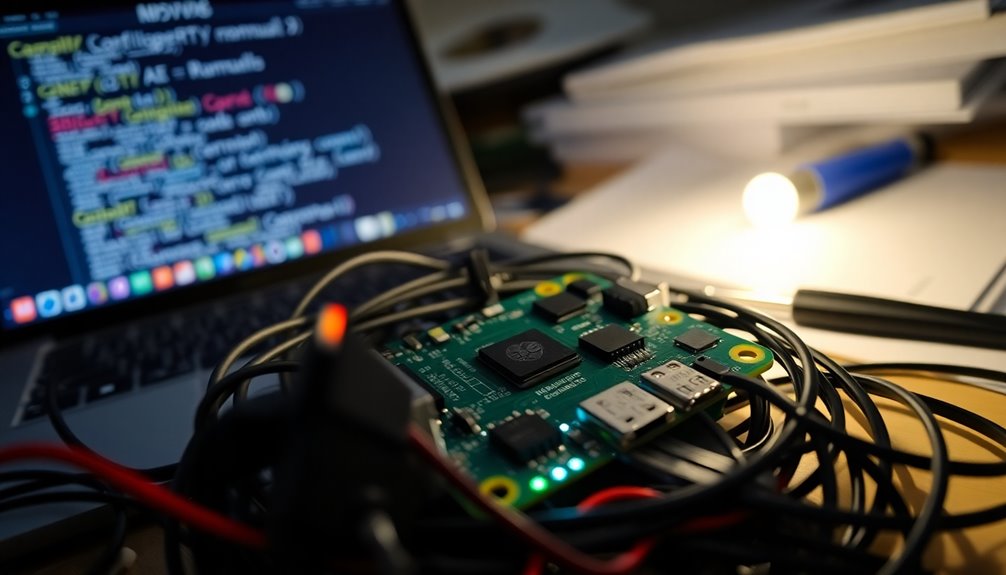
Installing Home Assistant on the Raspberry Pi Zero 2 W can be tricky due to its limited support and performance constraints.
You might find the process more complex than expected, often leading to long setup times.
As you navigate these challenges, you'll likely wish for simpler installation options tailored for this device.
Installation Process Complexity
While many enthusiasts are enthusiastic to set up Home Assistant on the Raspberry Pi Zero 2 W, they often encounter significant challenges during the installation process. The absence of pre-built images means you'll likely have to rely on manual methods, which can be intimidating. Many users report delays and technical difficulties due to hardware limitations.
| Challenge | Impact | Solution |
|---|---|---|
| No pre-built images | Increased complexity | Explore manual installs |
| Slow performance | Extended setup time | Consider Docker |
| Long upgrade times | Frustration | Seek community support |
Without tailored support, maneuvering through these obstacles can be tough, but persistence may lead to a successful assistant on Raspberry Pi experience. Additionally, implementing structured data can enhance the performance of your setup by improving search engine understanding of your content.
Limited Support Options
Maneuvering the limited support options when trying to install Home Assistant on the Raspberry Pi Zero 2 W can be frustrating. Many users face significant installation challenges, often turning to manual methods since there aren't dedicated pre-built images for the Raspberry.
This lack of support pushes you towards alternatives like Docker or manual Linux setups. Community feedback highlights that without supervisor functionality, managing and updating Home Assistant becomes difficult.
You might notice that base memory usage sits around 193MB, further complicating the installation process. While it's possible to run Home Assistant on the Raspberry Pi Zero 2 W, many find it offers a less stable experience compared to more powerful models like the Raspberry Pi 3 or 4.
Performance Constraints Encountered
Even though you may be enthusiastic to set up Home Assistant on your Raspberry Pi Zero 2 W, you'll likely encounter several performance constraints that can hinder the process.
Here are some key challenges:
- Limited 512MB RAM restricts multitasking and performance.
- Installation often requires manual methods due to the lack of a dedicated image.
- The setup can take 12-24 hours, especially during upgrades.
- Missing supervisor functionality can limit usability and features.
These performance constraints make it essential to assess whether your needs align with the capabilities of the Raspberry Pi Zero 2 W.
If you're aiming for a larger deployment, consider alternative hardware options to avoid these frustrating limitations.
Performance Insights

When you consider running Home Assistant on the Raspberry Pi Zero 2 W, memory usage is a key factor to keep in mind.
While the device boasts improved Wi-Fi performance, its limited RAM may restrict complex setups.
You'll want to weigh these aspects carefully to guarantee a smooth experience.
Memory Usage Considerations
Although the Raspberry Pi Zero 2 W can run Home Assistant, its limited 512MB of RAM poses significant memory usage challenges.
With a base deployment memory usage of around 193MB, you'll find that this leaves little room for additional applications.
Here are some key considerations:
- Larger installations might lead to performance issues.
- Users may notice reduced responsiveness during peak usage.
- Multiple integrations can strain the limited RAM.
- Configuring increased swap space could slow down performance.
Wi-Fi Performance Improvements
While the Raspberry Pi Zero 2 W boasts improved Wi-Fi performance, it considerably enhances your experience with Home Assistant.
Compared to its predecessor, the Pi Zero 1, the Zero 2 W features a robust Wi-Fi connection that makes it ideal for lightweight home automation tasks.
With the same CPU architecture as the Raspberry Pi 3, you'll notice better networking capabilities and more stable connectivity. This reliability allows for seamless communication with your smart devices, minimizing interruptions.
Although the 512MB RAM may limit responsiveness in larger setups, the increased Wi-Fi efficiency makes the Zero 2 W a solid choice for small-scale deployments.
It's perfect for replacing hubs in minimalistic home automation environments, ensuring a smooth user experience. Additionally, knowing the benefits of flexible hours can help you plan your home automation tasks efficiently around your schedule.
Community Feedback

How do users really feel about running Home Assistant on the Raspberry Pi Zero 2 W? The feedback is mixed, and many users have voiced their concerns.
Here are some key points from the community:
- Performance Limitations: Users note that the Zero 2 W struggles compared to the Raspberry Pi 3 or 4.
- Installation Challenges: Many report issues with pre-built images and prefer manual setups, leading to frustration.
- Lack of Supervisor Functionality: Some installations miss this critical feature, complicating Home Assistant use.
- Demand for Dedicated Images: There's a strong call for better image support tailored for the Zero 2 W.
While some suggest using it for lightweight applications, most lean toward more capable models for serious Home Assistant deployments.
Use Cases

If you're considering using the Raspberry Pi Zero 2 W for Home Assistant, it's essential to recognize its strengths in lightweight home automation tasks.
This device is the best option for controlling a small number of smart devices or acting as a hub for edge computing applications. With its 512MB RAM, it's perfect for simple setups or proof-of-concept projects.
Users have successfully implemented it in infrastructure monitoring, where its limited resources don't hinder performance. Additionally, it can replace traditional hubs in small-scale setups, providing a compact and energy-efficient solution.
However, if you're planning larger deployments, you might want to explore more powerful models like the Raspberry Pi 3 or 4 for better performance.
Recommendations for Users

For anyone using the Raspberry Pi Zero 2 W with Home Assistant, it's important to set realistic expectations based on the device's limitations.
Here are some recommendations to enhance your experience:
- Consider Upgrading: If possible, opt for a Raspberry Pi 3 or 4 for better performance.
- Research Community Insights: Immerse yourself in forums to gather updated information and shared installation experiences.
- Explore HA Container: This alternative installation method might simplify setup, but be aware of its performance limitations.
- Assess Hardware: Before installation, evaluate the Zero 2 W's RAM and CPU capabilities to avoid functionality issues.
Frequently Asked Questions
Can Raspberry Pi Zero W Run Home Assistant?
The Raspberry Pi Zero W isn't ideal for running Home Assistant. Its limited CPU and RAM can bottleneck performance, especially during setup and updates, which might take you 12-24 hours.
Many users have reported challenges with its functionality for complex automation tasks. Instead, consider using a Raspberry Pi 3 or 4 for a smoother experience.
These models offer better processing power and memory, making them far more suitable for Home Assistant's demands.
What Is the Best Use for Raspberry Pi Zero 2 W?
The Raspberry Pi Zero 2 W is a tiny powerhouse for lightweight applications!
You can use it for simple automation tasks, like controlling smart devices in small setups. Its compact size and improved Wi-Fi make it perfect for IoT projects and edge computing.
If you're looking to create proof-of-concept setups or test environments, this device shines.
Just keep in mind its 512MB RAM limitation when planning your projects.
What Is the Minimum RAM for Raspberry Pi Home Assistant?
If you're considering running Home Assistant, you'll want to guarantee your device meets the minimum RAM requirement.
Typically, Home Assistant needs at least 2GB of RAM for stable performance. While some lightweight setups might work with 1GB, using less can lead to slowdowns and setup delays.
You should definitely opt for models like the Raspberry Pi 4, which provide the necessary resources for a smooth Home Assistant experience.
What Size Raspberry Pi Do I Need for Home Assistant?
When diving into the world of home automation, think of your Raspberry Pi as the engine driving your smart home.
For Home Assistant, you'll want a Raspberry Pi 4 for its robust performance. It's like having a sports car rather than a bicycle.
If you're looking for alternatives, a Raspberry Pi 3 can suffice, but it won't match the power of a 4.
Conclusion
Ultimately, while the Raspberry Pi Zero 2 W can run Home Assistant, think of it as a small boat steering through a vast ocean. It might handle basic tasks, but you'll encounter some waves when it comes to performance and installation challenges. If you're sailing into home automation, consider your needs carefully—this tiny vessel may not be suited for heavy seas. With the right expectations, you can still enjoy a smooth journey in smart living!









