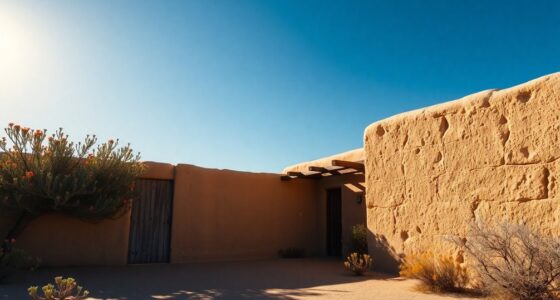A little wobble in your ceiling fan's blades is normal, especially when it's running at high speeds, but too much movement can indicate safety hazards. You should check for loose screws, uneven blade spacing, or dust buildup, as these factors can lead to excessive wobbling. Keeping the fan clean and ensuring proper installation are key steps to maintain stability and longevity. If you notice ongoing wobbling after tightening screws or cleaning, consider using a balancing kit. By following these tips, you can enhance safety and efficiency, and there's more you can do to keep your fan in top condition!
Key Takeaways
- Normal wobble occurs at high speeds, particularly in lower-quality fans; excessive wobble indicates potential safety hazards.
- Ensure all screws and hardware are tight to minimize wobble and enhance fan stability.
- Clean blades regularly to prevent dust accumulation that can lead to imbalance and wobbling.
- Install fans 7-9 feet above the floor and ensure proper alignment for optimal performance.
- Schedule periodic professional inspections to monitor fan condition and address wobble issues promptly.
Understanding Ceiling Fan Wobble

When you notice your ceiling fan wobbling, it's important to understand the difference between normal and excessive wobble. A slight wobble at high speeds is typical for many fans, especially lower-quality models. Factors like speed, fan quality, and manufacturing precision can influence how much wobble is acceptable. However, excessive wobble signals a problem that needs your attention. This can lead to safety hazards, such as parts loosening and potentially falling, which could damage your flooring or injure occupants. Addressing excessive wobble promptly is vital not just for the fan's lifespan but for maintaining a safe environment in your home. Regular dusting of blades can help prevent dust accumulation, which may lead to wobbling issues. Stay vigilant to guarantee your fan operates smoothly and securely.
Common Causes of Wobble

Excessive wobble in a ceiling fan can often be traced back to several common causes that are easily overlooked.
First, check for loose screws and hardware; any loose connections at the blades, mounting bracket, or light fixtures can lead to instability.
Next, uneven blade spacing or weight differences can disrupt balance, so verify all blades are the same size and weight.
Dust and debris accumulation on the blades may also cause wobbling, so regular cleaning is essential.
Finally, poor installation or low-quality materials can result in wobble, making it important to use high-quality parts and follow proper installation guidelines. Early identification of wobble signs will help you maintain a steady, well-functioning ceiling fan.
Troubleshooting Wobbling Fans

If your ceiling fan is wobbling, troubleshooting the issue can save you time and guarantee safe operation.
Start by inspecting the fan for misalignment; check that all blades are straight and evenly spaced from the ceiling. Use a yardstick to measure the distance between each blade and the ceiling.
Next, clean the fan blades to remove dust and grime, which can cause imbalance. Regularly dusting the blades helps prevent accumulation of dust that could affect balance.
If the wobble persists, consider using a ceiling fan balancing kit. Attach clips to the blades and adjust them as needed.
Finally, check for any structural issues, like a loose suspension system or warped blades.
If these steps don't resolve the wobble, it may be time to call a professional for help.
Fixing Loose Blades

A well-functioning ceiling fan hinges on the stability of its blades. Start by checking all visible screws, including those connecting the fan to the ceiling.
Clean the fan blades to guarantee screws grip properly, and tighten them gradually—don't over-tighten, as this can cause damage.
Next, remove the canopy to access hidden screws and make certain they're secure. Pay attention to the hanger ball; it should be seated correctly to prevent movement.
Locate the downrod screws at the motor's top; tighten them for added stability. Regular maintenance is crucial to prolong the fan's life and performance.
Finally, measure blade height with a yardstick, adjusting holders as needed. If blades are still unbalanced, use a balancing kit or add weights to achieve proper alignment before testing the fan.
Importance of Proper Installation

Proper installation of your ceiling fan is essential not only for its efficiency but also for your safety.
First, choose the right location; install the fan between seven and nine feet above the floor, guaranteeing at least 18 inches of clearance from walls and furniture.
Use a UL-rated electrical box to support the fan's weight, typically up to 50 pounds, and mount it in the room's center for maximum air circulation. Central placement enhances the fan's ability to circulate air effectively throughout the space.
Anchor the fan to a ceiling joist, secure the mounting bracket, and manage the wires properly to prevent hazards.
Finally, check the alignment of the blades and verify all connections are tight to avoid wobbling.
These steps help guarantee your fan operates safely and effectively.
Essential Safety Precautions

Maintaining your ceiling fan is just as important as installing it correctly. Regularly check for loose screws and signs of wear on the blades and motor housing. Clean the fan to remove dust buildup and guarantee the blades are balanced and properly aligned. When operating the fan, use bulbs that fit its specifications and maintain at least 18 inches of clearance from walls. Additionally, ensure that you schedule periodic professional inspections to monitor the fan's condition and safety. Always turn off the power before cleaning or performing maintenance. Avoid hanging objects on the fan and guarantee there's a minimum of 7 feet between the blades and the floor. If you're unsure about wiring, consult a professional electrician to guarantee safety. Follow these precautions to enjoy a safe and functional ceiling fan.
Frequently Asked Questions
How Can I Tell if My Fan Is Dangerously Wobbling?
To tell if your fan's dangerously wobbling, start by checking for loose connections.
Gently shake the fan and tighten any loose screws.
Inspect the blades for bends or warps, ensuring they're straight and securely attached.
Also, look for dust buildup that can cause sagging.
If the wobble persists after these checks, it could indicate a more serious issue, and you might need to consult a professional for further inspection.
Can Ceiling Fan Wobble Cause Structural Damage?
Imagine a tightrope walker swaying precariously; that's what a wobbly ceiling fan can be like.
Yes, a ceiling fan's wobble can indeed cause structural damage. Loose screws, unbalanced blades, or improper mounting might lead to the fan pulling away from the ceiling, causing significant issues over time.
If you notice excessive movement, it's essential to address it promptly. Regular checks and maintenance can help keep your fan—and your ceiling—safe and sound.
Is It Safe to Use a Wobbling Ceiling Fan Temporarily?
Using a wobbling ceiling fan, even temporarily, isn't safe. The wobble might indicate loose parts, which could lead to the fan falling, causing injury.
Plus, continuous wobbling strains the motor, shortening its lifespan. If you notice excessive noise or misaligned blades, it's essential to address these issues immediately.
Prioritize your safety—inspect the fan, tighten screws, and consider consulting a professional to prevent potential accidents. Don't take chances with your well-being!
What Should I Do if Wobble Persists After Adjustments?
If the wobble persists after adjustments, re-inspect the fan's mounting bracket, examine the blades and arms, and check the electrical box and ceiling mount.
Tighten screws, guarantee proper alignment, and clean any dirt. If needed, use a balancing kit to adjust the weights carefully.
If you've done all that and the issue still exists, don't hesitate to consult a professional for further assistance. You deserve a stable and safe ceiling fan!
Are There Specific Brands Known for Less Wobble?
If you're looking for ceiling fans known for less wobble, consider brands like Hunter Fan, which excels in quality control and balanced blades.
Modern Fan Outlet's high-end models also feature advanced technology that minimizes wobble.
Additionally, brands like Bright Force Electrical recommend regular maintenance and provide balancing kits to help you achieve peak performance.
Strong customer support from these brands guarantees you can address any wobble issues quickly and efficiently.
Conclusion
To summarize, a little wobble in your ceiling fan is like a dance partner with a few missteps—it's often harmless but worth addressing. By understanding the causes and taking the time to troubleshoot, you can keep your fan spinning smoothly and safely. Remember, just like in a well-choreographed routine, proper installation and maintenance are key to avoiding any unexpected falls. So, embrace your fan's rhythm, and make certain it's always in tune!