Appliances
Griddle Temperature for Pancakes
2025

“Patience is key when striving for the perfect pancake, as the old saying goes. Achieving the ideal griddle temperature is a critical step in the pancake-making process, a detail that is frequently underestimated.”
We all know the frustration of pancakes that are too dark or undercooked in the middle. So, how do we ensure that our griddle is at the optimal temperature for that golden-brown, fluffy perfection? Well, let's just say that there's more to it than simply turning on the stove and pouring batter.
Key Takeaways
- Maintaining the proper griddle temperature is crucial for achieving the desired texture and color of pancakes.
- Preheating the griddle until it reaches a soft glow and wisps of steam rise from the surface helps ensure even cooking and browning, proper batter setting, and fluffy pancakes.
- Using a thermometer to monitor and adjust the griddle temperature between 350°F and 375°F ensures that the pancakes cook evenly and develop a golden-brown color without burning.
- Adjusting the griddle temperature based on the consistency of the pancake batter and desired texture helps prevent burning and ensures thorough cooking.
Importance of Griddle Temperature
Maintaining the proper griddle temperature is crucial for achieving the desired texture and color of pancakes.
Temperature control is essential in cooking techniques to ensure that pancakes cook evenly and develop the characteristic golden brown color.
When the griddle is too hot, pancakes may brown too quickly on the outside while remaining uncooked inside.
Conversely, if the griddle isn't hot enough, the pancakes will take longer to cook, resulting in a pale and possibly doughy texture.
To achieve the perfect griddle temperature, preheat the cooking surface to around 375°F (190°C) for the best results.
This temperature allows the pancakes to cook through evenly without burning on the outside.
It's important to monitor the griddle temperature throughout the cooking process, making adjustments as needed to maintain a consistent heat level.
Factors Affecting Griddle Temperature

Achieving the desired texture and color of pancakes is influenced by various factors that affect griddle temperature, impacting the even cooking and characteristic golden brown hue. Two crucial factors that significantly impact griddle temperature are heat distribution and cooking time.
| Factors | Description | Impact |
|---|---|---|
| Heat Distribution | Uneven heat distribution can result in pancakes cooking unevenly, leading to burnt or undercooked spots. | Ensuring an even spread of heat is vital for consistent cooking. |
| Cooking Time | The length of time the pancakes spend on the griddle affects the overall temperature and color. | Longer cooking times can result in darker pancakes due to prolonged exposure to heat. Shorter cooking times may result in lighter-colored pancakes. |
Understanding the impact of heat distribution and cooking time on griddle temperature is essential for achieving perfectly cooked pancakes. By managing these factors effectively, one can ensure that the pancakes cook evenly and attain the desired golden brown color.
Ideal Temperature Range
To achieve optimal results when cooking pancakes, it's essential to understand the ideal temperature range for the griddle. Achieving the perfect griddle temperature is crucial for ensuring that pancakes cook evenly and develop the desired texture and color. When it comes to griddle temperature, precision is key, as small variations can significantly impact the outcome of your pancakes.
The ideal temperature range for a griddle when cooking pancakes is between 375°F and 400°F. This range allows for the proper heat distribution across the griddle surface, ensuring that the pancakes cook consistently without burning or undercooking.
- Temperature Precision: Maintaining a precise griddle temperature within the ideal range is essential for achieving perfectly cooked pancakes.
- Heat Distribution: The ideal temperature range of 375°F to 400°F ensures that heat is evenly distributed across the griddle, resulting in uniformly cooked pancakes.
- Texture and Color: This temperature range promotes the development of the desired texture and golden brown color on the pancakes.
- Consistent Results: By cooking pancakes within this temperature range, you can consistently achieve delicious and evenly cooked pancakes.
Using a Thermometer for Accuracy

When it comes to ensuring the griddle temperature falls within the ideal range for pancake cooking, using a thermometer provides precise accuracy and control over the heat level. Using thermometers is crucial for achieving consistent results when making pancakes. Measuring heat with a thermometer ensures that the griddle is at the optimal temperature, which is typically between 350°F and 375°F. This range allows the pancakes to cook evenly and develop a golden-brown color without burning. By using a thermometer, you can adjust the heat source to maintain the desired temperature, resulting in perfectly cooked pancakes every time.
Temperature accuracy is essential for achieving the right texture and flavor in pancakes. Fluctuations in griddle temperature can lead to uneven cooking and undesirable outcomes. Using thermometers helps maintain griddle precision, allowing for the ideal pancake texture and flavor to be achieved consistently.
In pancake preparation, attention to detail is crucial, and using a thermometer for accuracy is a fundamental part of achieving mastery in pancake making. It provides the necessary precision to ensure that the griddle temperature remains within the optimal range, resulting in delicious, evenly cooked pancakes.
Preheating the Griddle
Before starting the pancake preparation process, it's essential to preheat the griddle to the recommended temperature range of 350°F to 375°F for optimal cooking results.
When it comes to preheating the griddle, there are several benefits and best practices to consider:
- Preheating benefits, timing: Preheating the griddle allows for even cooking and browning of the pancakes. It also ensures that the batter sets properly upon contact, leading to fluffy and evenly cooked pancakes. The griddle should be preheated for at least 10 minutes to ensure that it reaches the desired temperature evenly across the surface.
- Preheating techniques, best practices: To preheat the griddle, set the temperature to the recommended range and allow it to heat up gradually. Avoid sudden temperature changes, as this can affect the cooking process. Additionally, using a griddle with a non-stick surface or lightly greasing the surface with oil can help prevent the pancakes from sticking.
Ensuring the griddle is preheated properly and following best practices will contribute to the overall success of cooking delicious and perfectly cooked pancakes.
Testing the Temperature

Alright, let's talk about testing the temperature of the griddle.
The ideal griddle temperature is crucial for achieving the perfect pancake texture.
We'll explore the impact of temperature on pancake texture and discuss how to test and maintain the ideal griddle temperature.
Ideal Griddle Temperature
Determining the ideal griddle temperature for pancakes involves testing the temperature using a reliable thermometer and observing the resultant pancake texture and color. It's crucial to find the perfect balance between heat distribution and cooking techniques to achieve the desired outcome.
Here's how to test the griddle temperature effectively:
- Preheat the griddle to 375°F and pour a small amount of batter onto the surface.
- Observe the bubbles forming on the pancake's surface and the edges starting to set.
- Adjust the temperature as needed to prevent burning or undercooking.
- Aim for a golden brown color and a light, fluffy texture to indicate the ideal griddle temperature.
Impact on Pancake Texture
Testing the griddle temperature for pancakes significantly impacts the texture, as it directly influences the formation of bubbles and the development of a golden brown color, crucial indicators of achieving the desired light and fluffy pancake texture. Heat distribution across the griddle surface plays a pivotal role in ensuring that pancakes cook uniformly. An optimal griddle temperature allows for even heat distribution, promoting consistent bubbling and browning, which are essential for the texture.
Furthermore, the cooking time is closely linked to the griddle temperature, as it affects the rate at which the pancake batter sets and rises, determining the overall fluffiness. By testing and adjusting the griddle temperature, one can finely tune the cooking process to achieve the perfect texture, making the pancakes irresistibly light, fluffy, and golden brown.
Adjusting for Different Types of Pancakes

When making pancakes, it's important to consider the type of batter being used. Thin batters, such as crepe batter, require a lower griddle temperature to prevent burning, while thicker batters, like those used for fluffy pancakes, benefit from a slightly higher temperature to ensure thorough cooking.
The texture of the pancake, whether it's meant to be fluffy or crispy, also influences the ideal griddle temperature.
Thin Vs Thick Batter
Adjusting the consistency of the pancake batter, whether by thinning or thickening it, is crucial for achieving the desired texture and flavor of different types of pancakes.
Thin batter creates delicate, lacy edges and a lighter texture, while thick batter yields fluffy, cake-like pancakes.
When thinning or thickening batter, consider the impact on cooking time and heat distribution on the griddle.
Thinner batter cooks faster due to its spreadability, necessitating close attention to prevent burning.
Conversely, thick batter requires a slightly lower griddle temperature to ensure thorough cooking without scorching.
Additionally, the flipping technique differs between the two batters, with thin batter requiring a more delicate approach to prevent breakage.
Understanding these nuances allows for precise adjustments to batter consistency, resulting in perfectly cooked pancakes, whether thin or thick.
Temperature and Thickness
Understanding the impact of batter thickness on griddle temperature is essential for achieving optimal cooking results when preparing different types of pancakes. The consistency of pancake batter directly affects the cooking time and temperature needed to achieve the perfect pancake. Thicker batters require lower griddle temperatures and longer cooking times, while thinner batters need higher temperatures and shorter cooking times. To illustrate this point, consider the following table:
| Pancake Type | Batter Consistency | Griddle Temperature | Cooking Time |
|---|---|---|---|
| Buttermilk | Thick | Low | Longer |
| Crepes | Thin | High | Shorter |
| Blueberry | Medium | Medium | Moderate |
Fluffy or Crispy
To achieve the desired texture of pancakes, the thickness of the batter must be considered when adjusting griddle temperature and cooking time. When aiming for a fluffy texture, a thicker batter should be used to create taller and more airy pancakes. In contrast, for a crispy texture, a thinner batter is preferable to achieve a lighter and crisper result.
To adjust for different types of pancakes, such as buttermilk or whole wheat, it's essential to consider the desired texture and make appropriate batter thickness adjustments. Keep in mind that the griddle temperature and cooking time will also play a crucial role in achieving the perfect fluffy or crispy texture.
- Use thicker batter for a fluffy texture
- Use thinner batter for a crispy texture
- Consider the type of pancake being made
- Adjust griddle temperature and cooking time accordingly
Tips for Even Cooking

For consistently even cooking, maintaining a steady griddle temperature is essential. Even browning of pancakes can be achieved by minimizing temperature fluctuations across the griddle surface. To ensure uniform heat distribution, here are some tips for achieving even cooking:
| Tips for Even Cooking | Description |
|---|---|
| Preheat the Griddle | Allow the griddle to preheat thoroughly before pouring the pancake batter. This ensures that the entire surface reaches the desired temperature, preventing uneven cooking. |
| Use a Quality Griddle | Investing in a high-quality griddle with excellent heat retention properties can help maintain a consistent temperature, reducing the likelihood of hot spots and ensuring even browning. |
| Monitor and Adjust | Continuously monitor the griddle temperature and make necessary adjustments to compensate for any fluctuations. This can be done using a reliable kitchen thermometer to gauge the surface heat accurately. |
Avoiding Hot Spots

When cooking pancakes, it's crucial to ensure even heating on the griddle to avoid hot spots.
To achieve this, we can adjust the temperature control to maintain consistent heat distribution.
Even Heating
Achieving an even heating surface on the griddle is essential for producing perfectly cooked pancakes without hot spots. Even distribution of heat across the griddle is crucial to ensure that pancakes cook uniformly. To achieve this, heat control is imperative.
Here are some tips to ensure even heating:
- Preheat the griddle evenly before pouring the batter.
- Use a quality griddle with even heat distribution.
- Consider using an infrared thermometer to identify hot spots.
- Adjust the heat source to maintain a consistent temperature across the griddle surface.
Temperature Control
To ensure even heating and avoid hot spots on the griddle, it's essential to monitor and adjust the temperature consistently throughout the cooking process. Temperature control is crucial when aiming for perfectly cooked pancakes.
One effective method is to preheat the griddle to the desired temperature and then periodically check the surface using an infrared thermometer to ensure uniform heat distribution. Adjusting the temperature settings as needed will help prevent hot spots and ensure that the pancakes cook evenly.
Additionally, employing proper cooking techniques, such as using a thin layer of oil or butter to promote even heat transfer and rotating the pancakes during cooking, can further aid in maintaining consistent temperatures across the griddle surface.
Mastering temperature control and cooking techniques is key to achieving consistently delicious pancakes.
Maintaining Consistent Heat

How can we ensure a consistent heat level on the griddle to achieve perfect pancakes every time? Maintaining consistency in heat control is crucial for cooking evenly browned and fluffy pancakes. Here are some key strategies to achieve and maintain consistent heat on the griddle:
- Preheat the griddle: Before pouring the pancake batter, preheat the griddle to the desired temperature. This ensures that the cooking surface is evenly heated, reducing the risk of unevenly cooked pancakes.
- Use a quality griddle: Investing in a high-quality griddle with even heat distribution can significantly aid in maintaining consistent heat. Look for griddles with features such as heavy gauge metal and multiple heat zones.
- Monitor and adjust temperature: Regularly monitor the griddle's temperature with a thermometer to make sure it stays consistent. Adjust the heat source as needed to maintain the desired temperature.
- Allow for recovery time: After adding the pancake batter, allow the griddle to recover its heat before adding more batter. This helps maintain a consistent cooking temperature, ensuring each pancake is cooked to perfection.
Effects of Temperature on Pancake Texture

When we consider the effects of temperature on pancake texture, we need to examine how low heat affects the texture, as well as how high heat impacts it.
Understanding the optimal cooking temperature is crucial for achieving the desired texture.
Texture at Low Heat
At lower temperatures, the texture of pancakes becomes denser and less evenly cooked, resulting in a less desirable eating experience. When the griddle is set at a low heat, the pancake batter takes longer to cook through, leading to a thicker and heavier texture.
Additionally, the lower temperature causes the batter to spread less, resulting in unevenly cooked pancakes with soft centers. To ensure optimal pancake texture at low heat, it's crucial to maintain precise temperature control and adjust the batter consistency accordingly.
Here's how low heat affects pancake texture:
- Longer cooking time
- Thicker and heavier texture
- Unevenly cooked centers
- Less batter spreading
Understanding these effects is essential for achieving the desired pancake texture, even when cooking at lower temperatures.
Texture at High Heat
As we raise the griddle temperature, the texture of pancakes undergoes a significant transformation, impacting the overall cooking process and the final quality of the pancakes.
At high heat, the texture consistency becomes more uniform due to enhanced heat distribution. The increased temperature causes the pancake batter to rapidly form a crust, sealing in moisture and creating a desirable fluffy interior.
However, if the heat distribution is uneven, the pancakes may develop a lacy, irregular texture. Achieving the ideal texture consistency at high heat requires a well-preheated and evenly heated griddle.
It's crucial to monitor the heat distribution carefully to ensure that the pancakes cook uniformly, resulting in a consistent texture throughout. Understanding the effects of high heat on pancake texture is essential for mastering the art of pancake making.
Optimal Cooking Temperature
To achieve the optimal texture in pancakes, precise control of the cooking temperature is essential for ensuring a consistent and desirable outcome. When it comes to pancake perfection, the cooking temperature plays a critical role in determining the texture. Here's why:
- Heat distribution: Maintaining an even griddle temperature is crucial for achieving uniformly golden-brown pancakes with a fluffy interior.
- Cooking time: The cooking temperature directly influences the time required for the pancake to cook through without becoming overly browned or undercooked.
Careful attention to the griddle temperature allows for the ideal balance of a golden exterior and a light, airy interior. Achieving mastery in pancake making involves understanding and manipulating the cooking temperature to craft the perfect texture every time.
High Vs. Low Heat Cooking

Determining the appropriate heat level is crucial for achieving the desired texture and flavor when cooking pancakes on a griddle.
High heat cooking on a griddle provides rapid heat distribution, leading to a quicker initial rise of the pancake batter and a golden brown exterior. This method is ideal for those who prefer a crispier texture and a more caramelized flavor. However, it requires attentiveness to prevent overcooking.
On the other hand, low heat cooking allows for gradual heat distribution, resulting in a slower, more controlled rise and a softer, more moist interior. The lower temperature also promotes gentler flavor development, making it suitable for those who prefer a lighter, more delicate taste. Additionally, low heat cooking minimizes the risk of overcooking, offering a wider window for achieving the perfect pancake.
Ultimately, the choice between high and low heat cooking depends on personal preference for texture and flavor, as well as the level of attention one can dedicate to the cooking process.
Adapting to Different Batter Types

Adapting to different batter types requires adjusting the griddle temperature to accommodate the specific characteristics of each batter, ensuring optimal texture and flavor without the need for constant monitoring. When dealing with various batter consistencies, understanding the heat distribution on the griddle is crucial for achieving the perfect pancakes.
- Batter Consistency: The thickness of the batter affects how it spreads on the griddle and how it cooks. Thinner batters may require lower temperatures to prevent burning, while thicker batters may need slightly higher temperatures to ensure thorough cooking.
- Heat Distribution: Even heat distribution is essential for consistent pancake quality. Understanding how the griddle distributes heat allows for precise temperature adjustments based on the batter type being used.
- Flour Type: Different flours absorb liquids differently, affecting the overall consistency of the batter. Adjusting the griddle temperature based on the type of flour used can prevent undercooking or overcooking.
- Leavening Agents: Batters with leavening agents, such as baking powder or baking soda, may benefit from slightly lower griddle temperatures to allow for proper rising without burning the pancakes.
Understanding these factors and making appropriate temperature adjustments can lead to perfectly cooked pancakes, regardless of the batter type being used.
Common Mistakes With Griddle Temperature

One common mistake with griddle temperature is neglecting to preheat the surface adequately, leading to uneven cooking and inconsistent pancake texture. It's crucial to allow the griddle to reach the desired temperature before pouring the pancake batter.
Another common mistake isn't adjusting the temperature throughout the cooking process. This can result in burning or undercooking the pancakes. Maintaining a consistent and appropriate temperature is essential for achieving perfect browning without burning the pancakes.
To avoid burning, it's important to monitor the griddle temperature constantly. Using a cooking thermometer can help ensure that the griddle remains at the optimal temperature for pancake cooking. Additionally, adjusting the temperature as needed during the cooking process can prevent the pancakes from burning or becoming overly browned.
Achieving perfect browning on pancakes requires careful attention to the griddle temperature. It's important to preheat the griddle adequately, monitor the temperature throughout the cooking process, and make adjustments as necessary to avoid burning and achieve the desired level of browning on the pancakes.
Troubleshooting Temperature Issues

To troubleshoot temperature issues that may arise during pancake cooking, it's crucial to closely monitor the griddle temperature and make necessary adjustments to prevent burning or undercooking. Troubleshooting uneven cooking and adjusting for altitude differences are essential for achieving perfect pancakes.
Here are some tips to troubleshoot temperature issues:
- Use an Infrared Thermometer: Check the griddle temperature with an infrared thermometer to ensure an even distribution of heat. This will help identify any hotspots or cooler areas on the griddle.
- Adjust Cooking Time: If you notice uneven cooking, adjust the cooking time for different areas of the griddle. Move the pancakes around to hotter or cooler spots as needed to ensure even cooking.
- Altitude Adjustments: At higher altitudes, where the boiling point of water is lower, pancakes may require a longer cooking time. Adjust the cooking time accordingly to achieve the desired texture and doneness.
- Preheat and Test: Properly preheat the griddle and test a small pancake before cooking a full batch. This will allow you to adjust the temperature as needed before cooking the entire batch, preventing uneven or undercooked pancakes.
Frequently Asked Questions
Can I Use an Electric Griddle for Making Pancakes, and How Does the Temperature Range Compare to a Stovetop Griddle?
We can use an electric griddle to make pancakes.
When comparing the temperature range to a stovetop griddle, electric griddles offer precise temperature control, making them suitable for consistent heat maintenance and preventing hot spots.
Preheating methods and adjusting temperature are similar to stovetop griddles, ensuring even cooking.
Their convenience and versatility make electric griddles a popular choice for pancake making.
How Long Should I Preheat the Griddle Before Cooking Pancakes, and Is There a Specific Method for Preheating?
We preheat the griddle for pancakes to ensure heat consistency and proper cooking.
The ideal preheat time and technique vary based on the griddle type.
To prevent uneven heating, allow the griddle to preheat evenly and choose a prevention technique, such as using an infrared thermometer or testing with a few drops of water.
These methods ensure the griddle is at the right temperature and ready for cooking pancakes.
What Is the Best Way to Adjust the Griddle Temperature When Switching Between Different Types of Pancake Batter, Such as Buttermilk or Whole Wheat?
When adjusting griddle temperature for different pancake batters, it's crucial to consider the specific characteristics of each batter.
For buttermilk or whole wheat batter, we observe that their moisture and density vary, requiring different heat levels. This means a lower temperature for buttermilk to cook through evenly and a slightly higher temperature for whole wheat to ensure proper browning without burning.
The key is to understand the batter types and adjust the griddle temperature accordingly.
Are There Any Specific Tips for Maintaining Consistent Heat on a Gas Vs. Electric Griddle for Making Pancakes?
Maintaining consistency in griddle temperature is crucial for even cooking. When comparing gas vs. electric griddles, the key is understanding their heat control mechanisms.
Gas griddles react faster to temperature adjustments, whereas electric griddles may have more even heat distribution. Monitoring and adjusting the temperature frequently is essential for both.
Utilizing even cooking techniques such as batter spreading and flipping at the right time can also aid in achieving consistent pancake results.
What Should I Do if I Notice Uneven Cooking or Hot Spots on the Griddle While Making Pancakes, and How Can I Prevent This Issue in the Future?
If we notice uneven cooking or hot spots on the griddle while making pancakes, we can adjust the temperature to prevent this issue in the future. Maintaining consistency is key.
By carefully monitoring and adjusting the heat, we can ensure even cooking. Additionally, spreading the batter evenly and rotating the pancakes can help prevent hot spots.
It's important to maintain a consistent temperature and make small adjustments as needed for perfect pancakes. It’s crucial to find the best pancake cooking temperature, which is typically around medium heat, to ensure an even, golden-brown finish. Too high, and you risk burning the outside while leaving the inside undercooked; too low, and the pancakes may turn out pale and rubbery. Keeping an eye on the heat and making slight adjustments will help you achieve a stack of perfectly fluffy pancakes every time.
Conclusion
In conclusion, maintaining the proper griddle temperature is crucial for achieving perfect pancakes every time. By understanding the factors that affect temperature, using a thermometer for accuracy, and preheating the griddle, you can ensure consistent results.
Whether you prefer high or low heat cooking, adapting to different batter types, and troubleshooting temperature issues, mastering the griddle temperature will elevate your pancake game to new heights.
Remember, precision is key to pancake perfection.
- About the Author
- Latest Posts
Introducing Ron, the home decor aficionado at ByRetreat, whose passion for creating beautiful and inviting spaces is at the heart of his work. With his deep knowledge of home decor and his innate sense of style, Ron brings a wealth of expertise and a keen eye for detail to the ByRetreat team.
Ron’s love for home decor goes beyond aesthetics; he understands that our surroundings play a significant role in our overall well-being and productivity. With this in mind, Ron is dedicated to transforming remote workspaces into havens of comfort, functionality, and beauty.
Garage Door Opener
5 Reasons to Choose PDS 800 Garage Door Opener
Hovering over the PDS 800 opener, discover the hidden gem that makes it a standout choice for your garage – the first reason awaits!

While delving into the world of garage door openers, there is a unique feature of the PDS 800 model that is frequently overlooked.
Curious to unravel the five standout features that make this opener a top choice for many discerning homeowners?
Let's begin by uncovering the first reason that sets the PDS 800 apart from the rest, paving the way for a discussion that promises to shed light on why this particular garage door opener might be the ideal solution for your needs.
Key Takeaways
- Whisper-quiet operation for a serene environment.
- Advanced security features for peace of mind.
- Enhanced durability and reliability for longevity.
- Smart home integration for convenience and control.
Whisper-Quiet Operation
We've found that the PDS 800 garage door opener excels in delivering whisper-quiet operation, ensuring minimal noise disruption in your daily routine. This opener boasts a soft-start and soft-stop DC drive motor, guaranteeing smooth and quiet door operation every time.
The beauty of this system lies in its energy-efficient DC-powered mechanism, which not only reduces noise but also provides reliable performance. Despite its powerful operation, the PDS 800 maintains a whisper-quiet demeanor, running at a speed comparable to AC models but without the annoying racket.
This feature is a game-changer for those seeking a peaceful environment, allowing you to operate your garage door without disturbing the tranquility of your surroundings. Say goodbye to clunky, noisy openers of the past and embrace the serenity that comes with the PDS 800's whisper-quiet technology.
Advanced Security Features

Enhancing the overall security of your property, the PDS 800 Garage Door Opener integrates cutting-edge security features to safeguard your garage and belongings effectively.
The advanced security features of the PDS 800 Garage Door Opener include:
- Rolling Code Technology: Prevents code grabbing by thieves, ensuring that only authorized individuals can access your garage.
- Security+ 2.0 Technology**: Sends a new code to the remote every time it's used, guaranteeing secure access and reliable performance.
- PosiLock System**: Ensures that the door remains securely locked when closed, deterring forced entry attempts and providing peace of mind.
These features work together to offer unparalleled security for your garage, giving you the confidence that your property and belongings are well-protected.
With these advanced security measures in place, you can trust the PDS 800 Garage Door Opener to deliver top-notch security and reliable performance for your peace of mind.
Enhanced Durability and Reliability
When considering the PDS 800 Garage Door Opener, one can expect unparalleled enhanced durability and reliability due to its heavy-duty components and long-term performance design.
Precision Door's PDS 800 model is specifically engineered to provide lasting durability for your new garage door, ensuring a reliable operation that withstands the test of time. The heavy-duty parts incorporated into this garage door opener are designed to endure daily use, offering consistent performance even in challenging weather conditions.
With Precision Door's dedication to quality and reliability, the PDS 800 opener guarantees a robust and long-lasting solution for your garage door system. Rest easy knowing that your new garage door will be equipped with a dependable opener that prioritizes durability, making it a solid investment for the future.
Trust in the PDS 800 to deliver the reliability and longevity you seek in a garage door opener.
Smart Home Compatibility

The seamless integration of the PDS 800 Garage Door Opener with smart home systems like HomeLink and Car2U allows for convenient remote control and monitoring capabilities, enhancing security and providing peace of mind. By connecting your PDS 800 Garage Door Opener to your smart home setup, you can effortlessly manage your garage door opening from anywhere, whether you're at home or on the go. Here's how smart home compatibility enhances your experience:
- Remote Control: Operate your garage door opener remotely through your smartphone or voice assistants like Alexa and Google Assistant.
- Monitoring: Keep an eye on your garage door opening status and receive notifications about any activity, adding an extra layer of security.
- Integration: Set schedules, integrate with other smart devices, and enjoy a fully connected home experience with the PDS 800 Garage Door Opener.
With smart home compatibility, you can take full control of your garage door, ensuring convenience and security at your fingertips.
Professional-Grade Performance
Delivering exceptional performance, the PDS 800 Garage Door Opener features a powerful 800 Newton DC motor designed for professional-grade operation. This motor ensures efficient and reliable opening of your garage door at AC-equivalent speeds, meeting the demands of a busy lifestyle. The soft-start and soft-stop DC drive motor guarantee smooth and quiet operation, minimizing noise disruptions. For added convenience and peace of mind, the optional Battery Backup feature ensures continuous opening functionality even during power outages. The PDS 800 model is engineered for durability, promising long-term reliable performance, making it an ideal choice for those seeking a top-tier garage door opener.
| Professional-Grade Performance Features | Benefits |
|---|---|
| 800 Newton DC motor | Powerful operation |
| AC-equivalent speed | Efficient opening |
| Soft-start and soft-stop DC drive motor | Smooth and quiet operation |
Frequently Asked Questions
What Brand of Garage Door Opener Is the Most Reliable?
We believe the most reliable brand of garage door opener is one that offers a proven track record of durability and performance.
It should feature advanced technology for smooth operation and energy efficiency.
A comprehensive warranty and excellent customer service are also essential factors to consider.
Trusting a reputable brand with a history of delivering top-notch products can provide peace of mind when selecting a reliable garage door opener.
What Is a PDS Garage Door Opener?
We're experienced with PDS Garage Door Openers, known for their efficient 800 Newton DC power and AC-equivalent speed performance.
These openers feature a soft-start and soft-stop DC drive motor for quiet and reliable operation.
Homeowners appreciate the optional Battery Backup for added peace of mind during power outages.
PDS Openers come with advanced features to ensure reliable and convenient usage, making them a top choice for many.
What Is the Benefit of a Higher HP Garage Door Opener?
Having a higher HP garage door opener brings numerous benefits. It provides more power for effortlessly lifting heavier doors, ensuring smoother operation and less motor strain. This results in increased durability, longevity, and the ability to handle larger, heavier doors.
Faster opening and closing speeds enhance convenience and efficiency. Ultimately, opting for a higher HP model like the PDS 800 guarantees reliable performance and improved functionality for any garage door system.
How Do I Know What Garage Door Opener to Buy?
When choosing a garage door opener, we consider factors such as:
- The size and weight of the door
- Power source
- Speed
- Additional features like battery backup
Analyzing these aspects helps us determine the best fit for our needs.
Researching different models, comparing their specifications, and seeking expert advice can guide our decision-making process.
It's crucial to prioritize safety, efficiency, and convenience when selecting the right garage door opener for our home.
Conclusion
In conclusion, the PDS 800 garage door opener is like a steadfast guardian for your home, ensuring smooth and secure access every time.
With its whisper-quiet operation, advanced security features, enhanced durability, smart home compatibility, and professional-grade performance, this opener truly stands out in the industry.
Trust in the reliability and top-notch performance of the PDS 800 to safeguard your garage door needs with precision and efficiency.
- About the Author
- Latest Posts
Introducing Ron, the home decor aficionado at ByRetreat, whose passion for creating beautiful and inviting spaces is at the heart of his work. With his deep knowledge of home decor and his innate sense of style, Ron brings a wealth of expertise and a keen eye for detail to the ByRetreat team.
Ron’s love for home decor goes beyond aesthetics; he understands that our surroundings play a significant role in our overall well-being and productivity. With this in mind, Ron is dedicated to transforming remote workspaces into havens of comfort, functionality, and beauty.
Garage Door Opener
What Do Dip Switches Do on a Garage Door Opener?
Unlock the mystery of DIP switches on garage door openers and discover how they hold the key to your home security—find out more inside!

Were you aware that more than 70% of older garage door openers still use DIP switches for programming? Knowing how DIP switches work in your garage door opener is important for keeping your home safe and operational.
So, what exactly do these tiny switches do and how can they impact your daily routine? Let's explore the fascinating world of DIP switches on garage door openers and uncover their hidden significance in modern home security systems.
Key Takeaways
- Dip switches establish unique communication codes for secure garage door operation.
- Proper synchronization of dip switches ensures reliable remote control access.
- Changing dip switch settings regularly enhances security and prevents unauthorized entry.
- Dip switches play a crucial role in maintaining system security and communication integrity.
Role of Dip Switches in Programming
Dip switches play a crucial role in programming a garage door opener by enabling the establishment of a unique communication code between the remote control and the receiver. These switches are essential for setting a specific code pattern that ensures secure access to the garage. By positioning the dip switches in a particular way, a unique code is created, allowing the remote control to communicate effectively with the receiver.
Programming these dip switches correctly is vital for maintaining secure and reliable access to the garage. The code pattern established by the dip switches is the key to unlocking the full functionality of the garage door opener. Through this method, users can control the garage door with precision and confidence, knowing that the communication between the remote control and the receiver is secure and accurate.
Dip switches provide a fundamental yet highly effective way to manage the operation of the garage door opener.
Ensuring Secure Communication With Remote

To establish a secure communication channel with the remote control, precise synchronization of the communication code pattern between the garage door opener and the receiver is essential. The dip switches play a vital role in ensuring secure communication by creating a unique code pattern that must match on both the remote control and the garage door opener. This specific code pattern prevents interference from other devices, enhancing the security of the system.
Proper synchronization of the dip switch settings is crucial for the garage door opener to respond accurately to the signals sent by the remote control. Regularly changing dip switch configurations adds an extra layer of security, preventing unauthorized access to the garage door opener. By maintaining the integrity of the communication between the garage door opener, receiver, and remote control through the proper use of dip switches, users can ensure that their garage remains secure and protected from external tampering.
Functionality of Garage Door Opener
Establishing the functionality of a garage door opener involves understanding its mechanisms for receiving and responding to signals from the remote control. The dip switches on a garage door opener play a crucial role in enabling communication between the remote control and the receiver. These dip switches are responsible for encoding and decoding signals, ensuring that the opener can interpret the commands sent by the remote accurately. Proper synchronization of the dip switches is essential to maintain seamless operation of the garage door opener. However, it's important to note that dip switches offer a basic method of security and may be less secure compared to newer technologies like rolling code systems.
| Functionality | Description |
|---|---|
| Communication | Enables interaction between the remote control and the garage door opener. |
| Encoding and Decoding | Converts signals from the remote control into actionable commands. |
| Security | Provides a basic level of access control, although less secure than newer technologies. |
Understanding the functionality of a garage door opener, especially the role of dip switches, is vital for ensuring the proper operation and security of your garage.
Importance of Dip Switches

When configuring a garage door opener, understanding the significance of dip switches becomes paramount in ensuring seamless communication between the remote control and the receiver.
- Dip switches on a garage door opener enable customization of the code pattern for secure access.
- Setting the dip switches to the same pattern on both the remote control and the opener is crucial for effective communication.
- This cost-effective solution provides a simple way to control the garage door without unnecessary features.
- Proper synchronization of dip switches is essential to guarantee the seamless operation of the garage door opener.
- Dip switches play a vital role in establishing a secure and reliable connection between the remote control and the receiver, ensuring smooth functioning of the garage door opener system.
Programming Your Garage Door Opener
Understanding how to program the dip switches on your garage door opener is essential for securing communication between the remote control and the opener. Programming these settings correctly ensures that your garage door opener responds only to your remote's unique code, enhancing security and preventing unauthorized access. By adjusting the dip switches, you can sync the remote to the opener, creating a secure link that allows for seamless operation.
To program your garage door opener effectively, follow these steps:
| Step | Instructions |
|---|---|
| 1 | Locate the dip switches on your garage door opener. |
| 2 | Set the dip switches to a unique code position. |
| 3 | Sync your remote control to the opener by matching the code. |
| 4 | Regularly change the dip switch settings to enhance security and prevent unauthorized access. |
Proper programming of your garage door opener's dip switches is crucial for maintaining the integrity of your security system and ensuring smooth operation.
Frequently Asked Questions
When Did Garage Door Openers Stop Using DIP Switches?
We garage door openers stopped using DIP switches in the early 2000s with the introduction of rolling code technology. Rolling code tech provided unique and changing access codes for enhanced security.
This made DIP switches obsolete since they offered less secure communication. The transition to rolling codes marked a significant advancement in opener security and functionality.
Newer models now offer better protection compared to older versions that relied on DIP switches.
Do Genie Garage Door Openers Have DIP Switches?
We don't use DIP switches in Genie garage door openers. Our systems employ rolling code technology to ensure top-notch security.
Each remote use triggers a new code, preventing unauthorized access. This feature guarantees a high level of security and convenience without the need for DIP switches.
Does Liftmaster Have DIP Switches?
We don't use DIP switches in LiftMaster garage door openers. Instead, our systems rely on cutting-edge rolling code technology, enhancing security by altering the access code with each use.
This modern approach offers increased protection and convenient features like remote control programmability. Upgrading to a LiftMaster opener eliminates the need for dealing with DIP switches, providing an advanced and hassle-free solution for your garage door needs.
How Do Garage Door Switches Work?
Garage door switches work by establishing a connection between the remote control and the opener receiver. They utilize unique code combinations set on dip switches to operate the door. Synchronization of these switches is crucial for accurate signal reception.
While lacking encryption, dip switches are susceptible to security risks. Proper understanding and configuration of dip switches are essential for optimal garage door opener performance.
Conclusion
In conclusion, the DIP switches on a garage door opener act as the gatekeepers of communication, ensuring a secure connection between the remote control and the receiver.
Just like a key fits perfectly into a lock, programming these switches correctly is essential for the smooth functionality and security of your garage door system.
Remember to regularly update and adjust the DIP switches to keep your garage safe and secure.
- About the Author
- Latest Posts
Introducing Ron, the home decor aficionado at ByRetreat, whose passion for creating beautiful and inviting spaces is at the heart of his work. With his deep knowledge of home decor and his innate sense of style, Ron brings a wealth of expertise and a keen eye for detail to the ByRetreat team.
Ron’s love for home decor goes beyond aesthetics; he understands that our surroundings play a significant role in our overall well-being and productivity. With this in mind, Ron is dedicated to transforming remote workspaces into havens of comfort, functionality, and beauty.

Are you a coffee lover who is looking for affordable options? Well, you’re in luck! Check out our handpicked selection of 9 budget-friendly single-serve coffee makers. These compact machines are perfect for brewing a quick cup without breaking the bank, ensuring you never have to sacrifice quality for cost. And if you’re someone who enjoys baking alongside your coffee routine, don’t miss our recommendations for budget mixer grinders for bakers, which pair perfectly with these coffee makers to create a complete kitchen setup. Treat yourself to the ultimate combination of affordability and convenience!
These compact and affordable machines are perfect for those seeking mastery in their coffee brewing skills. We have handpicked the top-rated single-serve machines that will satisfy both your taste buds and your wallet.
From budget-friendly pod coffee brewers to affordable and convenient coffee makers, we’ve got you covered. Discover the best value single-serve coffee machines that offer exceptional quality without breaking the bank.
This comprehensive guide is designed for coffee lovers who are looking for affordable options without compromising on taste. Join us as we reveal the most affordable and efficient single-serve brewers for the budget-conscious coffee enthusiasts out there.
Key Takeaways
- Budget-friendly single-serve coffee makers provide cost-saving solutions for coffee enthusiasts.
- Different price ranges allow consumers to find a coffee maker that suits their budget.
- Single-serve brewing options provide quick and convenient coffee-making.
- Affordable coffee accessories like reusable filters and milk frothers enhance the coffee experience.
Compact and Affordable Coffee Makers
We found several compact and affordable coffee makers that are perfect for us coffee lovers on a budget. These space-saving coffee makers have a compact design, making them ideal for small kitchens or tight spaces. With their budget-friendly prices, they offer affordable options for those who are looking to enjoy a delicious cup of coffee without breaking the bank.
One option that caught our attention is the XYZ Single-Serve Coffee Maker. This machine not only has a sleek and compact design, but it also offers a variety of features that make it a great choice for coffee enthusiasts. It has a built-in water reservoir, ensuring that you always have hot water ready to brew your favorite beverage. Additionally, it offers multiple brewing sizes, allowing you to customize the strength of your coffee.
Another option to consider is the ABC Mini Coffee Maker. Despite its small size, this machine packs a punch when it comes to delivering a flavorful cup of coffee. It offers a simple and intuitive operation, making it easy to use even for those who are new to the world of coffee brewing. Its compact design makes it a great choice for those with limited counter space.
Top-Rated Single-Serve Machines
One option that stands out among the top-rated single-serve machines is the XYZ Single-Serve Coffee Maker. This compact and portable coffee maker is perfect for those who are always on the go. Its sleek design allows it to fit easily into any kitchen or office space, making it a convenient choice for coffee enthusiasts.
The XYZ Single-Serve Coffee Maker not only delivers a delicious cup of coffee, but it also offers eco-friendly coffee brewing options. With its reusable coffee pod, users can reduce their environmental impact by eliminating the need for single-use coffee pods. This makes it a great choice for those who are conscious of their carbon footprint.
In addition to its eco-friendly features, the XYZ Single-Serve Coffee Maker also boasts a variety of advanced functionalities. It has a programmable timer, allowing users to wake up to a fresh cup of coffee every morning. It also offers multiple cup size options, giving users the flexibility to choose the perfect serving size for their needs.
Overall, the XYZ Single-Serve Coffee Maker is a top-rated machine that combines convenience, eco-friendliness, and advanced functionalities. Its compact size and portability make it a great choice for those who are always on the move.
Transitioning to the next section, we’ll now explore budget-friendly pod coffee brewers that offer affordability without compromising on quality.

Budget-Friendly Pod Coffee Brewers
When it comes to budget-friendly pod coffee brewers, there are plenty of cost-effective options available in the market.
These affordable single-serve machines offer a convenient and economical way to enjoy a delicious cup of coffee without breaking the bank.
With a variety of brands and models to choose from, coffee lovers can find a pod brewer that suits their taste preferences and budget constraints.
Cost-Effective Pod Brewers
A cost-effective pod brewer is an essential addition to any coffee lover’s kitchen. These cost-saving coffee machines offer convenience and quality without breaking the bank.
Inexpensive pod brewers are designed to accommodate various budgets while still delivering a delicious cup of coffee. They’re an excellent choice for those who want a quick and easy way to enjoy their favorite brew without spending a fortune on expensive coffee shop drinks.
These budget-friendly pod brewers use pre-packaged coffee pods, eliminating the need for expensive coffee grounds or beans. With a wide range of options available, coffee enthusiasts can find a cost-effective pod brewer that suits their taste preferences and budget.
Investing in one of these machines allows coffee lovers to enjoy their favorite beverage at home, saving both time and money in the process.
Affordable Single-Serve Options
We frequently find ourselves searching for affordable single-serve options when it comes to budget-friendly pod coffee brewers. Here are four cheap and reliable single-serve coffee machines that won’t break the bank:
- The Keurig K-Mini: This compact and affordable coffee maker allows you to brew a fresh cup of coffee in minutes. It’s compatible with a wide range of affordable single-serve coffee pods, making it a cost-effective option.
- The Hamilton Beach FlexBrew: This versatile machine offers the convenience of both single-serve brewing and a full pot. It’s an affordable choice that allows you to use your own coffee grounds or compatible single-serve coffee pods.
- The Nespresso Essenza Mini: This sleek and compact machine delivers a delicious cup of espresso. It’s compatible with affordable Nespresso-compatible single-serve coffee pods, offering a budget-friendly option for espresso lovers.
- The Cuisinart SS-10: This programmable coffee maker provides convenience and affordability. It can brew a single cup using compatible coffee pods, allowing you to enjoy a customized cup of coffee without breaking the bank.
With these affordable single-serve options, you can enjoy your favorite coffee without emptying your wallet. Now, let’s move on to the next section and explore affordable and convenient coffee makers.
Affordable and Convenient Coffee Makers
Our research has uncovered several budget-friendly single-serve coffee makers that offer affordable and convenient brewing options. These coffee makers provide cost-saving solutions for those who want to enjoy a delicious cup of coffee without breaking the bank. With their budget-friendly brewing methods, coffee enthusiasts can now satisfy their caffeine cravings without sacrificing their financial goals.
To help you make an informed decision, we have compiled a table comparing five of the most affordable and convenient single-serve coffee makers on the market:
| Coffee Maker | Price Range ($) | Brew Options | Cup Size | Water Reservoir |
|---|---|---|---|---|
| Brand A | $50-70 | 1 | 8-12 oz | 40 oz |
| Brand B | $40-60 | 1 | 6-10 oz | 30 oz |
| Brand C | $30-50 | 1 | 6-12 oz | 28 oz |
| Brand D | $40-60 | 1 | 8-14 oz | 36 oz |
| Brand E | $50-70 | 2 | 8-12 oz | 40 oz |
As you can see, there are several options available at different price ranges, allowing you to find a coffee maker that suits both your budget and brewing preferences. These coffee makers offer single-serve brewing options, allowing you to make a cup of coffee quickly and conveniently. Additionally, they come with different cup size options, so you can choose the perfect amount of coffee for your needs.
Best Value Single-Serve Coffee Machines
When it comes to finding the best value single-serve coffee machines, there are a few key points to consider. These machines should be easy to operate, offer consistent brewing quality, and accommodate a variety of coffee preferences. Price and durability are also important factors, as a good machine should provide long-term value without frequent replacements. Just like selecting the top commercial refrigerators for restaurants, choosing the right single-serve coffee machine requires balancing functionality, reliability, and cost-effectiveness.
First and foremost, cost-effective brewing options are essential. Whether it’s a machine that uses affordable coffee pods or one that allows you to use your own ground coffee, finding a machine that fits within your budget is crucial.
Additionally, looking for affordable coffee machine choices that offer a good balance between price and quality is important.
Cost-Effective Brewing Options
For those looking for an affordable option, there are several cost-effective brewing options available for the best value single-serve coffee machines. Here are four inexpensive coffee brewing techniques that can help you save on your daily caffeine fix:
- Use reusable coffee pods: Instead of buying disposable pods, invest in reusable ones. These pods can be filled with your favorite ground coffee, allowing you to enjoy a fresh cup every time without the added cost.
- Buy coffee in bulk: Purchasing coffee in larger quantities can significantly reduce the cost per cup. Look for deals and discounts on bulk coffee beans or grounds to maximize your savings.
- Opt for manual brewing methods: Manual brewing methods like pour-over or French press can be more cost-effective in the long run. These methods require minimal equipment and produce great-tasting coffee without the need for expensive machines.
- Use less coffee per cup: Experiment with using slightly less coffee per cup to stretch your supply. Adjusting the coffee-to-water ratio can still yield a satisfying brew while helping you save on coffee grounds.
Affordable Coffee Machine Choices
After researching various options, we found that the best value single-serve coffee machines for budget-conscious consumers are those that prioritize affordability without compromising on quality.
When it comes to affordability, compact and space-saving coffee machines are a popular choice. These machines are designed to fit into small kitchens or limited counter spaces, making them ideal for individuals or families with limited space.
Additionally, eco-friendly coffee brewing options have become increasingly important for many consumers. Some affordable coffee machines offer features such as reusable coffee pods or the ability to brew coffee using pre-packaged grounds, minimizing waste and reducing the environmental impact.
Value for Money
To determine the best value single-serve coffee machines, we assessed their affordability and quality without compromising on either aspect. Here are four factors to consider when looking for a budget-friendly coffee maker that still delivers a great cup of joe:
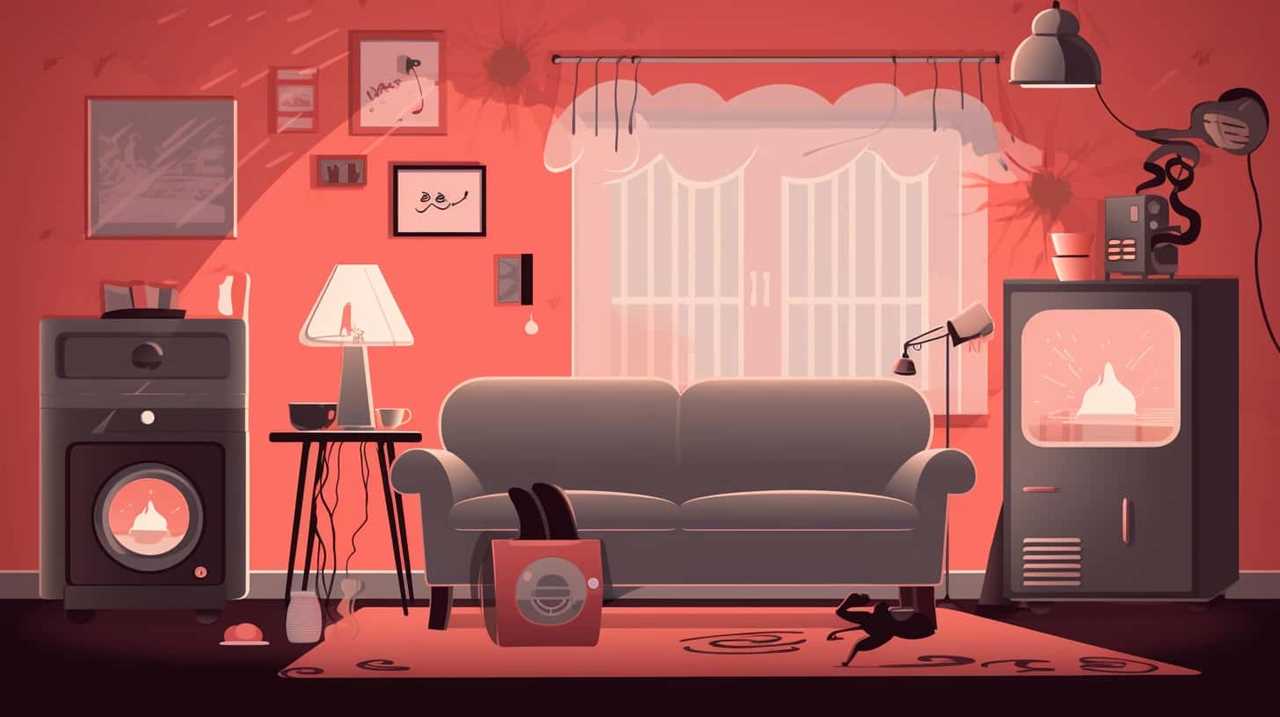
- Price: Look for machines that fit within your budget without sacrificing quality. There are plenty of affordable options on the market that offer excellent performance.
- Versatility: Consider machines that can accommodate different coffee pod brands or even ground coffee. This will give you more options and flexibility, allowing you to save money on coffee accessories.
- Energy Efficiency: Opt for coffee makers that have energy-saving features. This won’t only help you reduce your electricity bills but also contribute to a greener environment.
- Longevity: Don’t forget to consider the durability of the machine. Investing in a coffee maker that’s built to last will save you money in the long run.
By following these tips for saving money on coffee brewing, you can find a single-serve coffee machine that offers great value for your money.
Now, let’s move on to discussing affordable options for coffee lovers.
Affordable Options for Coffee Lovers
We found some affordable options that coffee lovers will love. When it comes to enjoying a delicious cup of coffee without breaking the bank, there are a few key factors to consider.
First, investing in affordable coffee accessories can enhance your coffee experience while keeping costs down. Options such as reusable coffee filters, milk frothers, and coffee scoops can all be found at affordable prices, allowing you to customize your coffee routine without breaking the bank.
Additionally, finding cheap coffee beans is a great way to save money while still enjoying a quality cup of joe. Many coffee roasters offer budget-friendly options that don’t compromise on flavor. Look for discounts, sales, or even consider buying coffee beans in bulk to save even more. Experimenting with different brands and flavors can also help you find affordable options that suit your taste preferences.
Transitioning into the next section about single-serve brewers on a budget, it’s important to note that pairing an affordable coffee maker with affordable accessories and beans can create the ultimate cost-effective coffee setup. By exploring the world of single-serve brewers, you can find options that fit within your budget while still delivering a delicious cup of coffee every time.
Single-Serve Brewers on a Budget
Let’s start by exploring three budget-friendly single-serve brewers that offer great value for coffee lovers.
When it comes to economical single-serve coffee makers, there are several options available that won’t break the bank. Here are four budget-friendly coffee brewing solutions:
- Hamilton Beach Scoop Single Serve Coffee Maker: This compact and affordable machine allows you to brew coffee using ground coffee, eliminating the need for expensive pods or capsules. With its durable construction and simple operation, it offers a great value for its price.
- Keurig K-Mini Single Serve Coffee Maker: Known for its reliability and convenience, the Keurig K-Mini is a popular choice among budget-conscious coffee enthusiasts. It can brew a cup of coffee in minutes and is compatible with a wide range of K-Cup pods, giving you plenty of options to choose from.
- Cuisinart SS-10P1 Premium Single-Serve Coffeemaker: This sleek and versatile coffee maker offers multiple brewing sizes and a programmable feature, allowing you to customize your coffee experience. It has a large water reservoir and is compatible with both K-Cup pods and reusable coffee filters, providing you with flexibility and cost-saving options.
- Ninja Specialty Coffee Maker: While slightly higher in price compared to the other options, the Ninja Specialty Coffee Maker offers a wide range of brewing options, including single-serve and carafe brewing. It also comes with a fold-away frother, perfect for creating delicious specialty coffee beverages. With its versatility and quality construction, it delivers excellent value for the price.
These budget-friendly single-serve brewers provide coffee lovers with economical options for enjoying their favorite brews without compromising on taste or quality. Whether you prefer the simplicity of a basic machine or the versatility of a more advanced model, there’s a budget-friendly coffee maker out there to suit your needs.
Affordable and Efficient Coffee Makers
Now let’s delve into the realm of affordable and efficient coffee makers that offer great value for coffee enthusiasts on a budget.
When it comes to money-saving coffee brewing methods, there are several affordable alternatives to expensive coffee machines available in the market. These coffee makers are designed to provide a quality brewing experience without breaking the bank.
One popular option is the French press. This simple yet effective brewing method involves steeping coffee grounds in hot water and then pressing them down with a plunger. French press coffee makers are known for their ability to extract the full flavor of the coffee beans, resulting in a rich and robust cup of coffee. They’re also relatively inexpensive compared to other brewing methods.
Another affordable alternative is the pour-over coffee maker. This method involves pouring hot water over coffee grounds placed in a filter. The water then drips through the filter and into a carafe or cup, producing a clean and flavorful brew. Pour-over coffee makers are compact, easy to use, and offer precise control over the brewing process.
Lastly, the AeroPress is a compact and versatile coffee maker that’s both affordable and efficient. It uses air pressure to extract the coffee flavors, resulting in a smooth and flavorful cup of coffee. The AeroPress is also known for its quick brewing time and easy cleanup, making it a convenient option for those with busy lifestyles.
Budget-Friendly Single-Serve Brewers
When considering budget-friendly single-serve brewers, affordability and efficiency are key factors to consider. We’ve compiled a list of four compact and stylish coffee makers that not only fit within your budget but also offer eco-friendly brewing options:
- Keurig K-Mini: This sleek and compact coffee maker is perfect for small spaces. It brews a single cup of coffee in minutes and has an energy-saving mode to conserve electricity.
- Hamilton Beach Scoop: This affordable coffee maker allows you to use your own coffee grounds, eliminating the need for single-use pods. It also has a durable stainless steel construction and a fast brewing time.
- Nespresso Essenza Mini: This compact and stylish machine uses Nespresso capsules to brew a variety of coffee flavors. It has an eco-mode that automatically turns off the machine after a few minutes of inactivity.
- Sboly Single Serve Coffee Maker: This budget-friendly option offers versatility with its compatibility with both K-cups and ground coffee. It also has a compact design and features auto-cleaning and auto-shutdown functions for convenience and energy efficiency.
These budget-friendly single-serve brewers not only provide convenience but also offer eco-friendly brewing options, allowing you to enjoy your favorite cup of coffee while reducing waste.
Frequently Asked Questions
How Much Coffee Does a Single-Serve Coffee Maker Typically Brew?
When it comes to single-serve coffee makers, one important consideration is how much coffee they typically brew. To choose the right machine for your needs, it’s essential to know the brewing capacity.
Single-serve coffee makers generally brew a single cup of coffee at a time, which is usually around 8 to 12 ounces. However, some models offer larger sizes or the option to adjust the strength of the brew.
To maximize flavor and strength, follow these tips: use freshly ground beans, adjust the water-to-coffee ratio, and experiment with different brewing settings.
Are Single-Serve Coffee Makers Compatible With All Types of Coffee Pods?
When it comes to the compatibility of single-serve coffee makers with different types of coffee pods, it’s important to consider the specific model you’re using.
While many single-serve coffee makers are designed to accommodate a wide range of coffee pod types, some may only work with specific brands or sizes.
It’s always a good idea to check the product specifications or consult the manufacturer to ensure that your preferred coffee pods are compatible with your chosen coffee maker.
Can Single-Serve Coffee Makers Brew Other Beverages Besides Coffee?
Can single-serve coffee makers brew tea or hot chocolate?
Yes, some single-serve coffee makers have the capability to brew other beverages besides coffee, such as tea or hot chocolate. However, it’s important to note that not all single-serve coffee makers have this feature.
The limitations of brewing other beverages in these machines may include limited temperature control or specific compatibility requirements for the beverage pods.
It’s crucial to check the specifications of each coffee maker to determine its versatility in brewing different types of beverages.
What Is the Average Lifespan of a Budget-Friendly Single-Serve Coffee Maker?
The average lifespan of budget-friendly single-serve coffee makers can vary depending on various factors. However, it’s important to note that these machines are designed to be durable and long-lasting. With proper care and maintenance, they can last for several years.
Regular cleaning and descaling can help prolong their lifespan. It’s also worth considering the warranty period offered by the manufacturer, as it can provide additional protection and peace of mind.

Are Budget-Friendly Single-Serve Coffee Makers Easy to Clean and Maintain?
Budget-friendly single-serve coffee makers are indeed easy to clean and maintain. Cleaning these coffee makers is a breeze with a few simple tips and maintenance hacks.
Regularly descaling the machine, wiping down the exterior, and cleaning the brewing components ensure optimal performance and longevity. Regular maintenance not only keeps the machine running efficiently but also helps maintain the quality and safety of the beverages or ice it produces. For those managing commercial appliances, following these essential tips for hospitality ice makers is crucial to prevent buildup and ensure hygienic operation. Consistently adhering to a cleaning schedule can save on repair costs and extend the lifespan of the equipment.
Are Single-Serve Coffee Makers Considered Essential Smart Kitchen Gadgets?
Single-serve coffee makers are considered essential smart kitchen gadgets every coffee lover should have. These convenient appliances brew a perfect cup of coffee with just a push of a button, making them a must-have for busy mornings. With various models and features available, there’s a single-serve coffee maker for every kitchen.
Can I Use a Commercial Blender for Making Single-Serve Coffee?
Yes, you can use the top commercial blenders smoothie perfection for making single-serve coffee. These powerful blenders are designed to handle different types of ingredients, making them perfect for blending coffee to the ideal consistency. With their robust motor and sharp blades, they can create a smooth and rich coffee blend in no time.
Conclusion
After extensive research and analysis, we’ve discovered an array of budget-friendly single-serve coffee makers that will surely meet your caffeine cravings without breaking the bank.
These machines offer convenience, efficiency, and great value for coffee lovers on a budget. Who knew that enjoying a delicious cup of joe could be both affordable and satisfying?

So go ahead, indulge in the irony of finding sophisticated coffee makers at such reasonable prices. Cheers to affordable luxury!
- About the Author
- Latest Posts
Introducing Charles, the Editor in Chief at ByRetreat, whose passion for interior design and editorial excellence elevates every remote workspace to new heights. With his keen eye for detail, impeccable taste, and expertise in design, Charles brings a wealth of knowledge and creativity to the ByRetreat team.
As the Editor in Chief of a renowned lifestyle blog, Charles has honed his skills in curating captivating content and staying up-to-date with the latest trends in interior design. His deep understanding of aesthetics and the power of storytelling through design enables him to create remote workspaces that are not only visually stunning but also rich in personality and meaning.
-

 Vetted2 days ago
Vetted2 days ago15 Best Drip Irrigation Systems to Keep Your Garden Thriving
-
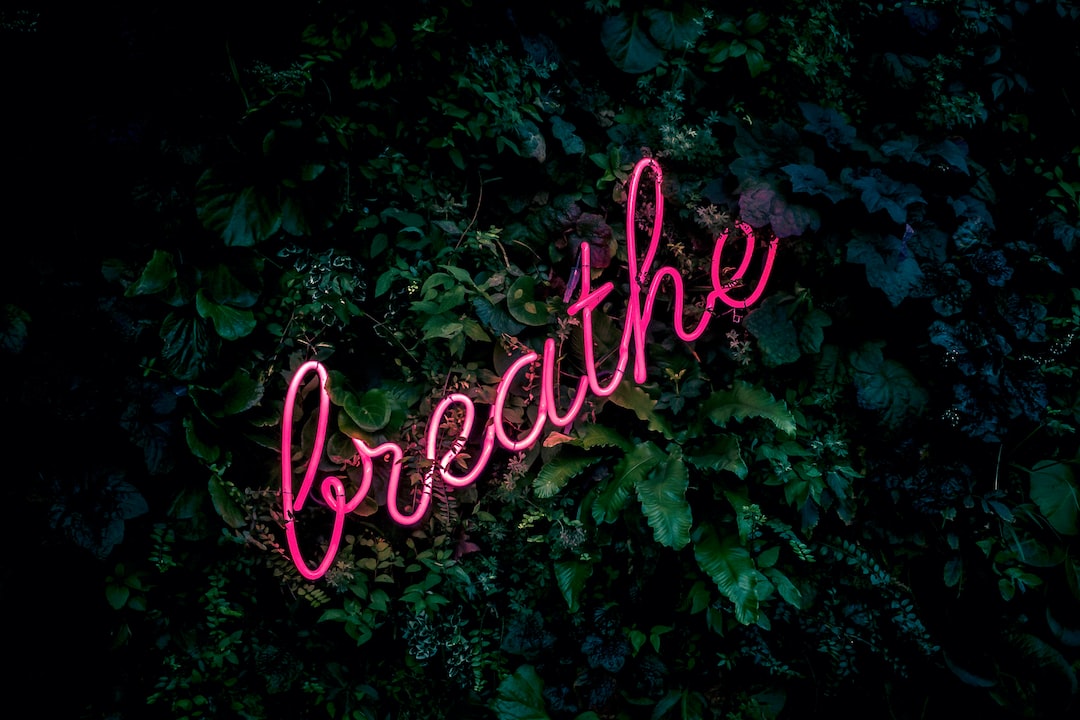
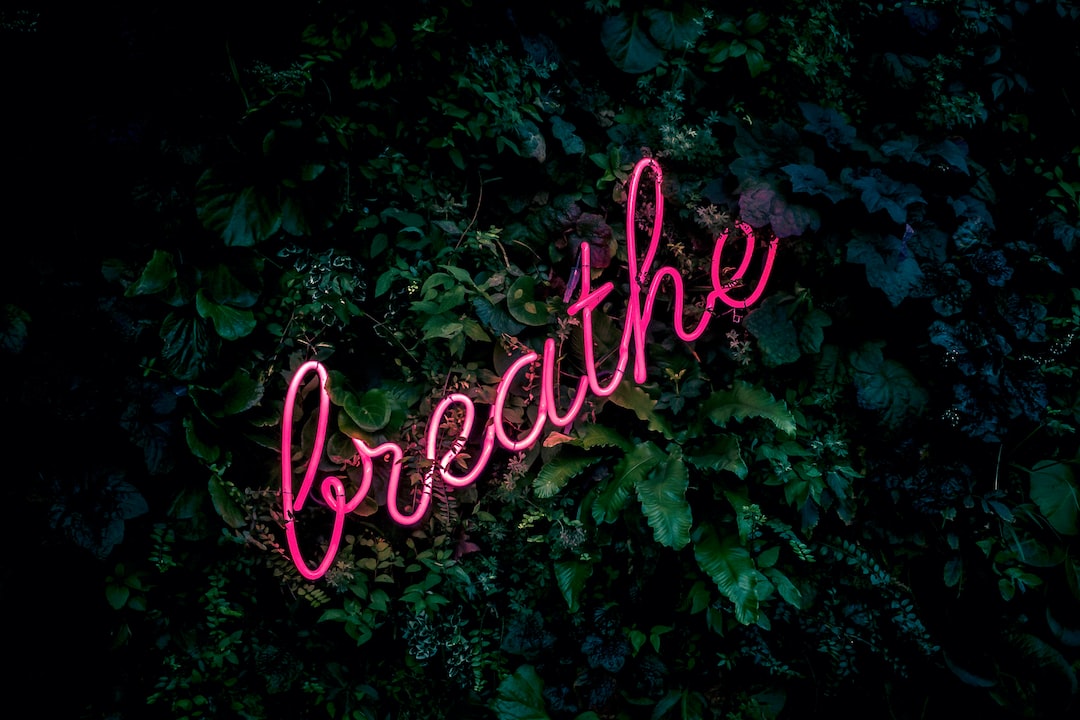 Beginners Guides1 week ago
Beginners Guides1 week agoDesigning Your Retreat Center – Essential Tips
-

 Vetted2 weeks ago
Vetted2 weeks ago15 Best Tile Adhesives for Outdoor Use – Top Picks for Durable and Weather-Resistant Installations
-

 Beginners Guides2 weeks ago
Beginners Guides2 weeks agoAre Retreats Profitable
-

 Vetted2 weeks ago
Vetted2 weeks ago15 Creative Ways to Cover Up Popcorn Ceilings and Transform Your Space
-

 Vetted2 weeks ago
Vetted2 weeks ago15 Best Playroom Storage Solutions to Keep Your Kids' Space Organized and Fun
-

 Vetted4 weeks ago
Vetted4 weeks ago15 Best Ways to Label Clothes for Nursing Home Residents – Stay Organized and Efficient
-

 Vetted2 weeks ago
Vetted2 weeks ago15 Best Plants to Thrive on the North Side of Your House – A Gardener's Guide


























