Beginners Guides
First Cruise Ship: A Historical Guide
Luxury, innovation, and global exploration converge in the intriguing origins of the first cruise ship – discover how it transformed travel forever.

Setting sail on a voyage through the annals of maritime history, we launch into uncovering the intriguing origins of the very first cruise ship. As we navigate the waters of time, tracing the path from its modest beginnings to the opulent floating palaces of modern-day, a story unfolds that intertwines innovation, luxury, and global exploration. Emerging in the 19th century, the concept of leisure travel by sea sparked the imagination of a world eager for adventure and novelty. The maiden journeys of early cruise ships hinted at the grandeur that would follow, setting the stage for experiences like the Carnival Celebration inaugural cruise, which epitomizes the evolution of maritime luxury. These voyages not only redefined travel but also became a symbol of human ingenuity and aspiration, promising unparalleled journeys across the oceans.
Join us as we chart a course through the evolution of cruising, where each wave reveals a new chapter in the enthralling tale of how the cruise ship transformed from a mode of transportation to a destination in itself.
Key Takeaways
- Passenger cruises began in 1822, evolving to luxury liners like Prinzessin Victoria Luise in 1900.
- Innovations like virtual reality and sustainable practices shape modern cruise experiences.
- Caribbean cruise tourism is a significant economic driver with over 17 million passengers annually.
- Evolution from basic leisure cruises to high-end luxury ships with extravagant amenities.
Evolution of Cruise Ships
Tracing the evolution of cruise ships reveals a mesmerizing journey through time, showcasing the gradual transformation from humble beginnings to opulent floating palaces. The concept of passenger cruises emerged in 1822 when the Peninsular & Oriental Steam Navigation Company pioneered leisure cruising. These early voyages paved the way for the introduction of passenger cruises to exotic destinations like Athens and Malta in 1844. As the demand for leisure cruising grew, the late 19th century witnessed a significant expansion in the size and luxury of cruise ships. Milestones such as Francesco I in 1833 and Augusta Victoria in 1891 marked important advancements in ship design and amenities.
One of the most notable shifts towards luxury cruising was the introduction of the Prinzessin Victoria Luise, the first ship designed exclusively for leisure cruising. This marked a turning point in the industry, setting the stage for the development of increasingly opulent and extravagant vessels that catered to the growing desire for unparalleled comfort and leisure experiences at sea.
Pioneering Vessels

Pioneering the way for modern leisure cruising, the Peninsular and Oriental Steam Navigation Company (P&O) introduced dedicated cruise vessels in 1881 with the transformation of the liner Ceylon into the first cruise ship. This marked a significant shift towards tailored experiences for passengers seeking relaxation and exploration on the high seas.
- 1835: Arthur Anderson's Cruise Holiday Invention – Anderson's innovative idea in 1835 laid the foundation for the modern cruise industry, setting the stage for a new era of leisure travel.
- 1844: P&O's Leisure Cruise Tickets – P&O's introduction of leisure cruise tickets in 1844 revolutionized the way people viewed vacations, making cruising accessible to a broader audience.
- 1867: Mark Twain's Quaker City Cruise – Twain's cruise experience on the Quaker City in 1867 captured the essence of early leisure cruising, marking a turning point in the industry's popularity.
- 1881: Liner Ceylon's Transformation – The conversion of Ceylon into a dedicated cruise ship in 1881 symbolized a shift towards passenger-centric cruising, focusing on comfort and luxury.
Luxury Liners Emergence
Emerging from the era of pioneering vessels, the evolution of luxury liners marked a significant leap in the history of leisure cruising with the introduction of the purpose-built luxury cruise ship, the Prinzessin Victoria Luise, in 1900. Designed by Blohm & Voss and commissioned by Albert Ballin, the Prinzessin Victoria Luise set a new standard in opulence at sea. The ship catered to a wealthy clientele, offering lavish amenities such as a gymnasium, library, and ballroom. Staterooms onboard were elegantly furnished with brass beds and luxurious details reminiscent of upscale hotels, providing passengers with a royal-like experience. The high-quality service and exquisite accommodations made the Prinzessin Victoria Luise a floating oasis for those seeking luxury and comfort while exploring exotic Ports of call including the West Indies, Mediterranean, Baltic Seas, New York, France, England, and St. Petersburg.
| Features | Description |
|---|---|
| Lavish Amenities | Gymnasium, library, and ballroom for wealthy clientele |
| Elegant Staterooms | Furnished with brass beds and luxurious details akin to upscale hotels |
| Ports of Call | West Indies, Mediterranean, Baltic Seas, New York, France, England, and St. Petersburg |
Industry Innovations

With the evolution of the cruise industry, a plethora of technological advancements and innovative amenities have transformed the passenger experience on modern cruise ships. Here are some notable industry innovations:
- Virtual reality experiences and smart cabin systems enhance passenger interactions and comfort onboard.
- Amenities like robotic bartenders, skydiving simulators, and underwater lounges cater to passengers seeking unique and thrilling experiences.
- Sustainable practices such as using liquefied natural gas (LNG) for propulsion and advanced waste management systems contribute to eco-friendly operations.
- Competition in the cruise industry drives the development of features like onboard zip lines, go-kart tracks, and exclusive celebrity chef restaurants, offering passengers a wide range of entertainment and dining options.
Modern cruise ships focus on providing personalized experiences through advanced technologies like wearable devices for navigation and personalized services, ensuring that each passenger's journey is tailored to their preferences and desires. These innovations continue to push the boundaries of what a cruise vacation can offer in today's competitive market.
Caribbean Influence
The impact of Caribbean cruise tourism on the region's economy is undeniable, with over 45,000 people directly employed and annual revenues exceeding $2 billion. The Caribbean islands have become a significant player in the global cruise industry, attracting millions of cruise passengers each year.
The allure of the region as a cruise destination has resulted in over 17 million cruise passengers visiting the Caribbean islands, providing a substantial boost to tourism and local businesses. This influx of visitors not only benefits the economy but also helps in creating employment opportunities for locals, further solidifying the Caribbean's position as a premier cruise destination.
The contribution of the Caribbean cruise industry goes beyond financial gains, showcasing the region's natural beauty, vibrant culture, and warm hospitality to a global audience. As the popularity of cruising continues to rise, the Caribbean's influence on the industry is poised to grow even more, cementing its status as a top choice for cruise enthusiasts worldwide.
Conclusion
As we reflect on the evolution of cruise ships from their humble beginnings to the luxurious vessels of today, one theory stands out: the Caribbean's influence on the industry. Through the innovative designs of pioneering vessels and the emergence of luxury liners, it's clear that the allure of the Caribbean as a cruise destination has played a significant role in shaping the cruise industry as we understand it.
The historical journey of cruise ships is intricately intertwined with the tropical paradise of the Caribbean.
- About the Author
- Latest Posts
Introducing Ron, the home decor aficionado at ByRetreat, whose passion for creating beautiful and inviting spaces is at the heart of his work. With his deep knowledge of home decor and his innate sense of style, Ron brings a wealth of expertise and a keen eye for detail to the ByRetreat team.
Ron’s love for home decor goes beyond aesthetics; he understands that our surroundings play a significant role in our overall well-being and productivity. With this in mind, Ron is dedicated to transforming remote workspaces into havens of comfort, functionality, and beauty.
Beginners Guides
Best Time to Cruise Alaska for Wildlife Enthusiasts
Fascinated by wildlife? Discover why July is the ultimate time to cruise Alaska for unforgettable wildlife encounters.
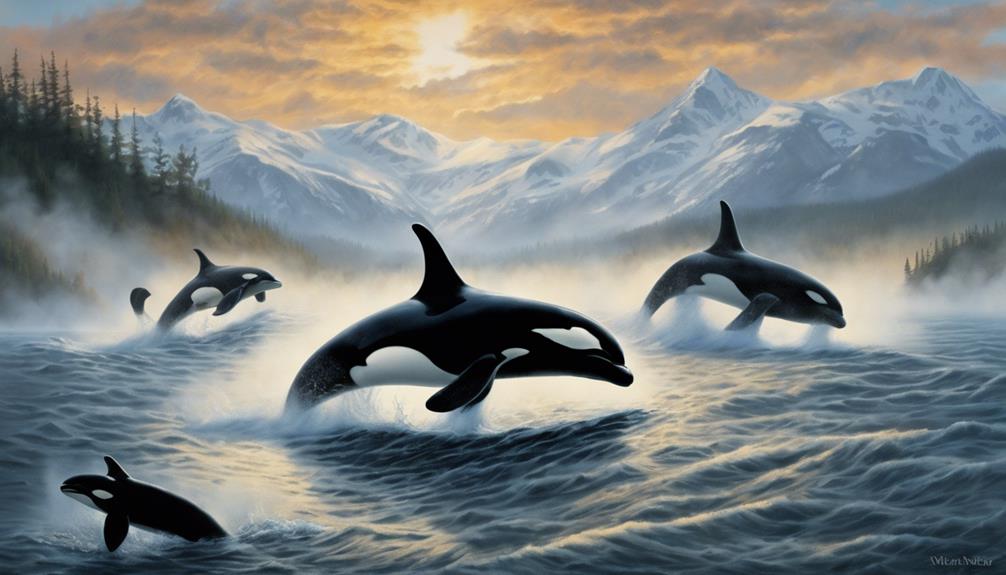
If you're a wildlife enthusiast planning an Alaska cruise, choosing the best time to go is like picking the ripest fruit from the tree. July, known as the prime month for wildlife viewing, offers a chance to witness nature's majestic spectacle in full swing.
But the question remains, what makes this time so special for wildlife enthusiasts? Stay tuned to uncover the secrets of Alaska's peak wildlife season and discover why July stands out as the prime time for wildlife sightings in this breathtaking region.
Key Takeaways
- Peak wildlife viewing in Alaska occurs from late July to early September.
- Bears are active near salmon-rich areas during this period.
- Humpback whales and killer whales are commonly spotted in Alaskan waters.
- Steller sea lions and bald eagles offer year-round wildlife sightings.
Optimal Months for Wildlife Viewing
When planning a cruise through Alaska for best wildlife viewing, it's important to think about the peak months of July through early September. During these months, bears are drawn to salmon-rich creeks and streams, offering a remarkable opportunity to witness these majestic creatures in their natural habitat. Additionally, this period presents best conditions for spotting humpback whales and killer whales near popular ports like Ketchikan, Juneau, and Seward. Steller sea lions can be observed up close from early spring to late July, adding to the diverse wildlife experience.
Bald eagles, with a significant population in Alaska, are commonly seen near bodies of water year-round. Their presence enriches the birdwatching opportunities, especially in southeast Alaska. To make the most of wildlife sightings during an Alaska cruise, staying flexible is key. Captains often announce wildlife sightings, and participating in guided wildlife tours can further enhance the overall experience. Being prepared and adaptable makes sure that every wildlife encounter is maximized during the journey.
Peak Wildlife Season in Alaska
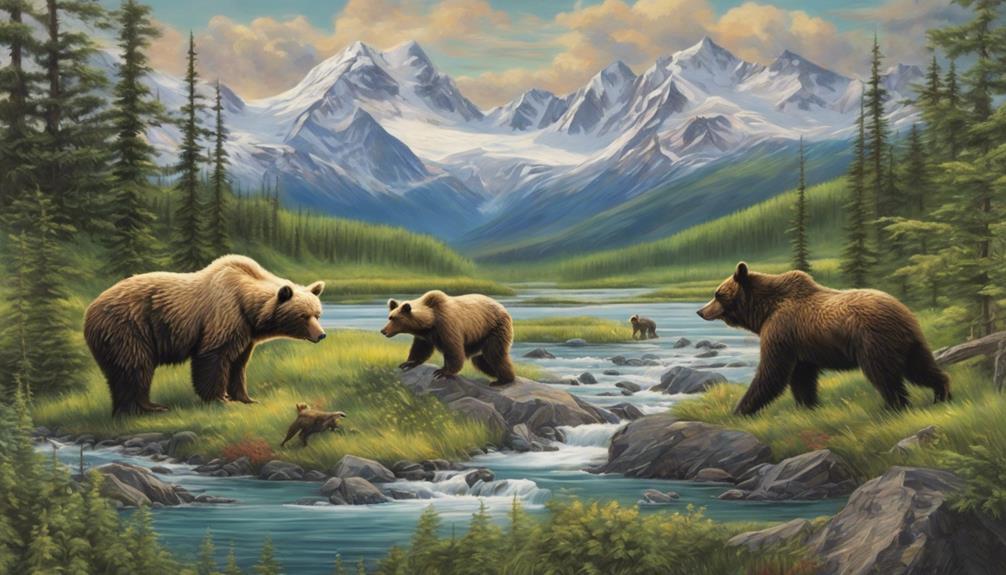
During the peak wildlife season in Alaska, late July to early September provides unparalleled opportunities to observe a diverse array of wildlife species in their natural habitats. Bears, moose, whales, and other wildlife can be readily spotted during this time.
Here are some key points to take into account during the peak wildlife season in Alaska:
- Bears are actively feeding before hibernation, making sightings more frequent.
- Various species of whales, such as humpback whales and killer whales, are commonly seen in Alaskan waters.
- The fall salmon run attracts bears and other predatory species to the shorelines, offering unique wildlife viewing experiences.
- Moose are often seen during this season, showcasing their majestic presence in the Alaskan wilderness.
Exploring Alaska during late July to early September not only allows for best wildlife viewing but also provides a chance to witness the intricate interactions between different species in their natural environment.
Best Time for Wildlife Enthusiasts
Ideal wildlife viewing opportunities in Alaska are enhanced during specific periods when various species exhibit distinct behaviors and patterns.
From July through early September, Southeast Alaska becomes a hotspot for bear sightings as the salmon run attracts them to creeks and streams. This period offers a remarkable chance to witness bears in their natural habitat, feasting on the abundant fish.
Humpback whales frequent Alaskan waters during the peak summer months, showcasing their majestic behaviors such as breaching and feeding.
Steller sea lions, a year-round attraction in Alaska, are best observed from early spring through the end of July when they gather in haulouts along the coast.
Bald eagles, with a significant population in Alaska, can be spotted year-round in Southeast Alaska, soaring through the skies or perched near water bodies.
For birdwatching enthusiasts, Southeast Alaska provides diverse opportunities with approximately 470 bird species to be observed throughout the region. Witnessing these magnificent creatures in their natural habitat during these times offers a truly immersive wildlife experience.
Prime Wildlife Viewing Periods
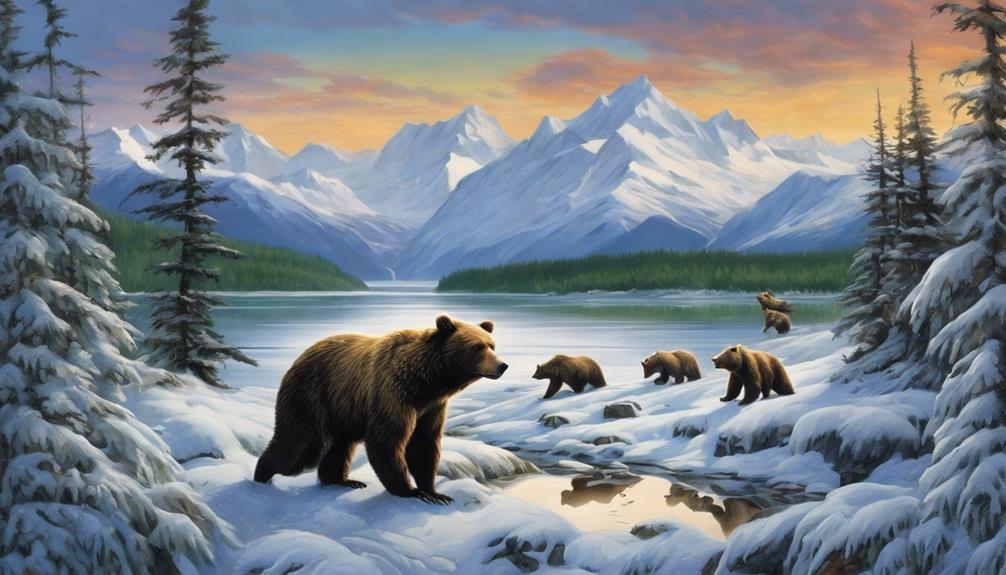
In the prime wildlife viewing periods of Alaska, from July through early September, a myriad of opportunities awaits wildlife enthusiasts seeking unforgettable encounters with the region's diverse fauna. During this time, bears are drawn to the salmon-rich creeks and streams, providing a thrilling spectacle for visitors.
July stands out as an exceptional month for wildlife observation, offering prime chances to spot bears, whales, and various marine life species in their natural habitats. As late summer changes into early fall, from late July to late September, the wildlife activity peaks, with bears actively preparing for hibernation and engaging in behaviors essential for their survival.
Additionally, the fall salmon runs in September attract a plethora of wildlife, from bears to other predatory species, creating excellent viewing experiences along the shorelines. Those exploring Alaska in October are treated to an increase in sightings of majestic gray whales, alongside the graceful Bowhead and Beluga whales, adding to the richness of the wildlife encounters during this period.
Top Months for Wildlife Sightings
Our observations indicate that the top months for wildlife sightings in Alaska typically span from July through early September, coinciding with the peak of wildlife activity and best viewing opportunities. During this period, bears are commonly sighted in Southeast Alaska as they're drawn to creeks and streams by the salmon influx, providing a remarkable chance to witness these majestic creatures in their natural habitat.
Humpback whales grace the waters of Alaska during the peak summer months, offering fantastic viewing experiences, while killer whales are frequently spotted near Ketchikan, Juneau, and Seward in May and June.
Steller sea lions, a year-round attraction in Alaska, are best observed from early spring through the end of July, showcasing their impressive presence along the coastline. Similarly, sea otters can be seen throughout the year near streams and creeks, adding to the diverse wildlife spotting opportunities. Bald eagles, with around 30,000 individuals calling Alaska home, are a common sight near bodies of water, making any time of year ideal for eagle enthusiasts.
To make the most of wildlife spotting, flexibility, binoculars, and staying alert for wildlife announcements are essential for a fulfilling Alaskan cruise experience.
Conclusion
Thus, July truly shines as the crown jewel of wildlife viewing in Alaska for enthusiasts.
The peak season offers a vibrant tapestry of wildlife sightings, from majestic whales breaching in the waters to bears feasting on salmon in the streams.
It's a symphony of nature's beauty, where each creature plays its own unique melody in the grand orchestra of the Alaskan wilderness.
- About the Author
- Latest Posts
Introducing Ron, the home decor aficionado at ByRetreat, whose passion for creating beautiful and inviting spaces is at the heart of his work. With his deep knowledge of home decor and his innate sense of style, Ron brings a wealth of expertise and a keen eye for detail to the ByRetreat team.
Ron’s love for home decor goes beyond aesthetics; he understands that our surroundings play a significant role in our overall well-being and productivity. With this in mind, Ron is dedicated to transforming remote workspaces into havens of comfort, functionality, and beauty.
Beginners Guides
The Best Time to Go on a Cruise for Perfect Weather
Sail through the maze of climate patterns to uncover the best times for perfect weather on a cruise, ensuring a memorable voyage awaits.
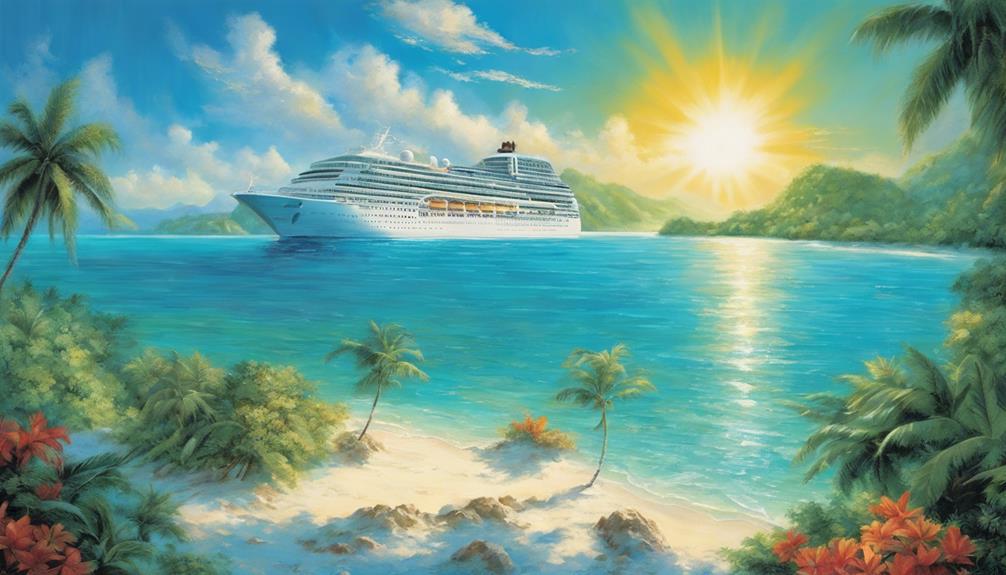
When it comes to choosing the best time to go on a cruise for perfect weather, it's like steering a maze of climate patterns to find that golden ticket. But fear not, as we have the compass to guide you in the right direction.
Understanding the seasonal nuances can make all the difference between a sun-kissed voyage and a rainy retreat. So, grab your sunscreen and pack your bags as we uncover the best times to set sail for idyllic weather conditions that will make your cruise a memorable experience.
Key Takeaways
- Caribbean cruises: December to mid-April for best weather conditions
- Alaskan cruises: Late June to mid-July for breathtaking landscapes
- Mediterranean cruises: April-May & September-October for ideal weather
- Hawaii cruises: Summer and fall months for dry weather and sunny skies
Ideal Months for Caribbean Cruises
For ideal weather conditions and a pleasant cruising experience in the Caribbean, consider booking your voyage between December and mid-April. During this period, the Caribbean boasts the best weather for cruises, with dry conditions and sunny skies prevailing. This stretch offers a fantastic opportunity to soak up the sun, enjoy water activities, and explore the stunning destinations in the region without the worry of rainstorms or excessive humidity.
Late summer into fall presents the cheapest time for Caribbean cruises, making it an excellent choice for budget-conscious travelers looking to experience the beauty of the Caribbean without breaking the bank. By opting for a cruise during this period, you can take advantage of lower prices and fewer crowds while still enjoying the warm waters and picturesque landscapes the Caribbean is known for.
Avoiding the peak season from December to April is advisable for those seeking a more peaceful and wallet-friendly experience. Sailing in late June through August allows travelers to steer clear of the crowds, particularly families on vacation during school breaks, making for a more relaxed and intimate cruise experience.
Optimal Weather for Alaskan Cruises

To maximize your Alaskan cruise experience, targeting late June through mid-July guarantees ideal weather conditions for enjoying the breathtaking landscapes and wildlife sightings in the region. During mid-July, you can witness the spectacular salmon run season, where various wildlife, including bears and bald eagles, gather along the rivers for this perfect phenomenon.
Late August to mid-September is another excellent window for Alaskan cruises, offering pleasant weather and often lower prices as it marks the end of the peak season. If your focus is on spotting whales, August is the prime time for your cruise, as these majestic creatures are commonly seen during this period.
For those seeking a balance between affordability and decent weather, mid-May to early June also presents a good opportunity to explore Alaska on a cruise. Keep these ideal weather periods in mind when planning your Alaskan adventure for an unforgettable experience.
Perfect Seasons for Mediterranean Cruises
April-May and September-October stand out as the prime seasons for Mediterranean cruises, offering ideal weather conditions and fewer crowds for a delightful experience exploring the region. During these shoulder seasons, the Mediterranean boasts milder temperatures and a more relaxed atmosphere compared to the peak tourist season in July and August. Traveling in April or May allows for pleasant sightseeing without the sweltering heat or overwhelming crowds. Likewise, September and October provide a serene setting for cruising with comfortable weather and less tourist congestion.
Additionally, prices for Mediterranean cruises tend to be lower from May to November, making it a cost-effective option for travelers seeking a budget-friendly voyage. Consider booking a Mediterranean cruise in May 2024 with MSC starting at $499/person to enjoy the perfect blend of favorable weather and affordable prices.
- Ideal weather conditions
- Fewer crowds
- Milder temperatures
- Lower prices during shoulder seasons
- Peak tourist season in July and August
Prime Time for Hawaii Cruises

The best time to start on a Hawaii voyage is usually during the summer and fall months when the weather is dry and the skies are sunny. Hawaii cruises are particularly rewarding from mid-September through October, offering ideal conditions for a memorable experience. If you're interested in whale watching, the period from late October through May is perfect for spotting these majestic creatures in their natural habitat. During this time, the weather remains pleasant, with minimal rainfall from August through October, ensuring a smooth sailing experience.
For travelers seeking a cost-effective option, January through March can be a good time to contemplate a Hawaii cruise, although weather conditions may vary slightly. These months often offer competitive pricing and fewer crowds, allowing you to enjoy the beauty of Hawaii at a more relaxed pace. Whether you're into adventure, relaxation, or simply soaking in the stunning scenery, a Hawaii cruise during the summer and fall months promises an unforgettable journey.
Best Weather for Australia & New Zealand Cruises
For those considering voyages beyond Hawaii, exploring the best weather for Australia & New Zealand cruises becomes paramount, especially as these regions offer unique experiences throughout the year. When planning your cruise to Australia and New Zealand, keep in mind the following key points for an enjoyable voyage:
- November to March: This period offers warm temperatures and sunny weather in major ports like Sydney, making it the best time to go on a cruise in Australia & New Zealand.
- Early February to mid-March: Experience the warmest weather in Australia during these months, ensuring a comfortable cruise.
- New Zealand's Climate: With a temperate climate, layering is recommended for cruises throughout the year to stay comfortable.
- Consider Off-Peak Months: October, November, or April can provide discounted fares in Australia outside the peak season, allowing for savings on your cruise.
- Reversed Seasons: Australia and New Zealand have reversed seasons compared to the northern hemisphere, influencing the ideal timing for a cruise in these regions.
Planning your trip around these factors will help you make the most of your cruise experience in Australia and New Zealand.
Conclusion
To guarantee the best time to go on a cruise for perfect weather is essential for a memorable and enjoyable experience. By researching the ideal months for different regions like the Caribbean, Alaska, Mediterranean, Hawaii, Australia, and New Zealand, you can secure smooth sailing and sunny skies.
Don't just take our word for it, investigate the truth of this theory yourself and discover the magic of cruising in ideal weather conditions.
- About the Author
- Latest Posts
Introducing Ron, the home decor aficionado at ByRetreat, whose passion for creating beautiful and inviting spaces is at the heart of his work. With his deep knowledge of home decor and his innate sense of style, Ron brings a wealth of expertise and a keen eye for detail to the ByRetreat team.
Ron’s love for home decor goes beyond aesthetics; he understands that our surroundings play a significant role in our overall well-being and productivity. With this in mind, Ron is dedicated to transforming remote workspaces into havens of comfort, functionality, and beauty.
Beginners Guides
The Best Time to Cruise for Budget-Friendly Deals
Fulfill your wanderlust dreams without draining your wallet by learning the key to scoring budget-friendly cruise deals.

When it comes to finding budget-friendly cruise deals, timing is key. Imagine setting sail on the crystal blue waters of the Caribbean or exploring the stunning glaciers of Alaska without breaking the bank.
There's a specific window of opportunity that savvy cruisers keep an eye on to secure the best rates and save some serious cash. But how do you know when to book your next adventure to make the most of your budget?
Let's uncover the secrets behind scoring the ultimate cruise deals and making your dream vacation a reality.
Key Takeaways
- Booking during wave season in January to March ensures budget-friendly deals.
- Monitoring prices post-booking for drops leads to potential refunds or upgrades.
- Repositioning cruises in spring and fall offer cost-effective options.
- Leveraging loyalty programs maximizes savings for affordable cruising.
Ideal Seasons for Budget-Friendly Cruises
When seeking budget-friendly cruise deals, timing plays an important role in securing the best value for your money. Shoulder seasons such as September, October, and early December present excellent opportunities for travelers looking for cheaper fares. These off-peak times often offer discounted rates and fewer crowds, making it an ideal choice for budget-conscious individuals.
Additionally, booking during wave season in January and February can lead to significant discounts and promotions, maximizing savings on your cruise vacation.
Repositioning cruises during spring and fall are another fantastic option for savvy travelers seeking affordable deals. These cruises often provide cost-effective choices as cruise lines move their ships between different regions.
Avoiding major holidays and school breaks is also key to securing cheaper cruise fares and ensuring a more relaxed cruising experience. Moreover, sailing from Florida during off-peak times can offer a wide range of options and better deals for those looking to save on their cruise adventures.
Strategies for Booking Affordable Cruises

To secure the best deals on cruises, it's important to employ strategic booking approaches that maximize cost savings and value for your vacation. When aiming for budget-friendly cruise deals, consider the following strategies:
- Booking in Advance: Securing your cruise early, especially during wave season from January to March, can lead to lower rates and additional benefits.
- Monitoring Fare Changes: Keep an eye on fluctuating fares and be ready to book when prices drop to secure the best deal.
- Being Flexible with Travel Dates: Flexibility can be key in finding affordable cruise options, as adjusting your travel dates slightly can result in significant savings.
- Considering Repositioning Cruises: Exploring repositioning cruises or sailing during shoulder seasons can offer unique routes and discounted prices.
- Utilizing Loyalty Programs and Off-Peak Times: Take advantage of loyalty programs, monitor price drops, and consider traveling during off-peak times to maximize your savings on cruise vacations.
Best Times to Score Cruise Deals
During wave season from January to March, travelers can capitalize on the best times to secure budget-friendly cruise deals. Booking well in advance is key to snagging the most favorable timing and rates for your cruise.
Additionally, considering repositioning cruises during the spring and fall can offer discounted prices, making them a great option for those seeking budget-friendly deals. It's also advisable to keep an eye out for price drops even after booking, as this could potentially lead to refunds or upgrades for your cruise experience.
Leveraging loyalty programs or memberships can grant you access to exclusive discounts and savings on your upcoming cruise. By being proactive and strategic in your approach to booking and monitoring deals, you can maximize your chances of finding the best cruise deals that align with your budget and preferences.
Timing Tips for Budget-Friendly Cruises

Let's explore practical strategies for maximizing your savings on budget-friendly cruises through strategic timing tips. When aiming to secure the best cruise deals that align with your budget, consider the following insights:
- Booking in Advance: Take advantage of wave season from January to March to lock in lower rates and secure desirable cabin options.
- Monitoring Prices: Keep an eye on price drops even after booking to potentially benefit from refunds or upgrades, enhancing your overall cruise experience.
- Loyalty Programs: Utilize loyalty programs or memberships to access additional discounts and exclusive perks, making your budget-friendly cruise even more cost-effective.
- Nearby Ports: Opt for cruises departing from nearby ports to save on airfare costs, enabling you to allocate more of your budget towards onboard activities and excursions.
- Discounts Galore: Embrace the array of discounts available during wave season and beyond, ensuring that you snag the best possible deal for your budget-friendly cruise adventure.
When to Book for Cruise Savings
Securing cruise savings hinges on strategic timing and proactive booking practices. To find the best deals, consider booking during wave season from January to March when many cruise lines offer enticing discounts.
Booking early not only guarantees better rates but also provides a wider selection of cabin choices. Keep an eye out for fare changes even after booking, as price drops may occur, presenting an opportunity for additional savings.
While waiting for last-minute deals can sometimes lead to the cheapest rates, this approach often comes with limited cabin availability. To stay informed about price fluctuations, utilize tools like the Shipmate app and Cruise Critic for efficient monitoring.
Conclusion
To summarize, cruising during the off-peak season can help us save some serious dough. Booking early during wave season is key to scoring those sweet deals.
So, let's set sail and make some memories without breaking the bank. Remember, early bird gets the worm – or should I say, the cruise discount!
- About the Author
- Latest Posts
Introducing Ron, the home decor aficionado at ByRetreat, whose passion for creating beautiful and inviting spaces is at the heart of his work. With his deep knowledge of home decor and his innate sense of style, Ron brings a wealth of expertise and a keen eye for detail to the ByRetreat team.
Ron’s love for home decor goes beyond aesthetics; he understands that our surroundings play a significant role in our overall well-being and productivity. With this in mind, Ron is dedicated to transforming remote workspaces into havens of comfort, functionality, and beauty.
-

 Decor1 week ago
Decor1 week agoMaximalist Decor Explained: Embrace More Style
-

 Vetted4 weeks ago
Vetted4 weeks ago15 Best Drip Irrigation Systems to Keep Your Garden Thriving
-

 Vetted2 weeks ago
Vetted2 weeks ago15 Best Foot Massagers for Neuropathy to Soothe Your Feet and Relieve Discomfort
-

 Vetted3 weeks ago
Vetted3 weeks ago15 Best Sports Laundry Detergents for Keeping Your Activewear Fresh and Clean
-

 Vetted3 weeks ago
Vetted3 weeks ago15 Best Tall Toilets for Seniors That Combine Comfort and Safety
-

 Vetted4 weeks ago
Vetted4 weeks ago15 Best Dish Scrubbers to Keep Your Kitchen Sparkling Clean
-

 Decor4 weeks ago
Decor4 weeks agoWhat Is Eclectic Home Decor
-

 Vetted5 days ago
Vetted5 days ago15 Best Organic Pest Control Solutions for a Naturally Pest-Free Home



























