Infinite Painter and Infinite Design cater to different creative needs. If you're into digital painting, Infinite Painter's your go-to. It offers customizable brushes, high-resolution canvases, and advanced layer management, making it ideal for artists. On the other hand, Infinite Design focuses on vector graphic design, perfect for creating logos and icons with precision tools. You'll benefit from features like an infinite canvas and complex layering options. Both apps are user-friendly but target different audiences. Curious to find out more about their functionalities, pricing, and community support? That's where it gets even more interesting!
Key Takeaways
- Infinite Painter is tailored for digital painting and fine art, while Infinite Design focuses on vector graphic design and logo creation.
- Infinite Painter uses raster-based tools and an extensive brush engine, whereas Infinite Design features vector tools and scalable assets.
- Performance-wise, Infinite Painter may struggle with larger canvases, while Infinite Design is optimized for smooth performance across various devices.
- Infinite Painter's project management is local with no cloud access, but Infinite Design supports shared projects and collaborative work features.
- Infinite Painter offers a 7-day free trial, while Infinite Design requires a one-time payment for its full version.
Overview of Infinite Painter
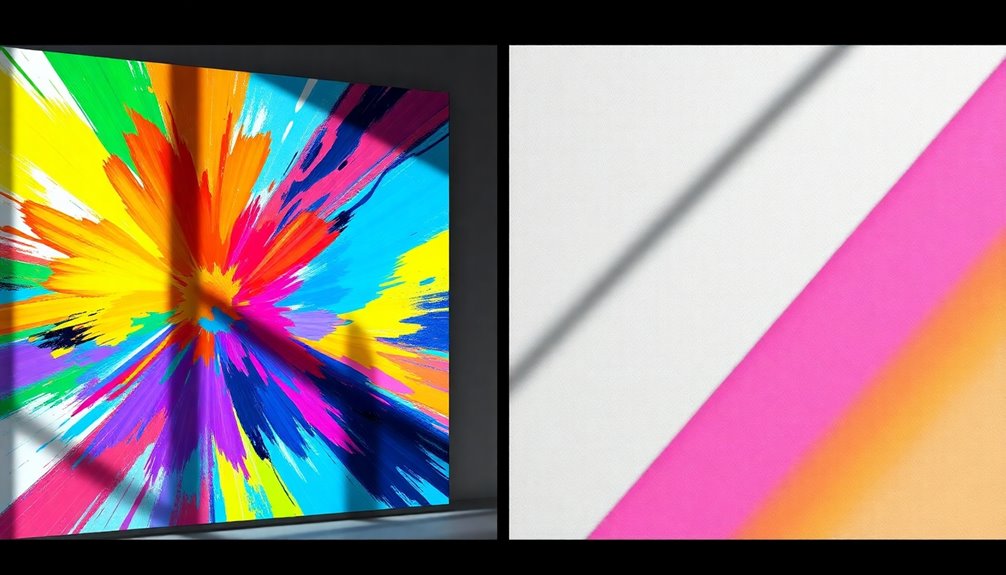
Infinite Painter is a powerful digital canvas that lets you release your creativity with ease.
Designed by Infinite Studio LLC, this app offers a wide variety of brushes and textures, enabling you to craft stunning artwork. With support for high-resolution canvases, you can immerse yourself in detailed projects using multiple layers and advanced blending modes.
The robust toolset includes paths, color filters, and an extensive brush engine, allowing for customized brush creation tailored to your style. Available on both Android and iOS, Infinite Painter makes it accessible to artists everywhere.
Plus, you can try it out risk-free with a 7-day free trial, so you can explore its features before deciding. It's an essential tool for any digital artist!
Overview of Infinite Design

Infinite Design is your go-to app for vector graphic design, perfect for creating logos, icons, and illustrations.
With its collaborative tools, you can easily work on projects with others, enhancing your design process.
Plus, its intuitive interface guarantees you can focus on your creativity without distractions.
Vector Graphic Design
When it comes to vector graphic design, Infinite Design offers powerful tools that make creating scalable graphics a breeze. Developed by Infinite Studio LLC, this app specializes in vector graphic design, allowing you to craft logos, icons, and illustrations without losing quality.
Whether you're a novice or an experienced designer, you'll find an extensive set of features tailored to your needs. With support for both iOS and Android, you can access Infinite Design on multiple platforms, ensuring you're never far from your creative work.
Plus, the user-friendly interface makes navigation simple, letting you focus on your designs. Immerse yourself in the world of vector graphic design with Infinite Design, and watch your ideas come to life!
Collaborative Project Tools
Collaboration takes center stage in Infinite Design, making it easier for teams to work together on projects. With its robust collaborative tools, you can have multiple users editing the same design simultaneously, enhancing both teamwork and creativity.
As changes are made, you'll see them instantly, allowing for real-time collaboration. You can also leave comments and feedback directly on the design, streamlining communication and project management.
Plus, Infinite Design supports version control, so you can track changes and revert to previous versions if needed. The app's cloud integration guarantees seamless sharing of projects among team members, giving you easy access from different devices.
This combination of features makes collaboration efficient and effective, perfect for any design project.
Key Features of Infinite Painter

For anyone looking to plunge into digital artistry, Infinite Painter stands out with its impressive array of key features tailored for creativity.
The app specializes in digital painting and drawing, offering a robust brush engine that includes a wide range of brushes and textures for detailed artwork creation. You can work with high-resolution canvases and take advantage of advanced layer management and blending modes, giving you a professional art experience.
Plus, you can access a library of default brushes or create custom ones using .prbr and .przp file formats. While you can export projects for backup, keep in mind that there's no automatic recovery for deleted files.
For a taste of premium features, a 7-day free trial is available.
Key Features of Infinite Design

While Infinite Painter excels in digital painting, Infinite Design carves its niche in vector graphic design. This app, available on Google Play and other platforms, focuses on creating logos, icons, and illustrations with precision.
The full version offers a thorough set of editing tools, including customizable brushes, shapes, and text options, making it easier for you to meet various design needs. Infinite Design supports an infinite canvas size and resolution, giving you the flexibility to create detailed and scalable designs without losing quality.
Plus, its collaborative tools enhance productivity, allowing team projects to flourish. Whether you're using the Android version or other mobile apps, you'll find Infinite Design a powerful ally for your graphic design endeavors.
Target Audience and Use Cases

Understanding the target audience and use cases for Infinite Painter and Infinite Design reveals how each app meets specific creative needs.
If you're a digital artist or illustrator, Infinite Painter is tailored for you, offering a variety of brushes and tools for fine art creation, concept art, and character design. With high-resolution canvases and advanced blending modes, it enhances your artistic process.
On the other hand, if you're a graphic designer, Infinite Design is your go-to for vector graphics, perfect for creating logos, icons, and promotional materials. Its precision tools for shapes and layouts, along with multi-platform capabilities, make it ideal for scalable assets.
Both apps serve mobile users but cater distinctly to freeform art and structured graphic design.
Performance and Usability Comparison

Choosing between Infinite Painter and Infinite Design often comes down to performance and usability, as each app is built with different artistic goals in mind.
Infinite Painter excels in digital painting, offering a vast array of brushes and textures, but you might face performance issues on larger canvases due to device RAM limitations.
On the other hand, Infinite Design is optimized for vector graphics, ensuring smooth performance across devices. Its emphasis on precision and control makes it ideal for logo and illustration creation.
While both apps have user-friendly interfaces, Infinite Painter is tailored for traditional artists adapting to digital, whereas Infinite Design caters to those already familiar with vector graphic software.
Your choice will depend on your specific artistic needs and objectives.
Pricing Structures for Both Apps
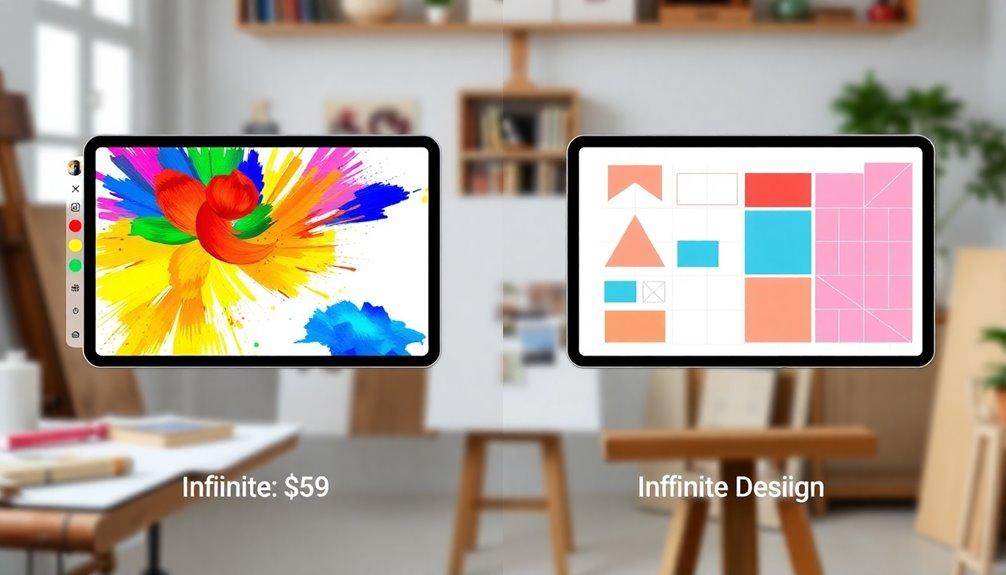
How do the pricing structures of Infinite Painter and Infinite Design compare? Both apps offer free versions, allowing you to test core functionalities. Infinite Painter provides a 7-day free trial for its paid version, which reveals advanced features. In contrast, Infinite Design's paid offering focuses on vector graphic design tools, available for a one-time payment.
Here's a quick comparison:
| Feature | Infinite Painter | Infinite Design |
|---|---|---|
| Free Version | Yes | Yes |
| Paid Version Trial | 7-day free trial | One-time payment |
| Platform Requirement | Separate purchases | Separate purchases |
| Core Functionality | Basic drawing tools | Vector graphic tools |
| Promotions | Occasionally available | Occasionally available |
Both apps cater to different creative needs while maintaining flexible pricing.
Brush and Tool Compatibility

While both Infinite Painter and Infinite Design cater to different artistic styles, their brush and tool compatibility greatly sets them apart.
Infinite Painter offers a diverse range of brushes tailored for digital painting, allowing for organic techniques with texture and falloff. In contrast, Infinite Design focuses on vector graphic tools that don't use raster brushes, emphasizing precision and scalability.
You can't transfer custom brushes created in Infinite Painter to Infinite Design due to their differing brush engines. Additionally, Infinite Painter supports specific brush formats like .prbr and .przp, while Infinite Design relies on vector-based shapes.
If you delete default brushes in Infinite Painter, you can restore them, but the vector tools in Infinite Design are always readily available as core features.
Project Management Capabilities
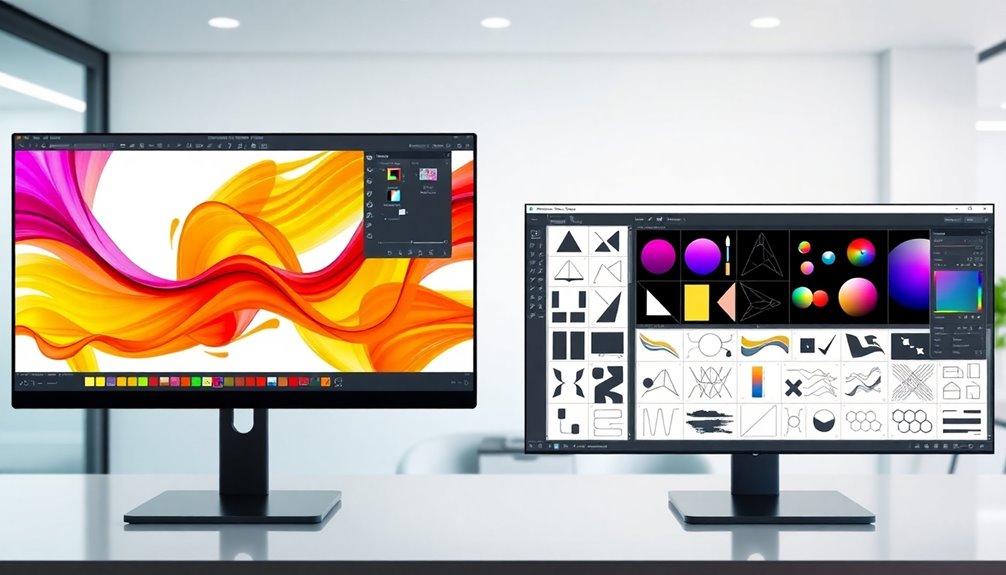
Both Infinite Painter and Infinite Design offer distinct approaches to managing your projects, reflecting their unique focuses on artistry. Infinite Painter stores projects locally, while Infinite Design enhances collaboration with shared projects, allowing team efforts. You can export individual projects in Painter, but Design lets multiple users work on the same project simultaneously.
| Feature | Infinite Painter |
|---|---|
| Project Storage | Local only |
| Collaboration | Limited |
| Backup | No automatic backup |
| Version Control | Not available |
| Cloud Access | Not supported |
While both apps help organize projects, Infinite Design's vector capabilities with layers and grouping make it better for complex designs, enhancing your project management experience.
User Feedback and Community Support

When using Infinite Painter or Infinite Design, you'll find that both apps encourage community engagement through various channels.
You can easily report bugs and share your experiences in forums, helping to improve the software collaboratively.
This active feedback loop not only enhances your user experience but also drives regular updates shaped by user needs.
Community Engagement Channels
Engaging with the community is essential for users of Infinite Painter and Infinite Design, as these platforms offer numerous channels for feedback and support.
You can connect with developers and fellow users through social media, where discussions flourish and tips are exchanged. If you encounter any issues, you can directly report them via email at support@infinitestudio.art, fostering open communication with the development team.
Both apps encourage you to suggest improvements and new features, highlighting the importance of your input in shaping future updates.
Bug Reporting Mechanisms
To effectively address bugs in Infinite Painter and Infinite Design, users can leverage various reporting mechanisms that foster a collaborative environment. You can report issues via social media, email (support@infinitestudio.art), or community discussions. Providing detailed bug reports with device information, operating system details, and project specifics enhances troubleshooting efficiency.
| Reporting Method | Benefits |
|---|---|
| Social Media | Quick responses, broad reach |
| Email Support | Direct communication with the team |
| Community Forums | Shared experiences and solutions |
Frequently Asked Questions
What Is Infinite Design Used For?
Infinite Design is an app you can use for vector graphic design. It lets you create logos, icons, and illustrations with precision, so your work always looks sharp.
You'll appreciate its support for multiple platforms, making it easy to access on both iOS and Android. With customizable brushes and advanced layer management, you can organize your elements efficiently, allowing for seamless collaboration with your team on various design projects.
Why Is the Infinite Painter so Laggy?
If you're finding Infinite Painter laggy, it could be due to large canvas sizes or insufficient RAM on your device.
When you manipulate many layers or high-res images, your device may struggle. You can improve performance by reducing the canvas size, lowering DPI settings, or minimizing active layers.
Also, close background apps and guarantee your app and operating system are updated to optimize performance and reduce freezing or crashing during use.
Is Infinite Painter One-Time Payment?
Infinite Painter isn't a one-time payment app; it's based on a subscription model.
You can start with a 7-day free trial to explore its features, but to access advanced tools, you'll need to choose a paid plan.
Keep in mind that separate purchases are required for Android and iOS, so your license won't transfer between platforms.
This pricing structure guarantees you receive continuous updates and new features while using the app.
Is Infinite Painter the Same as Procreate?
If you're seeking superb sketching software, you might wonder if Infinite Painter's similar to Procreate.
Both apps deliver dazzling digital drawing experiences, but they diverge in key ways. Infinite Painter shines on Android and iOS, while Procreate's exclusive to iOS.
While both offer extensive brush libraries and powerful features, Infinite Painter boasts unique tools like gradient maps and shape carving.
Conclusion
In the domain of digital artistry, Infinite Painter and Infinite Design each offer their own unique palette of possibilities. Whether you're sketching dreams or crafting intricate designs, you'll find tools that dance to your creative rhythm. As you navigate their landscapes, remember that your choice reflects your artistic journey. So, pick your brush wisely and let your imagination soar, transforming blank canvases into vibrant tapestries that echo your vision and passion.









