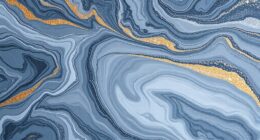To create a mood board for your interior design project, start by gathering inspiration from platforms like Pinterest and manufacturer websites. Organize your visuals into categories, focusing on textures, colors, and furnishings. Use tools like Canva to create your board, uploading images and adjusting them for a cohesive look. Invite team members to collaborate for diverse ideas and feedback. With this approach, you’ll streamline your design process and avoid costly mistakes. There’s even more to explore on enhancing your creative process!
Key Takeaways
- Gather inspiration by creating a dedicated Pinterest board with textiles, color palettes, and furnishings relevant to your project.
- Organize saved product images in a specific folder by room elements for easy access during mood board creation.
- Utilize Canva or Adobe Illustrator to create a visually appealing mood board with customizable templates and image editing tools.
- Collaborate with team members in real-time using Canva, allowing for diverse input and feedback on design ideas.
- Regularly update and assess your mood board to keep it aligned with the overall theme and project goals.
Understanding Mood Boards and Their Importance

When you commence on an interior design project, creating a mood board can be a game-changer. A mood board serves as a visual representation of your ideas, compiling images, textures, and color palettes to convey your desired aesthetic. It acts as an inspiration board, helping you and your team share a clear vision. By using mood board templates, you can easily organize and consolidate your thoughts, preventing costly design mistakes. This tool fosters collaboration, allowing for collective assessment and feedback on your ideas. With mood boards, you can streamline the design process, making decision-making more efficient, especially for visual thinkers. Incorporating elements from modern farmhouse decor can help you establish a cohesive and inviting atmosphere in your design. Additionally, focusing on natural materials like wood and stone can enhance the warmth and charm of your overall aesthetic. Utilizing cozy textiles can further elevate your project and bring your vision to life.
Tools for Creating Mood Boards

Creating an effective mood board requires the right tools, and luckily, you have several excellent options at your disposal.
Canva is a top choice, thanks to its user-friendly interface and a variety of customizable templates available for free. You can easily create your mood board by dragging in design elements and using professional templates to enhance visual appeal.
Canva stands out for its intuitive design and free templates, making mood board creation simple and visually appealing.
Adobe Illustrator also works well for more advanced users, allowing you to insert imagery and text before exporting your design. Understanding the difference between interior design and decorating is crucial for selecting the right elements for your mood board. Incorporating elements like boho wall decor can add unique character and vibrancy to your designs. Consider using scratching posts to incorporate textures that resonate with your chosen theme.
For a digital mood board, Pinterest is fantastic for organizing inspiration by pinning images of furniture and color schemes.
Don’t forget to use tools like the Snipping Tool or the “Shift, Command, 4” shortcut to capture images that can’t be saved directly. Additionally, consider utilizing digital tools to create a cohesive and visually appealing presentation of your mood board.
Gathering Inspiration for Your Mood Board

To kickstart your mood board, create a dedicated Pinterest board for your interior design project.
Pin a mix of textiles, color palettes, and furnishings to explore diverse design sources that resonate with your vision. Incorporating calming color schemes can help create a serene atmosphere that enhances your overall design. Consider drawing inspiration from the historic farmhouse architecture that often features unique designs and materials.
Additionally, you can use weather-resistant materials for outdoor spaces that blend seamlessly with your interior design theme. Don’t forget to check manufacturer websites for accurate product images and details to enhance your inspiration collection. Additionally, consider incorporating best fabric decorating markers to personalize your textiles and bring your unique style to life.
Utilizing Pinterest Effectively
How can you harness the power of Pinterest to gather inspiration for your mood board? Start by creating a dedicated Pinterest board for your interior design project. Use Pinterest’s search function to find specific elements like wood finishes and color palettes that fit your desired aesthetic, ensuring a cohesive look. Pin images directly from manufacturer websites to keep track of product details and pricing. In addition, consider incorporating elements of backyard greenhouses into your design for a fresh, organic touch. Remember that mood boards are essential for visualizing your design concepts and can help you refine your ideas. Don’t forget to regularly update your board—add fresh finds and remove less relevant pins. You can also collaborate with clients by inviting them to your Pinterest board, allowing everyone to contribute their ideas. Additionally, consider exploring aesthetic wall organization solutions to inspire your layout and design choices. Creating a mood board can also enhance your focus and productivity, helping you stay aligned with your vision throughout the project.
| Action | Purpose |
|---|---|
| Create board | Organize inspiration |
| Use search | Find specific design elements |
| Pin from sites | Maintain product info |
| Update regularly | Keep inspiration fresh |
| Collaborate | Gather diverse ideas |
Exploring Diverse Design Sources
Building on your Pinterest board can lead you to a wealth of inspiration from various design sources. Start by exploring platforms like Houzz, where you can gather ideas about flooring, wall treatments, and lighting fixtures to enrich your mood board. Incorporating budget-friendly strategies can also help you find unique elements that fit your aesthetic while staying within your budget. Additionally, understanding zoning laws can guide you in selecting design elements that comply with local regulations, ensuring your space is both beautiful and functional. Choosing materials like oak or maple for your design can add both durability and style to your project.
Don’t forget to check manufacturer websites for high-quality images of products you plan to use, making it easier to visualize how they’ll fit into your interior design. Home decor blogs and magazines are also fantastic for discovering the latest trends—bookmark pages featuring ideas you want to incorporate.
Finally, use tools like the Snipping Tool to capture screenshots from online sources, ensuring you’ve got an extensive collection of visuals to work with when you create your mood board. Additionally, consider how cultural significance can influence your design choices, as it can add depth and meaning to your overall aesthetic.
Organizing Resources for Your Design Project

As you immerse yourself in your design project, organizing your resources effectively is vital for a smooth creative process. Here are three key steps to help you stay on track:
- Use a Google spreadsheet to keep track of item links, source information, and prices. This aids in budgeting and organizing resources.
- Pin sourced items to your Pinterest board for easy access and visual reference. This way, you can quickly gather inspiration for your design mood boards. Incorporating boho decor ideas can also guide your selections and enhance your overall theme.
- Download and save images of products to a dedicated folder on your computer. Organize these images by room elements, like paint colors and accessories, streamlining the mood board creation process.
Regularly review your resources to guarantee your mood board using the free version of Canva remains relevant and cohesive. Additionally, incorporating low light office plants can enhance the overall atmosphere of your design space.
Step-by-Step Guide to Creating a Mood Board in Canva

To start creating your mood board in Canva, you’ll first need to set up a free account.
Once you’re logged in, choose a canvas size that suits your vision, usually square or rectangular.
Next, upload your inspiration images by dragging them into the uploads section, keeping everything organized for easy access.
Canva Account Setup
Setting up your Canva account is the first step to creating a stunning mood board. Follow these simple steps:
- Sign Up: Go to the Canva website and create a free account by providing your email and a password.
- Create a Design: Once you’re logged in, click the “Create a design” button and choose a suitable canvas size for your mood board.
- Upload Images: Drag your saved images into the uploads section or use the upload button to easily access your visuals.
Now you can arrange and resize the images on your canvas to achieve your desired layout.
Finally, download your completed mood board as a .jpg file by clicking the “Download” button, and select your preferred file type.
Happy designing!
Image Uploading Process
Once you’ve created your Canva account and selected your canvas size, uploading images is a straightforward process that sets the foundation for your mood board.
To begin the image uploading process, simply drag and drop the images you’ve saved in compatible formats (like JPEG or PNG) from your folder into the uploads section of Canva.
After uploading images, you can arrange, resize, and adjust them on your design board to create the perfect layout.
Utilize Canva’s built-in editing tools to crop or apply filters, enhancing your mood board’s visual appeal.
Once you’re satisfied with the arrangement, download your final design as a .jpg or any preferred format for easy sharing or printing.
Tips for Effective Mood Board Creation

Creating a mood board can be an exciting process when you approach it with a clear vision and the right tools.
To effectively create a mood board for your interior design project, follow these tips:
- Gather Inspiration: Start by collecting images from sources like Pinterest, focusing on textiles, rugs, and color schemes that resonate with your vision.
- Utilize Canva: Use this tool to create your mood board, taking advantage of customizable templates and drag-and-drop features to organize your elements.
- Evaluate and Adjust: Regularly step back to assess your interior design mood board, making adjustments as needed.
Don’t hesitate to collaborate and seek feedback from others to enhance your creativity and perspective.
Collaborating on Your Mood Board Design

Collaborating on your mood board design can elevate your project by incorporating diverse ideas and perspectives. Using Canva enables real-time collaboration, where you can invite colleagues or clients to comment and contribute directly. This fosters a dynamic environment, keeping your creative juices flowing.
| Design Element | Feedback Needed | Stakeholder Input |
|---|---|---|
| Color Palette | Yes | Team |
| Furniture Style | No | Client |
| Textures | Yes | Designer |
Engaging others in the mood board creation process enriches your design outcome and guarantees alignment with all stakeholders. By accessing the mood board from various devices, everyone can participate, making the collaboration seamless and effective.
Frequently Asked Questions
What 5 Elements Must You Include on a Mood Board?
When creating a mood board, you should include five essential elements. First, add images of furniture to visualize your space.
Next, incorporate artwork and rugs for texture and color. Don’t forget paint swatches to define your color palette accurately.
Accessories are vital, as they bring personality to your design. Finally, include flooring options to see how everything harmonizes together.
Each element will help you capture the overall feel and atmosphere you want to achieve.
Do Interior Designers Use Mood Boards?
You might be surprised to learn that interior designers do rely heavily on mood boards!
These tools help you visually communicate your design concepts, consolidating colors, textures, and furniture into one cohesive representation. By using mood boards, you establish a clear direction and track your progress throughout the design process.
Plus, they foster collaboration, allowing you to gather input from clients and colleagues, ensuring everyone’s on the same page with your vision.
How Do I Make a Mood Board for Interior Design on Canva?
To make a mood board on Canva, start by signing up for a free account.
Choose a canvas size that fits your vision. Gather images of furnishings and colors you love, and upload them to Canva.
Use the drag-and-drop feature to arrange and resize your images until it feels right. Don’t forget to explore templates for added inspiration.
Once you’re happy with your board, download it or share it directly from Canva.
What Is the Best Tool to Create a Moodboard?
When you’re looking for the best tool to create a mood board, Canva’s user-friendly interface and extensive library make it a top choice. You can easily customize templates and images, perfect for any skill level.
If you’re a design pro, Adobe Illustrator or Photoshop might suit your needs better, despite their steeper learning curves.
For a quick inspiration collection, Pinterest is fantastic for pinning ideas that you can refine later.
Conclusion
Crafting a mood board is like painting a canvas of your dreams, blending colors, textures, and ideas into a harmonious vision. As you gather inspiration and organize your thoughts, remember that this visual guide is your compass in the world of design. Embrace the creative process, collaborate with others, and let your imagination flow. With each element you choose, you’re not just creating a board; you’re sculpting the essence of your future space. Now, go release your creativity!