To create a Single-Spa application in Angular, you need to understand microfrontend concepts. First, set up your Angular project using the command 'ng new micro-fe-billing –routing –prefix micro-fe-billing'. Then, install the 'single-spa-angular' package and follow the schematics to generate necessary files. Next, configure Webpack by creating a 'single-spa-webpack.config.js' file and make certain code splitting is enabled for better performance. Update your 'package.json' scripts for seamless operation and finally, make last adjustments in your Angular config files. Keep going, and you'll discover more tips to enhance your Single-Spa application.
Key Takeaways
- Begin by creating a new Angular project with routing enabled using the command: 'ng new micro-fe-billing –routing –prefix micro-fe-billing'.
- Install the 'single-spa-angular' package to facilitate microfrontend integration with Angular applications.
- Configure Webpack by creating 'single-spa-webpack.config.js' to enable lazy loading and code splitting for enhanced performance.
- Update 'package.json' scripts to manage Angular micro frontend commands, ensuring unique ports and appropriate build URLs.
- Define lifecycle functions in 'main.single-spa.ts' and adjust Angular configurations to integrate custom Webpack settings and TypeScript compilation.
Overview of Single-Spa
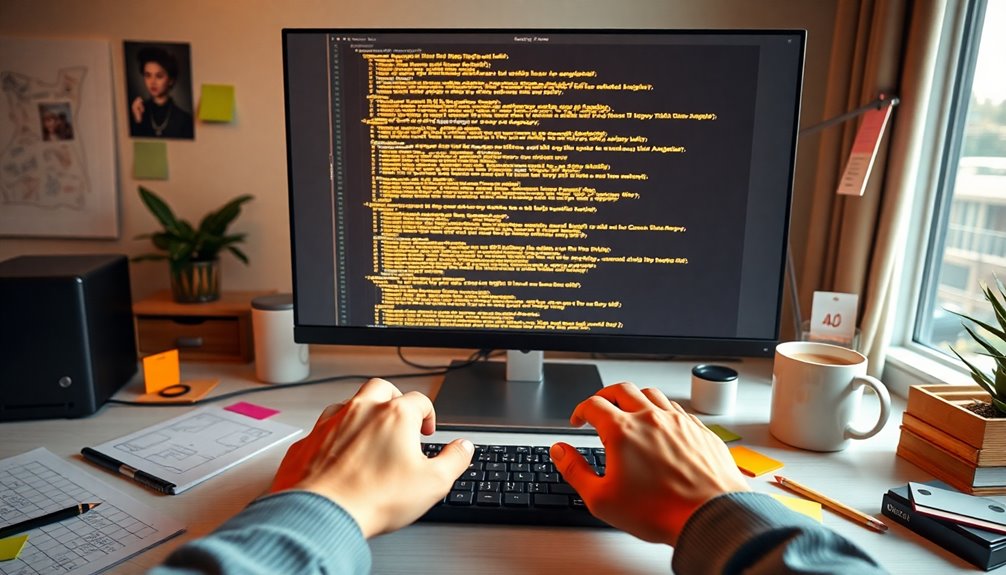
Single-spa is a powerful framework that enables you to implement a microfrontend architecture, allowing different applications built with various frameworks—like Angular, React, and Vue.js—to coexist seamlessly on the same web page.
With a single-spa application, you can achieve lazy loading, greatly improving initial load times by only loading the code you need when you need it. This independent development of micro frontends means teams can choose their preferred technologies and update individual components without impacting the whole system.
Single-spa also manages application lifecycles, ensuring smooth shifts through bootstrap, mount, and unmount phases. By leveraging module loaders like Webpack, you can efficiently manage code splitting and enhance your application's performance.
Setting Up an Angular Application

When setting up an Angular application for a microfrontend architecture, you'll want to start by creating a new project tailored for single-spa. Use the terminal command:
'''bash
ng new micro-fe-billing –routing –prefix micro-fe-billing
'''
After that, navigate to your application directory:
'''bash
cd micro-fe-billing
'''
Next, install the 'single-spa-angular' package:
'''bash
npm i single-spa-angular
'''
This modifies significant project files for integration. To automate the configuration, follow the single-spa schematics, generating important files like 'main.single-spa.ts'.
Here's a quick overview of the setup process:
| Step | Command | Purpose |
|---|---|---|
| Create Application | 'ng new micro-fe-billing' | Initializes the Angular app |
| Navigate to Directory | 'cd micro-fe-billing' | Access the application folder |
| Install single-spa-angular | 'npm i single-spa-angular' | Integrates single-spa capabilities |
| Follow Schematics | N/A | Automates configuration |
| Adjust angular.json | N/A | Prepares for webpack configuration |
Webpack Configuration

To effectively integrate single-spa functionalities in your Angular application, you'll need to create a webpack configuration file named 'single-spa-webpack.config.js' at the root of your project.
This custom webpack file should utilize the 'singleSpaAngularWebpack' function to guarantee your settings align with Angular applications.
In your webpack config, include the appropriate entry points and output settings to facilitate microfrontend loading.
Additionally, make adjustments to enable code splitting and lazy loading, which will greatly enhance your application's performance.
Don't forget to verify that your webpack config is correctly referenced in the 'angular.json' file, ensuring the build process utilizes these specified settings for a seamless integration of single-spa root config.
Updating Package.json

After setting up your webpack configuration, it's time to update your 'package.json' to support the Angular single-spa application.
Start by modifying the scripts section to include commands for starting, building, and serving your Angular micro frontend.
Make sure to add the argument '–disable-host-check' in the 'start' script to prevent host checking issues.
In the 'serve' script, set a specific port to avoid conflicts with other applications.
For the 'build' script, define the deployed URL to facilitate communication between different micro frontends.
These changes in 'package.json' should accurately reflect your single-spa setup, ensuring all dependencies and environmental configurations are in place for peak operation.
Final Configuration Steps

As you finalize your configuration steps, creating a 'main.single-spa.ts' file in the 'src/' directory is essential for defining the lifecycle functions of your Angular application. This file helps integrate with the single-spa core team's architecture.
Next, you'll need to:
- Edit the 'angular.json' file for custom webpack configuration.
- Update the 'tsconfig.app.json' to include 'main.single-spa.ts' for proper TypeScript compilation.
- Address Ivy compatibility errors by adjusting compiler options.
- Organize your environment settings to enhance maintainability.
These steps guarantee your application can effectively handle assets and modules, paving the way for a robust micro frontend structure.
With this setup, you're on the right track for a successful single-spa integration!
Frequently Asked Questions
How to Build a Single-Spa Application?
To build a Single-Spa application, start by setting up your project with the necessary frameworks.
You'll want to create your microfrontend apps, ensuring each one can operate independently.
Next, integrate Single-Spa by defining lifecycle functions like bootstrap, mount, and unmount.
Configure your routing and Webpack settings to manage assets effectively.
Finally, run your application and test it in the browser to see all your microfrontends working seamlessly together.
How to Make a Single-Page Application With Angular?
To make a single-page application with Angular, you'll start by using the Angular CLI to create a new project with routing enabled.
Define your routes in the 'app-routing.module.ts' file to manage navigation effortlessly.
Utilize Angular's RouterModule for smooth view shifts and consider implementing lazy loading for feature modules to enhance performance.
Finally, set up services for state management, allowing components to share data seamlessly as users navigate through your app.
How to Run Single-Spa Angular?
To run a Single-Spa Angular application, start by executing the command 'npm run serve:single-spa' in your terminal.
This command serves the app in development mode. Make sure your project has the 'single-spa-angular' package installed and the necessary scripts listed in your 'package.json'.
After starting, visit 'http://single-spa-playground.org' in your browser to check if everything's running smoothly.
If you hit any errors, run 'npm i' to install missing dependencies.
How to Create a Simple Application in Angular?
You might think creating an Angular application is complicated, but it's actually quite simple!
Start by running 'ng new my-app –routing –prefix my-app' in your terminal to set up your project with routing.
After that, navigate into your app directory with 'cd my-app', then use 'ng serve' to launch the development server.
You'll see your app live at 'http://localhost:4200'.
Don't forget to generate components and modules as needed!
Conclusion
You've now got the essentials to create a single-spa application in Angular! Did you know that micro frontends can reduce development time by up to 30%? This approach allows teams to work independently on different parts of an application, leading to faster releases and improved collaboration. As you implement single-spa, you'll find it not only streamlines your workflow but also enhances your application's scalability. Immerse yourself and start building more efficient, modular applications today!









