Setting up your garage door opener in the 2023 Hyundai Tucson is straightforward with the HomeLink system. First, park within range of your garage door opener. Press and hold the HomeLink button until it blinks slowly. Then, use your garage door remote to press and hold until the HomeLink LED blinks rapidly. If you have a rolling code system, just press the learn button on the opener. Troubleshooting is easy too—just verify the vehicle's ignition is "On" and the garage door remote has a fresh battery. There's plenty more to discover about making your setup seamless.
Key Takeaways
- Park your 2023 Hyundai Tucson within range of the garage door opener for effective programming.
- Press and hold the HomeLink button until the LED blinks slowly to start programming.
- Use your garage door remote to press and hold until the HomeLink LED blinks rapidly, indicating successful pairing.
- For rolling code systems, press the learn code button on the opener until the red LED blinks, then press the HomeLink button.
- Ensure the vehicle's ignition is "On" during programming and check for fresh batteries in the garage door remote for optimal performance.
Overview of HomeLink

HomeLink is a convenient wireless control system that's been part of Hyundai vehicles since 1996.
This innovative feature allows you to manage not just your garage door opener, but also gates and home lighting directly from your car.
With HomeLink, you gain compatibility with most garage door openers and home automation systems, enhancing your convenience and security.
You can program up to three different devices, making it versatile for controlling multiple entry points or systems.
The system includes LED indicators that provide feedback on successful operations, ensuring you know when it's working.
For ideal effectiveness, regular maintenance and checks on your HomeLink functionality are recommended, keeping your wireless control system in top shape.
Programming the HomeLink Opener
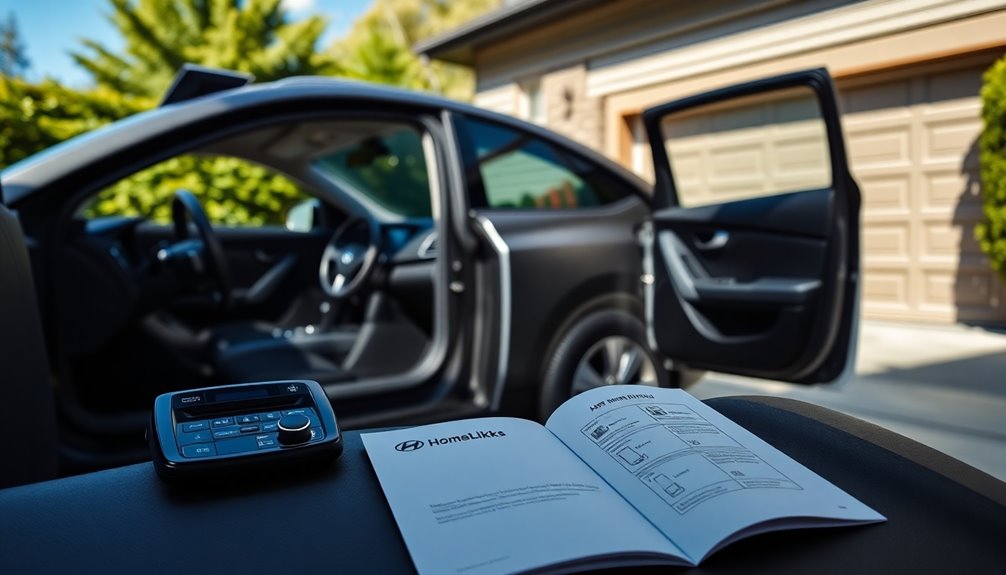
How do you program the HomeLink opener in your Hyundai Tucson?
First, park your vehicle within range of the garage door opener, ensuring it's closed and clear.
Locate the HomeLink buttons on your rearview mirror and press and hold your chosen button until the LED indicator blinks slowly, signaling it's ready for programming.
Next, take your garage door remote control and press and hold its button until the HomeLink LED blinks rapidly, confirming successful programming.
If your garage door uses a rolling code system, press and hold the learn code button on the opener until the red LED blinks.
Then, return to your Tucson and press the programmed HomeLink button multiple times until the door responds.
Troubleshooting Programming Issues

While setting up your garage door opener, you might encounter some issues that prevent it from functioning properly.
Start troubleshooting by ensuring your vehicle is parked correctly and the garage door is closed before redoing the programming steps.
Check for any potential interference from other electronic devices that could disrupt the HomeLink signal.
Make sure the garage door remote is working and has a fresh battery to avoid programming failures.
If the HomeLink LED doesn't blink during programming, confirm that your vehicle's ignition is in the "On" position.
For persistent issues, consult your vehicle's manual for more troubleshooting tips or reach out to a Hyundai service center for further assistance.
Safety and Maintenance Tips

To guarantee your garage door opener functions safely and effectively, always check that the door is fully closed before leaving your vehicle. This simple step prevents accidents and enhances security.
Regularly check the functionality of your HomeLink system to verify it operates correctly and safely. It's essential to avoid programming your HomeLink while driving; instead, park your vehicle and focus on the task to maintain safety.
Keep your vehicle's manual handy for reference during programming and troubleshooting. Additionally, schedule regular service and maintenance for your vehicle to uphold warranty validity and guarantee peak performance of technology features like HomeLink.
Additional HomeLink Features

Many drivers appreciate the versatility of HomeLink, as it supports up to three different devices, allowing you to control various garage doors, gates, or even home lighting systems right from your vehicle. This flexibility enhances your overall convenience and security.
Here's a quick look at some of HomeLink's key features:
| Feature | Description |
|---|---|
| Garage Door Buttons | Control multiple garage doors seamlessly. |
| Visual Feedback | LED indicators show successful operations. |
| Smart Home Devices | Integrate with various smart home systems. |
HomeLink utilizes a rolling code system for enhanced security, ensuring that your home remains protected. Plus, if needed, you can reset the system to factory settings for easy troubleshooting or reprogramming.
Rolling Code System Setup

Before you start the rolling code setup for your Hyundai Tucson, make sure your garage door opener supports this system.
Check the location of the learn button, usually found on the back or side of the unit, as it's essential for the programming process.
Once you've verified compatibility and found the button, you'll be ready to move forward with the setup.
Verify Rolling Code Compatibility
Verifying the compatibility of your garage door opener with a rolling code system is vital for successful programming with your Hyundai HomeLink.
Here are some key points to keep in mind:
- Check your user manual for rolling code specifications.
- Look for a "Learn" or "Smart" button on your garage door opener.
- Make sure you have an assistant to help with the programming process.
- Be prepared to troubleshoot if programming fails.
If your garage door opener uses a rolling code system, you'll need to follow specific programming steps involving the Learn button to sync it with your HomeLink.
Keep in mind that rolling code systems enhance security by changing the code with each use, making it important to verify compatibility before you begin the programming process.
Access Learn Button Location
To successfully set up your Hyundai HomeLink with a rolling code garage door opener, you'll need to locate the learn button, which can vary in position depending on the manufacturer and model.
Typically, you'll find the learn button on the back or side of the garage door opener motor unit, often near the antenna.
Once you've found it, pressing the learn button usually triggers an LED indicator to blink, signaling that the opener is ready to sync with your HomeLink system.
It's a good idea to have an assistant ready to press the learn button, as you may need to act quickly while you return to your vehicle to program the HomeLink button.
Check your model's instructions for specifics.
Assistance With Hyundai Technology

How can you guarantee a seamless experience with your Hyundai's advanced technology? You can rely on expert assistance from Suntrup Hyundai South for all your HomeLink programming needs. Their knowledgeable staff is trained in Hyundai technology, ready to help troubleshoot any issues you might face.
- Expert guidance for HomeLink setup
- Assistance with advanced features like Smart Cruise Control
- Reliable customer service for your inquiries
- Troubleshooting support for a smooth experience
With their commitment to customer service, Suntrup Hyundai South assures you'll enjoy using your Hyundai's technology without any hassle. Additionally, they can provide insights on the divorce process that may be beneficial for customers navigating personal challenges.
Whether it's setting up HomeLink or understanding other features, you can count on them to enhance your experience and keep everything running smoothly.
2024 Hyundai Tucson Overview

The 2024 Hyundai Tucson stands out as a versatile compact SUV, blending style, comfort, and advanced technology.
You'll love the spacious interior, designed with high-quality materials that enhance your driving experience. With generous room for passengers and cargo, it's perfect for families and adventurers alike.
The Tucson is equipped with impressive safety features, including Hyundai Smart Cruise Control, ensuring you feel secure on every journey. Plus, the intuitive infotainment system keeps you connected and entertained.
What's more, the vehicle offers customizable options across various trims, allowing you to tailor it to fit your lifestyle and preferences.
Whether you're commuting or exploring, the Hyundai Tucson combines functionality with sporty design, appealing to a wide range of drivers.
2024 Hyundai Palisade Pricing

When considering a midsize SUV, the 2024 Hyundai Palisade offers a competitive starting MSRP of around $35,900 for its base model. This pricing provides excellent value for families needing space and comfort.
- Higher trims can reach up to $50,000, loaded with luxury features.
- All-wheel drive options enhance performance and handling.
- The powerful V6 engine guarantees smooth driving for family adventures.
- Three rows of seating comfortably accommodate up to eight passengers.
Whether you’re opting for the base model or a higher trim, the Palisade’s pricing structure caters to various needs. This flexibility allows buyers to choose features that best align with their lifestyle and budget, much like deciding between shower gel vs facial cleanser based on personal preference and skin type. As you explore the available options, you’ll find that each trim offers a unique blend of technology, comfort, and style, ensuring a rewarding driving experience no matter your choice.
Plus, setting up your garage door opener in your new Hyundai will be just as easy as finding the right trim for your family's lifestyle!
Frequently Asked Questions
How Do I Know if My Hyundai Has Homelink?
To find out if your Hyundai Tucson has HomeLink, start by looking for HomeLink buttons on the rearview mirror or overhead console.
If you see those buttons, your vehicle likely has this feature. You can also check your owner's manual for confirmation and details.
Additionally, look for the HomeLink logo inside your car; it usually indicates the presence of the system.
If it's there, you can control multiple devices with it.
How to Program Garage Door Opener on Hyundai Tucson?
You know that moment when you're juggling groceries and your garage door won't budge?
Let's fix that! To program your garage door opener in your Hyundai Tucson, park outside with the door closed.
Press and hold the HomeLink® button until the LED blinks slowly. While holding it, press your remote until it blinks rapidly.
For rolling codes, press the learn button on the opener, then the HomeLink® button until it responds.
Simple, right?
How to Program a 2024 Hyundai Garage Door Opener?
To program a 2024 Hyundai garage door opener, start by parking your vehicle close to the garage door and make sure it's closed.
Locate the HomeLink buttons on your rearview mirror, then press and hold your chosen button until the LED blinks slowly.
While holding it, press the garage door remote button until the LED blinks rapidly.
If using rolling codes, press the learn button on the opener, then press the HomeLink button until the door responds.
Does the 2024 Tucson Have a Garage Door Opener?
Yes, the 2024 Tucson comes equipped with a garage door opener feature through the HomeLink® system.
This handy system lets you control your garage door or gate directly from your vehicle. You can easily program it to work with up to three different devices, enhancing your home automation experience.
With its integration into the rearview mirror, accessing and operating the system is straightforward and convenient for your daily use.
Conclusion
Just like a key opens a door, mastering your 2023 Hyundai Tucson's HomeLink can open up a world of convenience. With a few simple steps, you can seamlessly connect your garage door to your vehicle, making your life easier and more efficient. Don't let programming issues hold you back; tackle them head-on, and soon you'll glide into your garage like a bird returning to its nest. Embrace the technology, and let your Tucson be your trusty companion!









